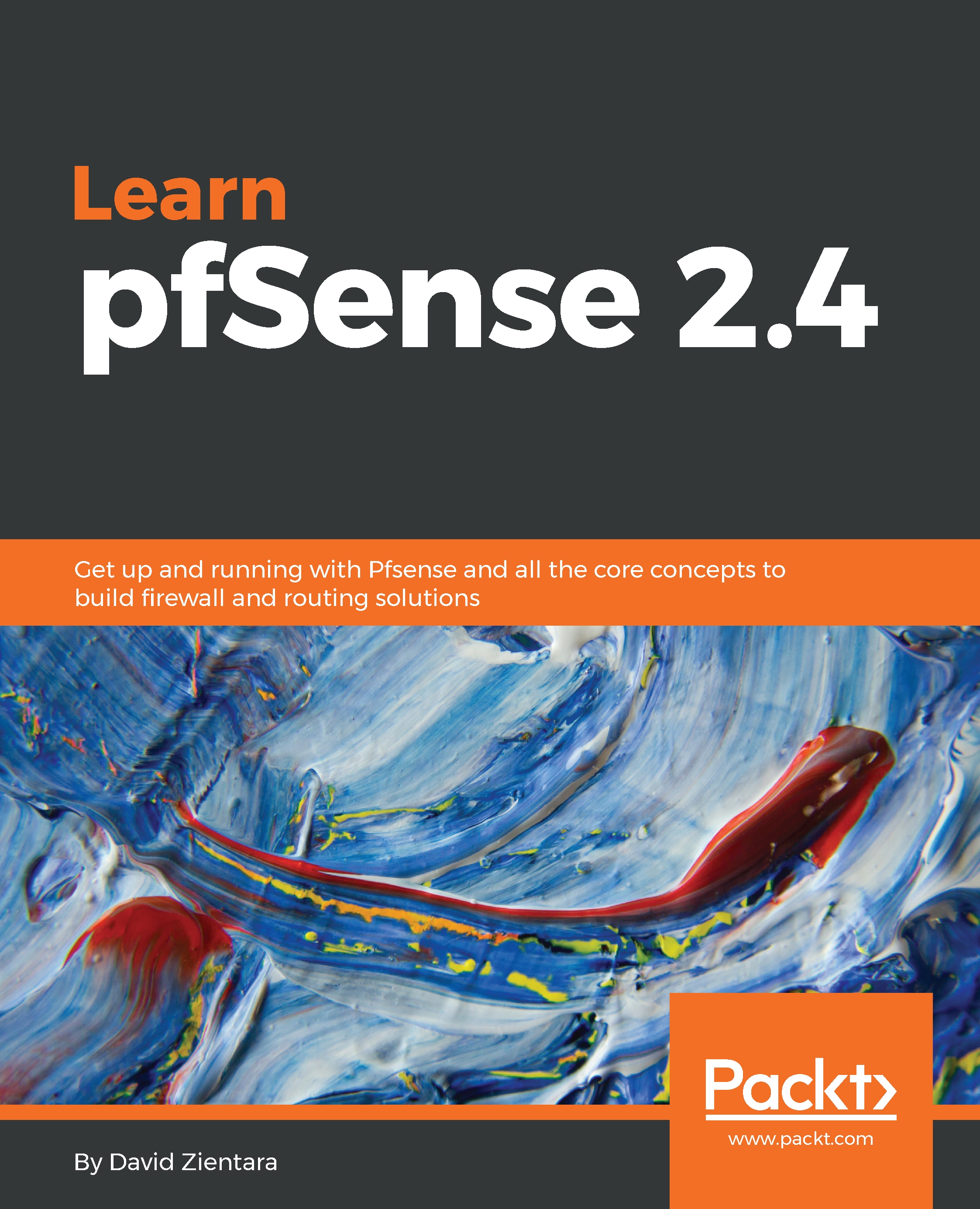Thus far, we have shown how queues can be added and edited, but the queues have no effect unless a firewall rule places packets into one of these queues. We covered these rules in depth in Chapter 6, Firewall and NAT.
At one point, pfSense had a separate tab for traffic shaper rules. More recent versions have done away with this tab, and to see the traffic shaper rules, navigate to Firewall | Rules and click on the Floating tab. The traffic shaper rules will be here, and so will any other floating rules you created. You should be able to differentiate traffic shaping rules by their description, by the fact that traffic shaping rules tend to have Match designated as their action (as opposed to pass, block, or reject), and by the fact that all traffic shaping rules have a value specified for Queue.
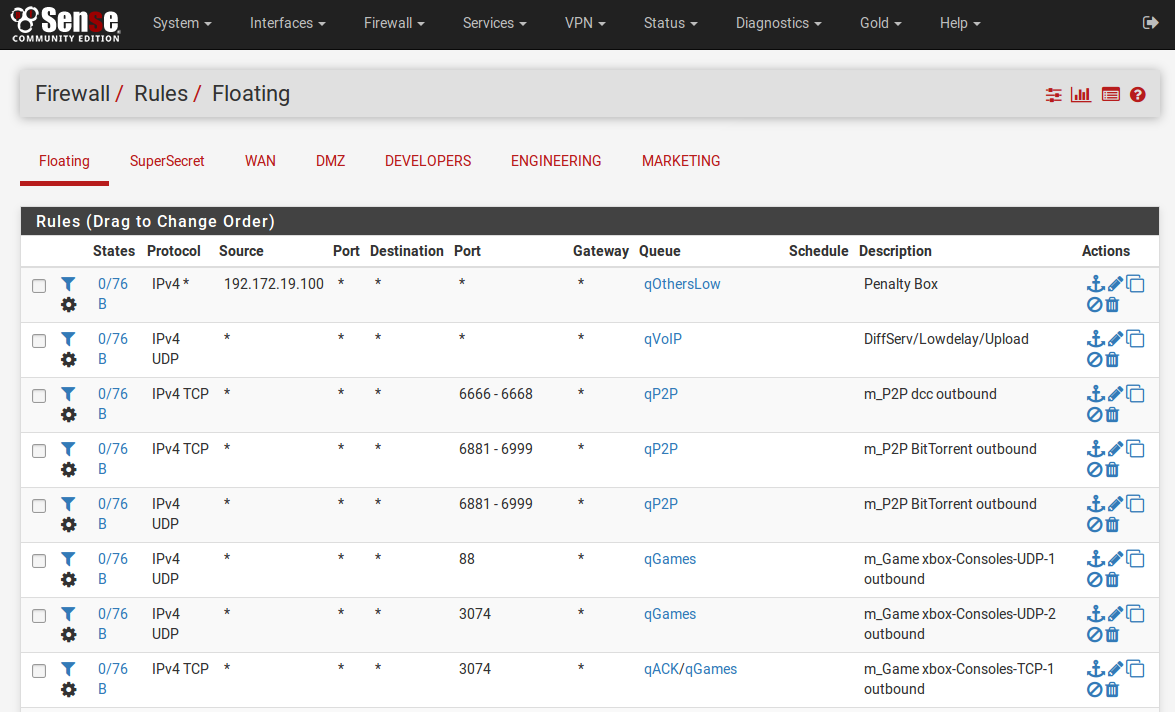
To edit one of these rules, click on the Edit icon; to...