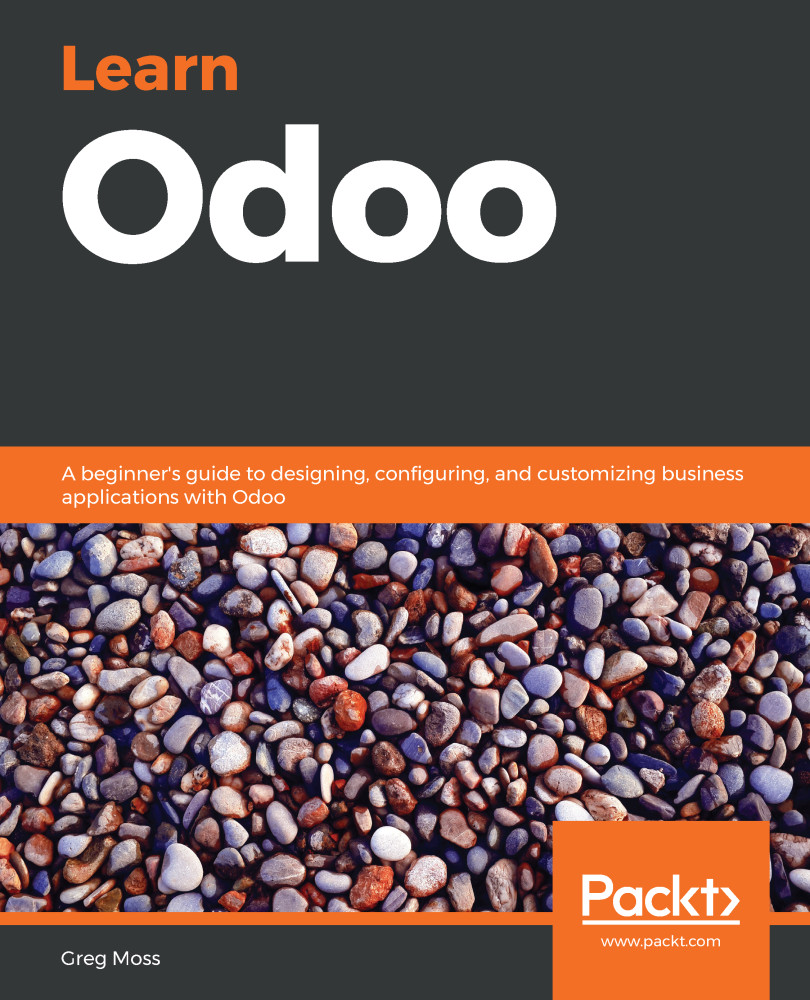Many HR departments can spend a great deal of time managing the recruitment process. Odoo provides an application that can help to organize the information and make it easier to keep track of the communication required when hiring new employees.
Install the Recruitment application as you have the other Odoo applications:

Note: In the preceding screenshot, you will notice hr_recruitment has been added to the end of the application title. This is because we are in developer mode, which we learned how to turn on in Chapter 6, Configuring Accounting – Finance Options. hr_recruitment is the technical name for the Recruitment application.
After the Recruitment application has been installed, you can access the application by selecting the newly added Recruiting menu.
You are then presented with the Job Positions form:

You will then see the Production Manager...