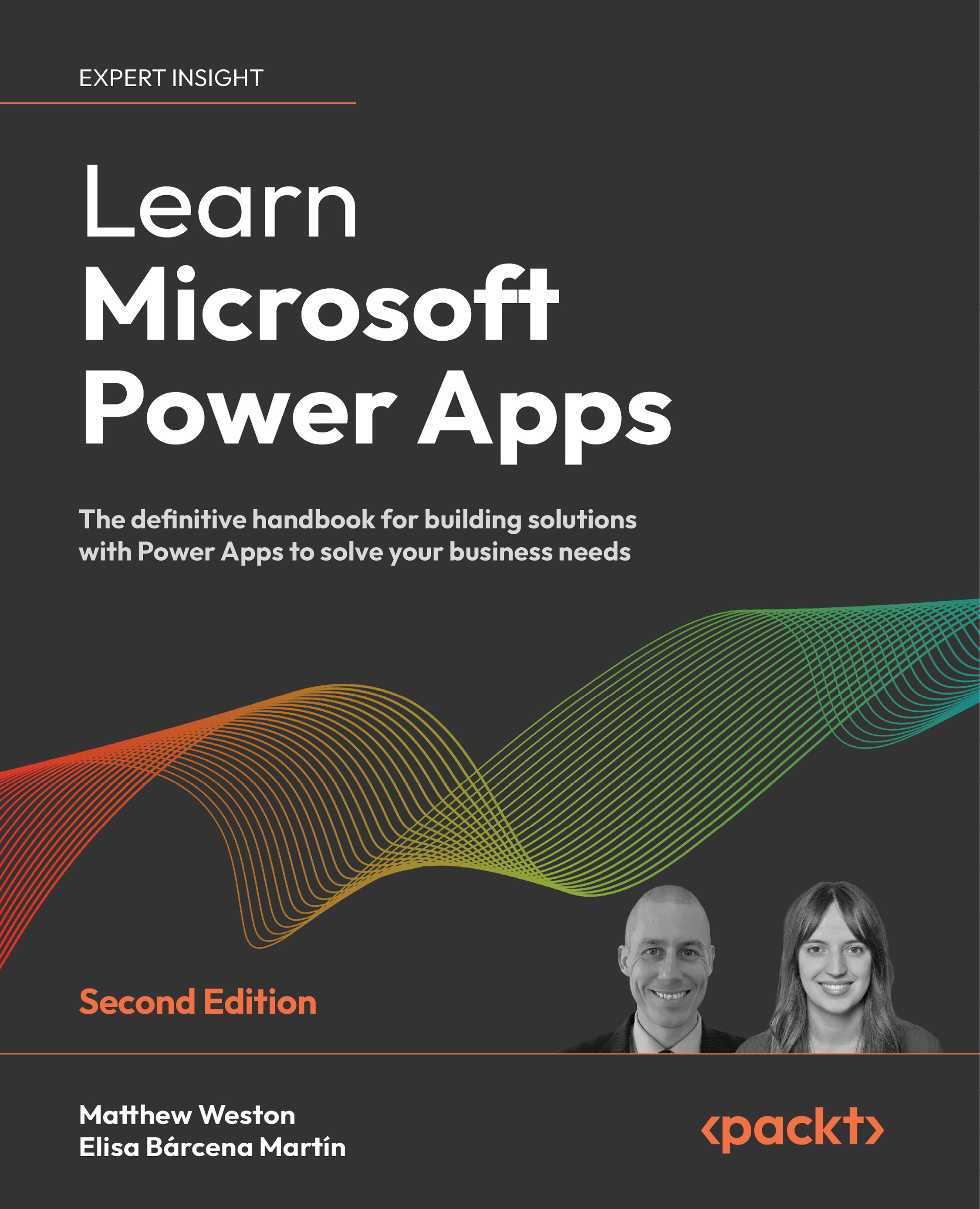Creating a tablet app
The tablet version of Power Apps provides you with a larger canvas for building your app, one that allows you to create an app that works well on tablet devices as well as desktop browsers. However, the tablet rendition also has additional uses, as the larger size works well when creating apps that are embedded into SharePoint Online using the Power Apps web part, or to Microsoft Teams as a tab. As an example, you may have created a Power App to manage leave requests that is then placed on a page within a SharePoint intranet. The users would simply access the relevant page in the intranet, and the app would be rendered as part of the page. Using Power Apps within Teams will be covered in Chapter 4, Publishing and Leveraging Power Apps.
Creating a blank tablet app follows almost the same procedure as creating a mobile app:
- To create a new blank tablet app, access Power Apps from https://make.powerapps.com. Alternatively, navigate to the Office 365...