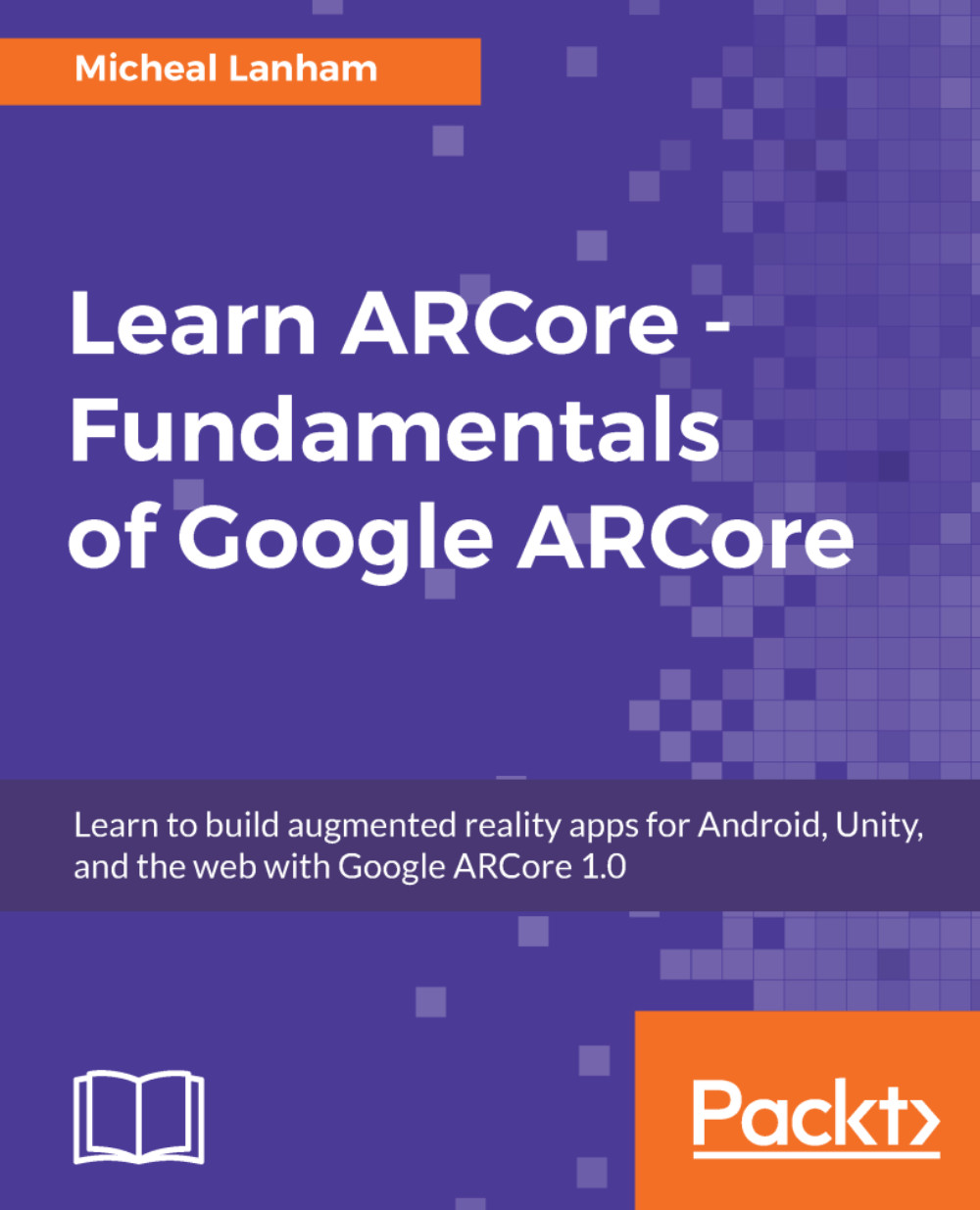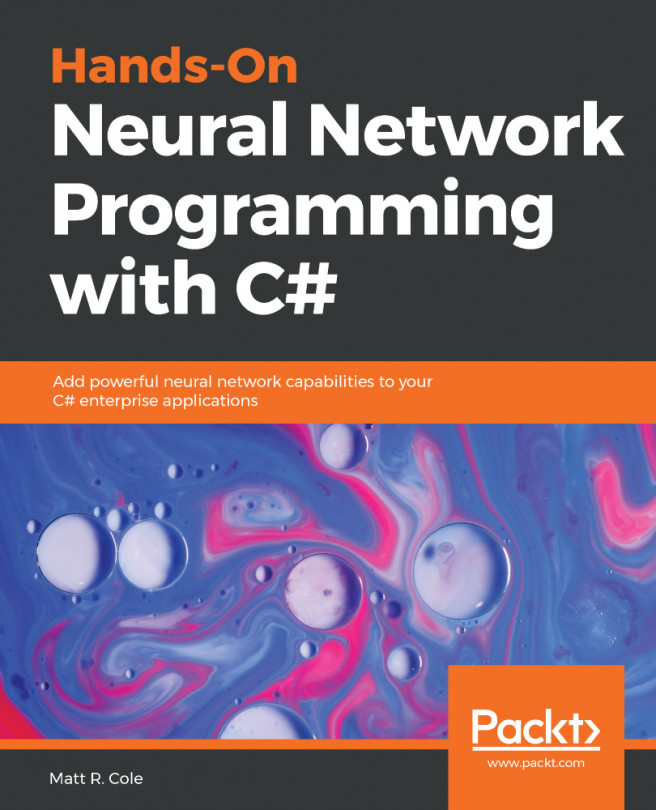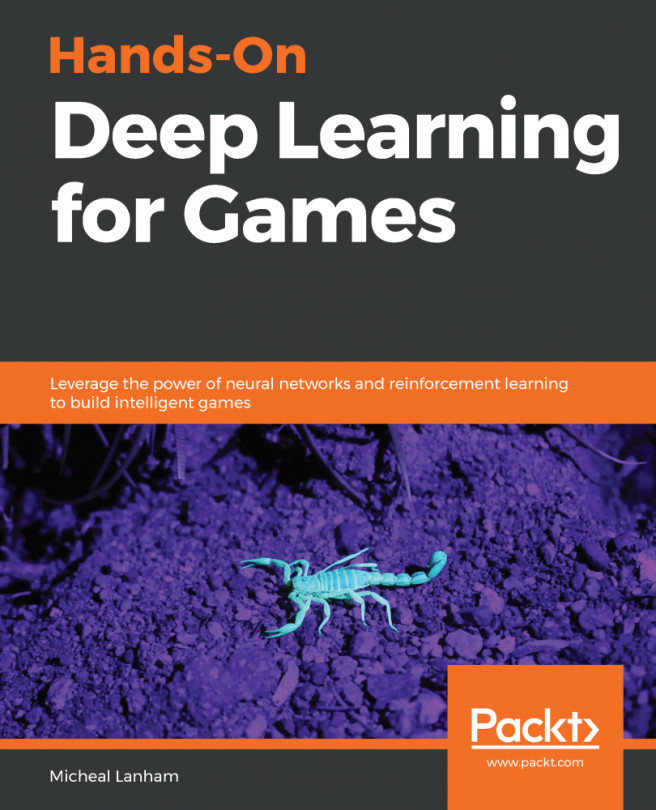Unlike the other platforms, we don't need to install anything more on the device to use an AR web app. However, we do need a way to serve up our web application pages to a device. Typically, this is done with a web server, like IIS, Tomcat, Jetty, Node, or others. For our purpose, we just need a simple HTTP server to serve up static HTML content. Fortunately, Node provides a package just for running a simple HTTP server from a folder. In order to get this package, we first need to install Node. Follow the given steps to install Node:
- Download and install the Long Term Support (LTS) version of Node.js from Nodejs.org. Just follow the instructions on the page and installer. Ensure that you set the PATH when installing to Windows.
Node.js is a lightweight, non-blocking, and event-driven JavaScript runtime built on top of Chrome's JavaScript...