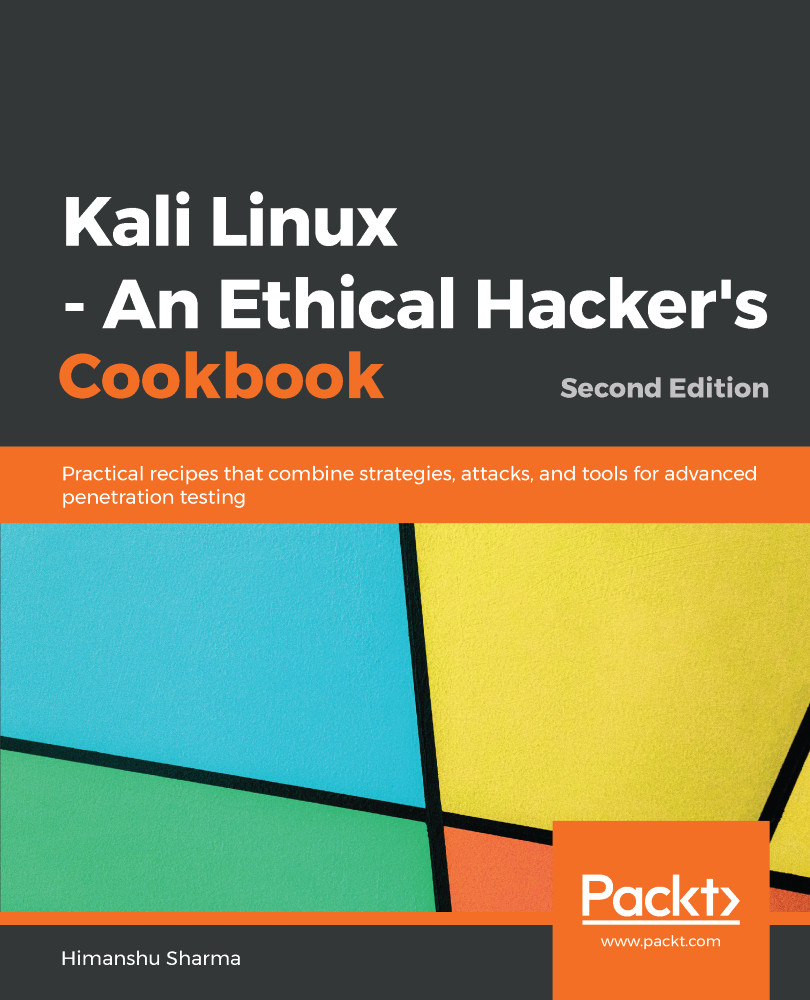Sometimes, we need to remain untraceable while performing a pentest activity. Proxychains helps us by allowing us to use an intermediary system whose IP can be left in the logs of the system without the worry of it tracing back to us.
Proxychains is a tool that allows any application to follow the connection via proxy, such as SOCKS5 and Tor.