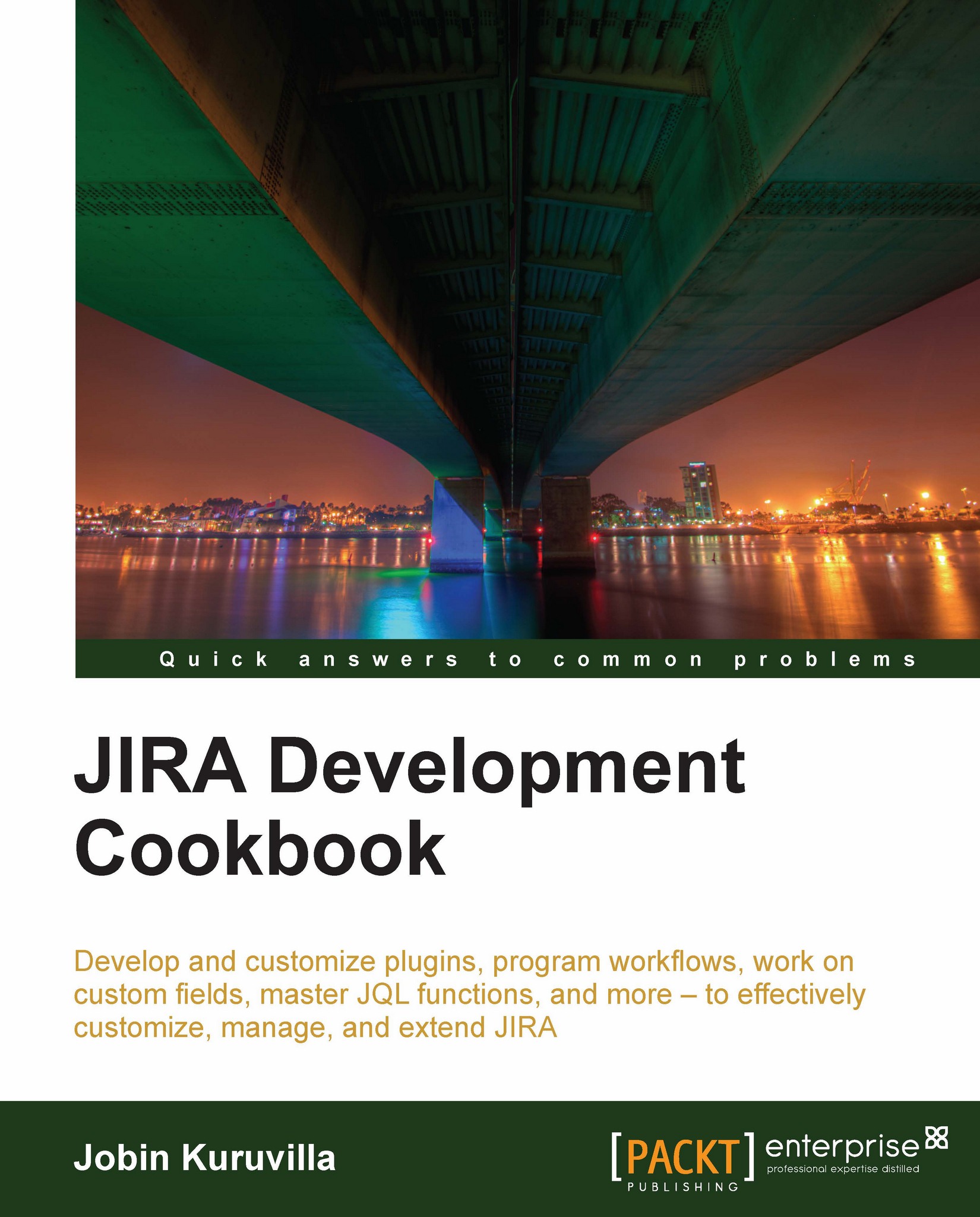Time tracking and worklog management
Time tracking is one of the biggest pluses for any issue tracking system. JIRA's time tracking is highly configurable and gives plenty of options to manage the work done and the remaining time.
Even though the time tracking in JIRA can be done using the JIRA UI, many users want to do it from the customized pages or third-party applications or plugins. In this recipe, we will see how to do time tracking using the JIRA APIs.
Before we start, each of the operations on worklogs, namely, create, edit, or delete, have different modes. Whenever one of these operations is performed, we can adjust the remaining amount of work to be done in the following ways:
Let JIRA adjust the remaining work automatically.
For example, if the remaining estimate is 2 hours and if we log 30 minutes, JIRA will automatically adjust the remaining estimate to 1 hour 30 minutes.
Enter a new remaining estimate time while performing the operations.
For example, if the remaining estimate is...