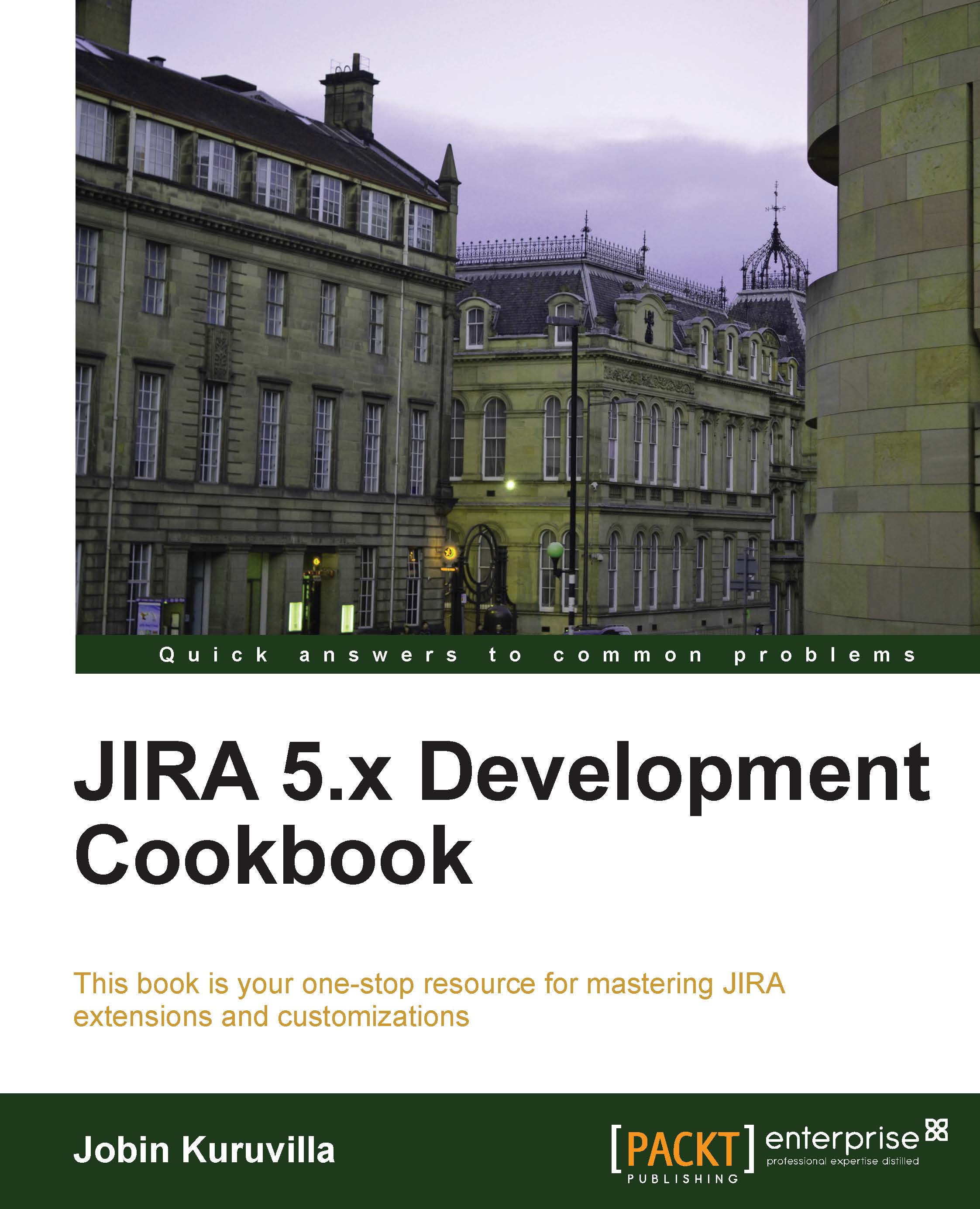Displaying custom fields on subtask columns
This is one of the easiest things that you can do! But it adds a lot of value at times. We are talking about adding extra columns for subtasks on the parent issue page.
We know how to add extra fields, don't we? Let us see how to do it and especially how to add custom fields.
How to do it…
In short, you need to modify the jira.table.cols.subtasks property. The following steps show you how to do it prior to JIRA 4.4. We can add a custom field in the example shown here.
Stop JIRA.
Navigate to the
WEB-INF/classesfolder and modify thejira.table.cols.subtasksproperty in thejira-application.propertiesfile:jira.table.cols.subtasks = issuetype, status, assignee, customfield_10140, progress
Add the extra fields you want to add along with the existing fields such as status, assignee, and so on. For a custom field to be added in the columns, add
customfield_xxxxxxwherexxxxxis the unique numeric ID of the custom field. You can find this unique ID from the...