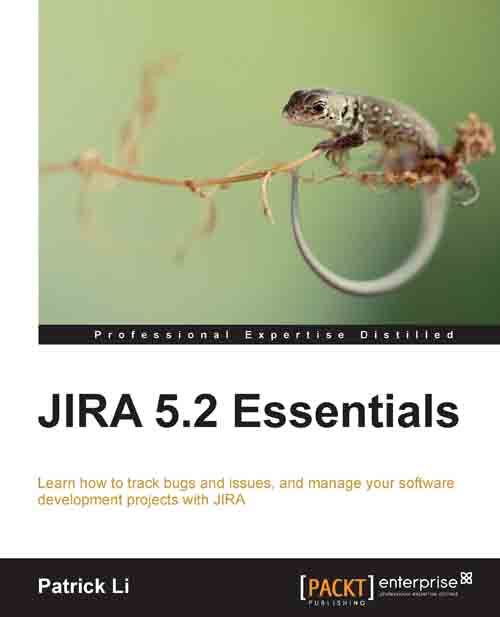The Help Desk project
In our previous chapters and exercises, we have built and customized a JIRA project to collect data from users. What we need to do now is to process and present this data back to the users. The goal we are trying to achieve in this exercise is to set up a portal page for our Help Desk team, which will have useful information such as statistics and issue listings that can help our team members to better organize themselves, to provide better services to other departments.
Setting up filters
The first step is to create a useful filter that can be shared with the other members of the team and also act as a source of data to feed our gadgets. We will use the advanced search to construct our search:
Browse to Issue Navigator.
Click on the Switch to advanced searching link to bring up the JQL interface.
Type in the following JQL search query:
project = HD and issuetype = Incident and status != Resolved and status != Closed order by priority
Click on the Search button to execute...