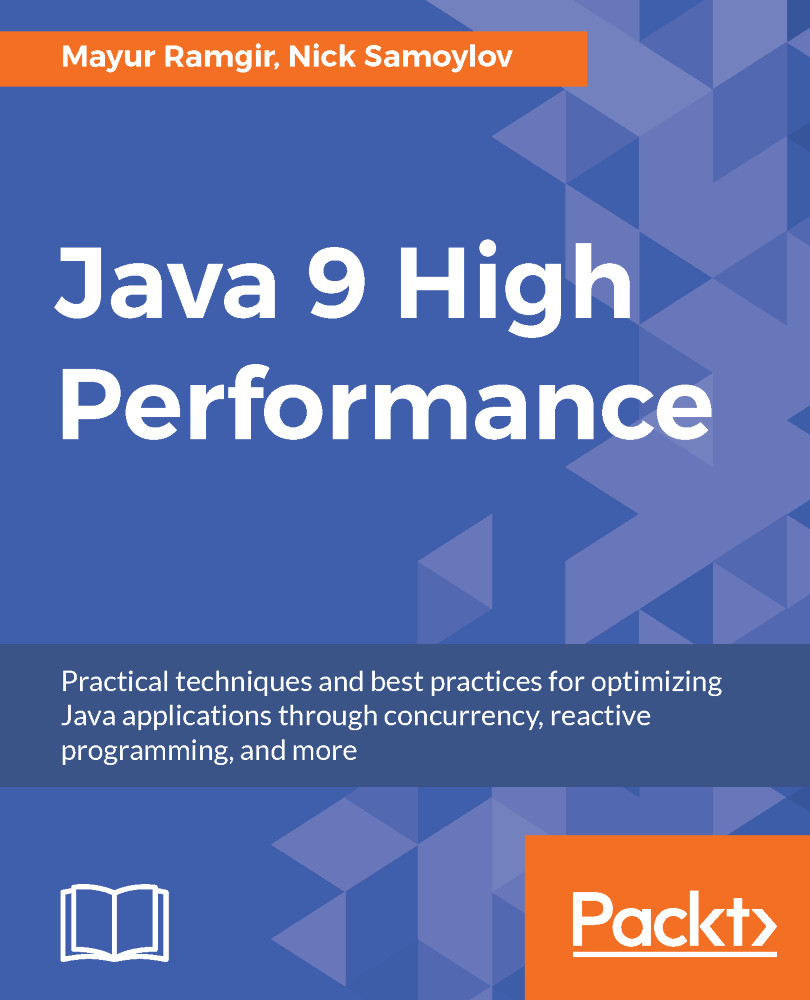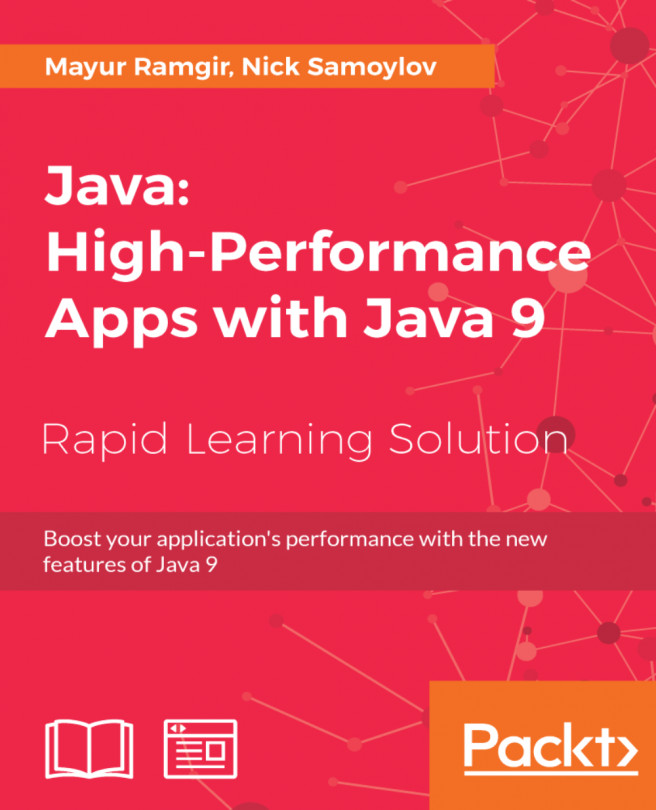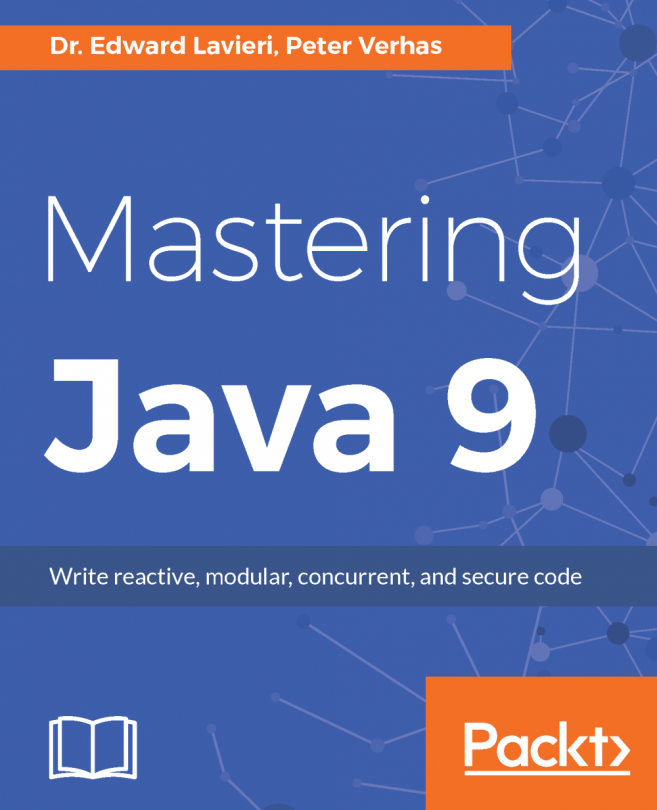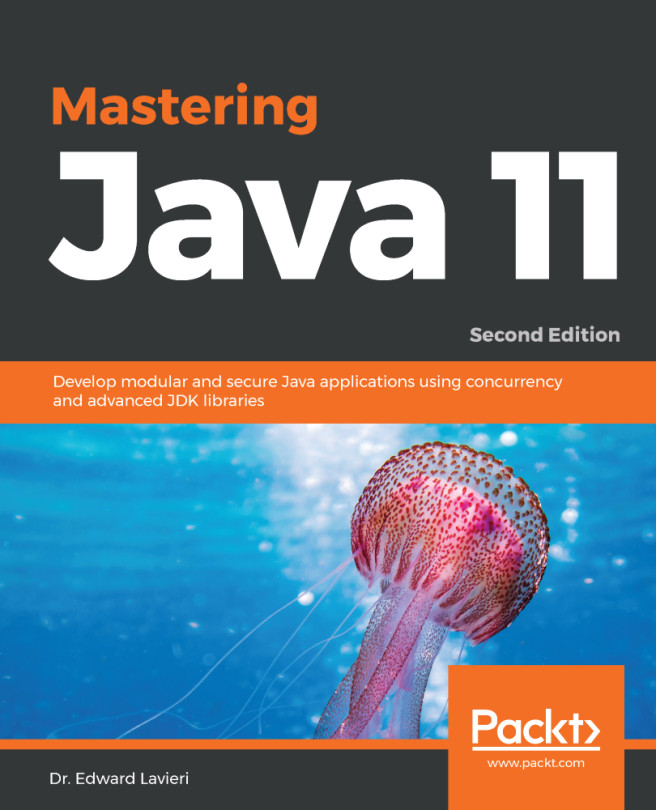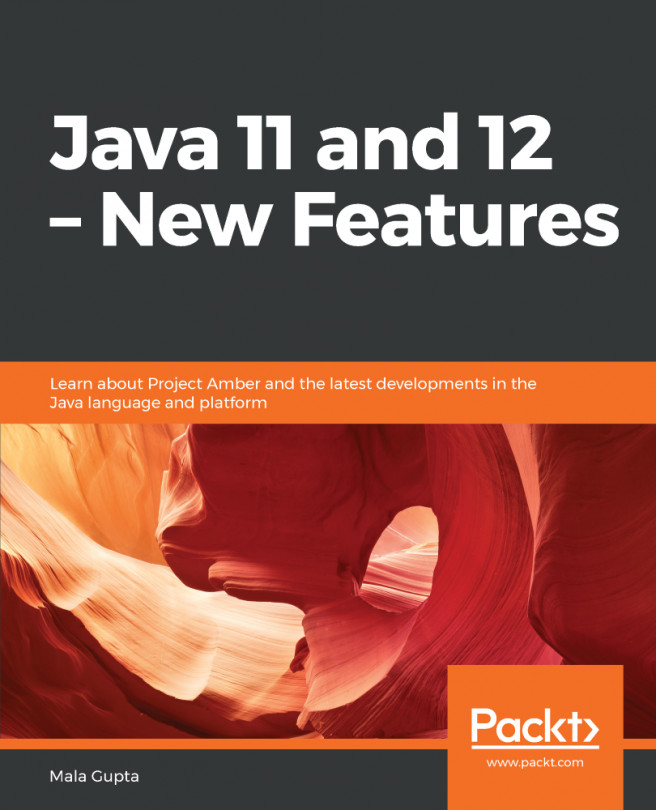In software engineering, modularity is an important concept. From the point of view of performance as well as maintainability, it is important to create autonomous units called modules. These modules can be tied together to make a complete system. The modules provides encapsulation where the implementation is hidden from other modules. Each module can expose distinct APIs that can act as connectors so that other modules can communicate with it. This type of design is useful as it promotes loose coupling, helps focus on singular functionality to make it cohesive, and enables testing it in isolation. It also reduces system complexity and optimizes application development process. Improving performance of each module helps improving overall application performance. Hence, modular development is a very important concept.
I know you may be thinking, wait a minute, isn't Java already modular? Isn't the object-oriented nature of Java already providing modular operation? Well, object-oriented certainly imposes uniqueness along with data encapsulation. It only recommends loose coupling but does not strictly enforce it. In addition, it fails to provide identity at the object level and also does not have any versioning provision for the interfaces. Now you may be asking, what about JAR files? Aren't they modular? Well, although JARs provide modularization to some extent, they don't have the uniqueness that is required for modularization. They do have a provision to specify the version number, but it is rarely used and also hidden in the JAR's manifest file.
So we need a different design from what we already have. In simple terms, we need a modular system in which each module can contain more than one package and offers robust encapsulation compared to the standard JAR files.
This is what Java 9's modular system offers. In addition to this, it also replaces the fallible classpath mechanism by declaring dependencies explicitly. These enhancements improve the overall application performance as developers can now optimize the individual self-contained unit without affecting the overall system.
This also makes the application more scalable and provides high integrity.
Let's look at some of the basics of the module system and how it is tied together. To start off with, you can run the following commands to see how the module system is structured:
$java --list-modules

If you are interested in a particular module, you can simply add the module name at the end of the command, as shown in the following command:
$java --list-modules java.base

The earlier command will show all the exports in packages from the base module. Java base is the core of the system.
This will show all the graphical user interface packages. This will also show requires which are the dependencies:
$java --list-modules java.desktop

So far so good, right? Now you may be wondering, I got my modules developed but how to integrate them together? Let's look into that. Java 9's modular system comes with a tool called JLink. I know you can guess what I am going to say now. You are right, it links a set of modules and creates a runtime image. Now imagine the possibilities it can offer. You can create your own executable system with your own custom modules. Life is going to be a lot more fun for you, I hope! Oh, and on the other hand, you will be able to control the execution and remove unnecessary dependencies.
Let's see how to link modules together. Well, it's very simple. Just run the following command:
$jlink --module-path $JAVA_HOME/jmods:mlib --add-modules java.desktop --output myawesomeimage
This linker command will link all the modules for you and create a runtime image. You need to provide a module path and then add the module that you want to generate a figure and give a name. Isn't it simple?
Now, let's check whether the previous command worked properly or not. Let's verify the modules from the figure:
$myawesomeimage/bin/java --list-modules
The output looks like this:

With this, you will now be able to distribute a quick runtime with your application. It is awesome, isn't it? Now you can see how we moved from a somewhat monolithic design to a self-contained cohesive one. Each module contains its own exports and dependencies and JLink allows you to create your own runtime. With this, we got our modular platform.
Note that the aim of this section is to just introduce you to the modular system. There is a lot more to explore but that is beyond the scope of this book. In this book, we will focus on the performance enhancement areas.