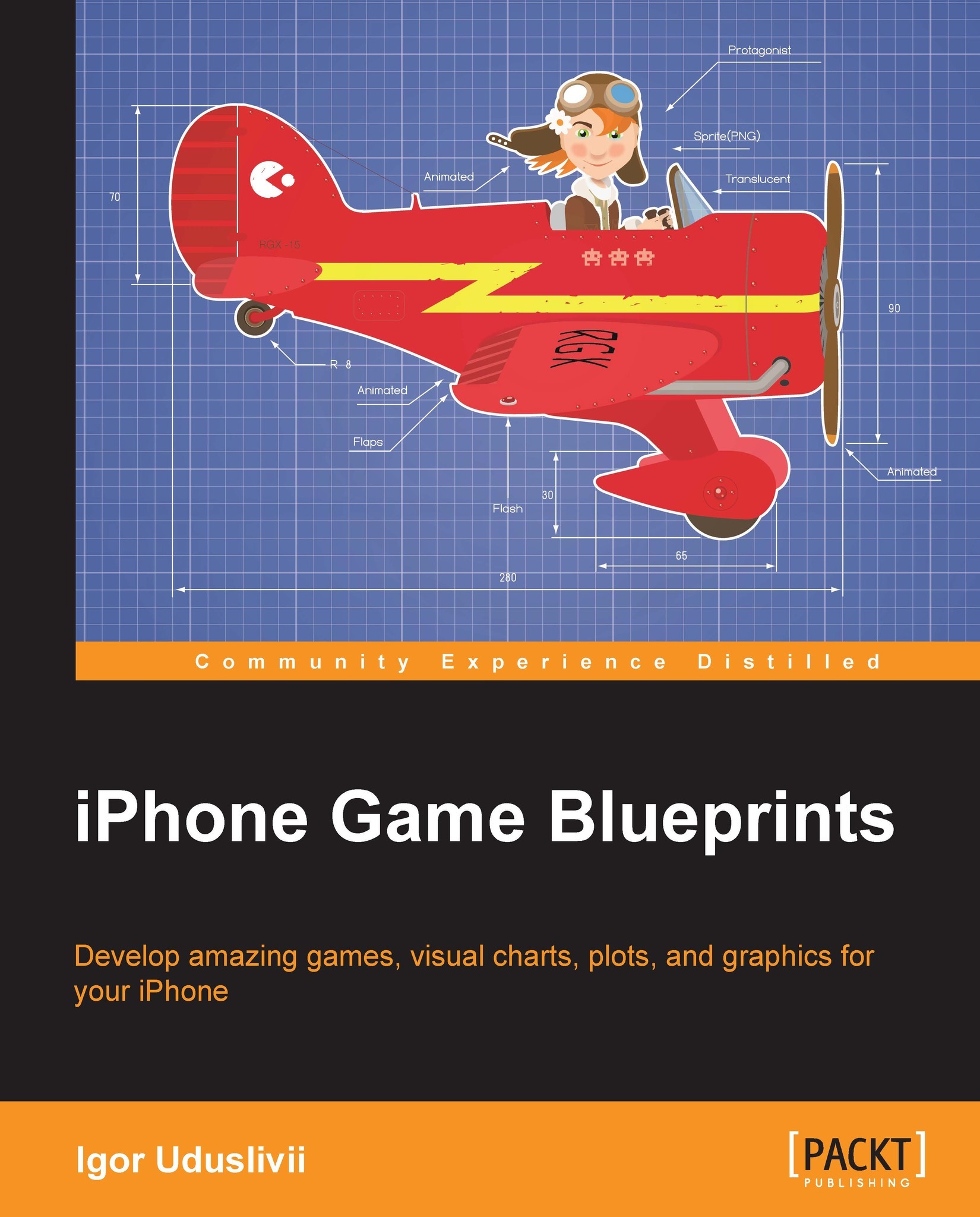Working with graphic assets
Strong visual style is one of the important components of a game's success, but it is not the primary component because without a good game idea and its proper implementation, the game would be only a graphical cover. On the other hand, a game with great mechanics and good gameplay but with indifferent artwork may expect only partial success or even failure. Ideally, the graphics is not an ordinary set of beautiful pictures but a tool to establish communication between the game and the player; it tells him the story and demonstrates how the game world works.
The number and types of graphics depend on the game's genre and its complexity. In most simple cases, the game can operate only the graphics rendered by itself. All geometric shapes and even 3D forms are drawn by programming codes, but most modern games use pre-rendered artwork in a form of raster images.
There are several basic types of 2D graphics the games use, which are as follows:
- Sprites: These are small images being used as different components of the game process. They can display game characters, weaponry, landscape elements, various props, and bonuses. They can also be an integral part of special effects, such as smoke or fire.
- Animated sprites: These are special form of sprites that help to create an animation. These are series of still images, each of which is displaying a specific phase of an object's movement. Together they are collected into one image sheet. The game plays a particular type of file and the player sees the animation associated with this file.
- Tiles: This is a special case of ordinary sprites. Tiles are special graphic bricks helping to draw up the game scene. They can be both functional and decorative. In contradistinction to the sprites, the tiles sometimes are only construction material; they do not include any game character. They are collected in tile sheets—files with all the image elements for a certain game level or scene.
- Textures: These are images that are used as textures for 3D models or for screen backgrounds.
- Backgrounds: These are images that are used as backdrops for game scenes. Often they are pretty large.
- GUI elements: This includes all the graphics that are used like a control inside the game. Buttons of different size, switches, radio-buttons, and various panels to display alerts and text are gathered into GUI sheets.
- Icons: These are GUI icons, achievements, and trophies.
The main principle of a good artwork is simple: solidity. All the elements of graphics must have equal style and quality and should have identical principles of formation. Each of them can have his own color, texture, and details, but all these characteristics must obey the general rule you've designed for your game. Think about the music, a melody (for example, the famous James Bond theme) can be mixed in a hundred ways, can be played faster or slower, or can be rearranged for new genres, but it will still be recognizable because the core is always appreciated. This analogy helps to illustrate that each element made out of the general rule may look fake. The audience will notice that unconsciously and this will reduce the perception of the product's quality.
In the authorized biography by Walter Isaacson of Steve Jobs, there is a wonderful quote by Jobs:
"When you're a carpenter making a beautiful chest of drawers, you're not going to use a piece of plywood on the back, even though it faces the wall and nobody will ever see it."
It is pity, but some developers or designers try to ignore such philosophy; their products have a pretty beautiful facade but ugly backyards; for example, menu pages and some secondary-class game graphics are made slovenly, without any love and attention to the details, as though such components "are facing the wall and nobody sees them". This approach is wrong because your game is not only one game screen but a product with many edges, each of which must be done thoroughly. Otherwise, it shows that you don't like and don't respect your audience, and the product is not professional.
I recommend using a vector-based graphic editor to work with artwork for games. It is a much more flexible and secure way to provide graphics for different resolutions and situations. My favorite tool is Adobe Illustrator, which lets you draw complicated illustrations using graphic tablets; it supports both vector instruments and some useful raster effects. There is truly direct manipulation philosophy, not like the layered one in Photoshop, which lets you edit objects more easily. It has multiple artboards, which is very good for exporting routines (especially together with slices). There are symbols (if you know Flash, you will understand their potential efficiency) and dozens of other pleasant tools.