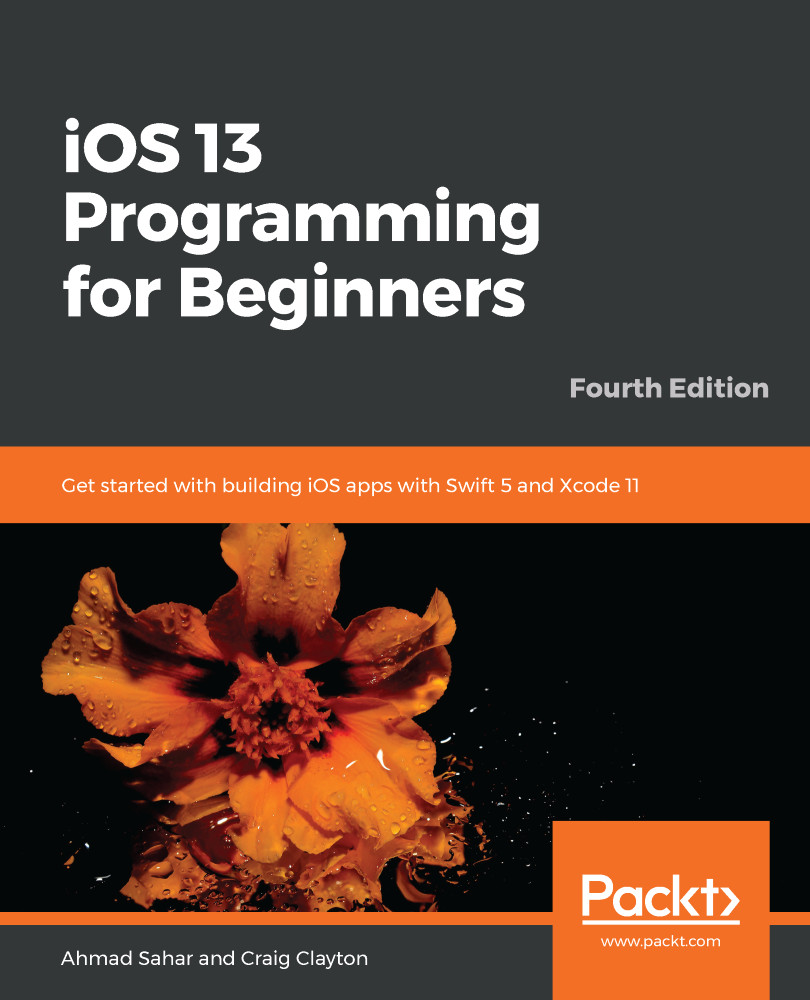Next, you're going to create the App Store listing. This allows customers to see information about your app before they download it. Perform the following steps:
- Go to http://appstoreconnect.apple.com and select My Apps:

- Click the + button at the top-left of the screen and select New App:

- Enter your app details:
- Platform: iOS (should already be ticked)
- Name: The name of your app
- Primary Language: The language your app uses
- BundleID: The bundleID you created earlier
- SKU: Any reference number or string that you use to refer to your app
- User Access: Full Access
Click Create when you're done.
The app will now be listed in your account, but you still need to upload the app and all of the information about it. To upload the app, you need to create an archive build, and you will learn how to do that in the next section.
...