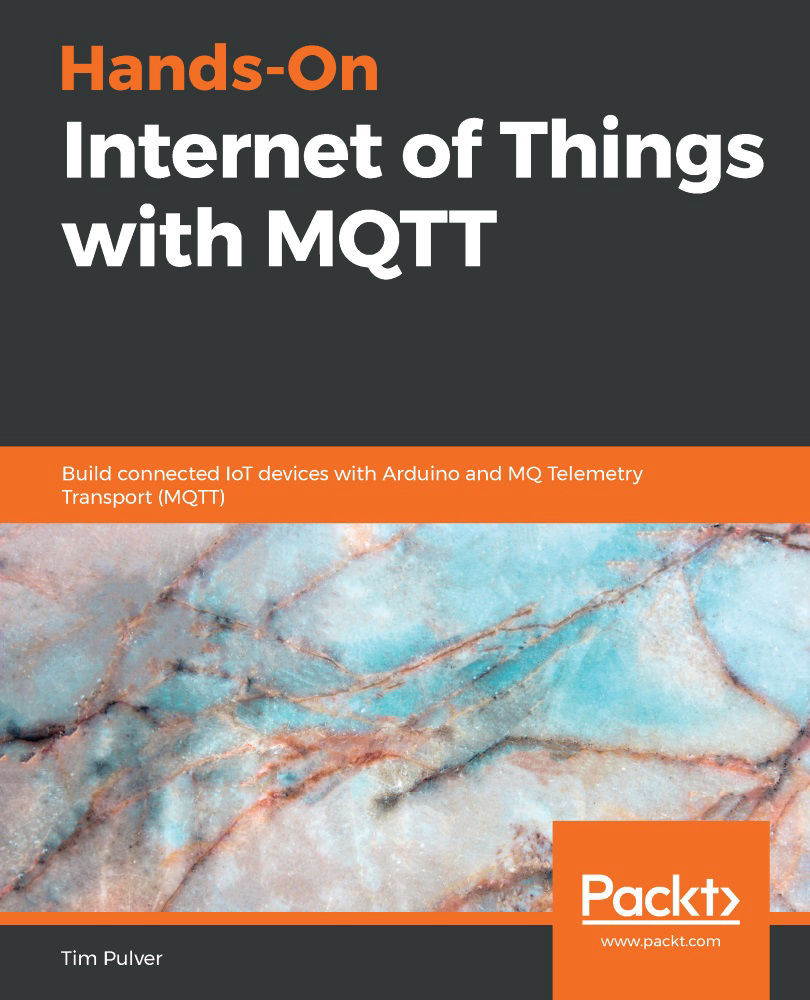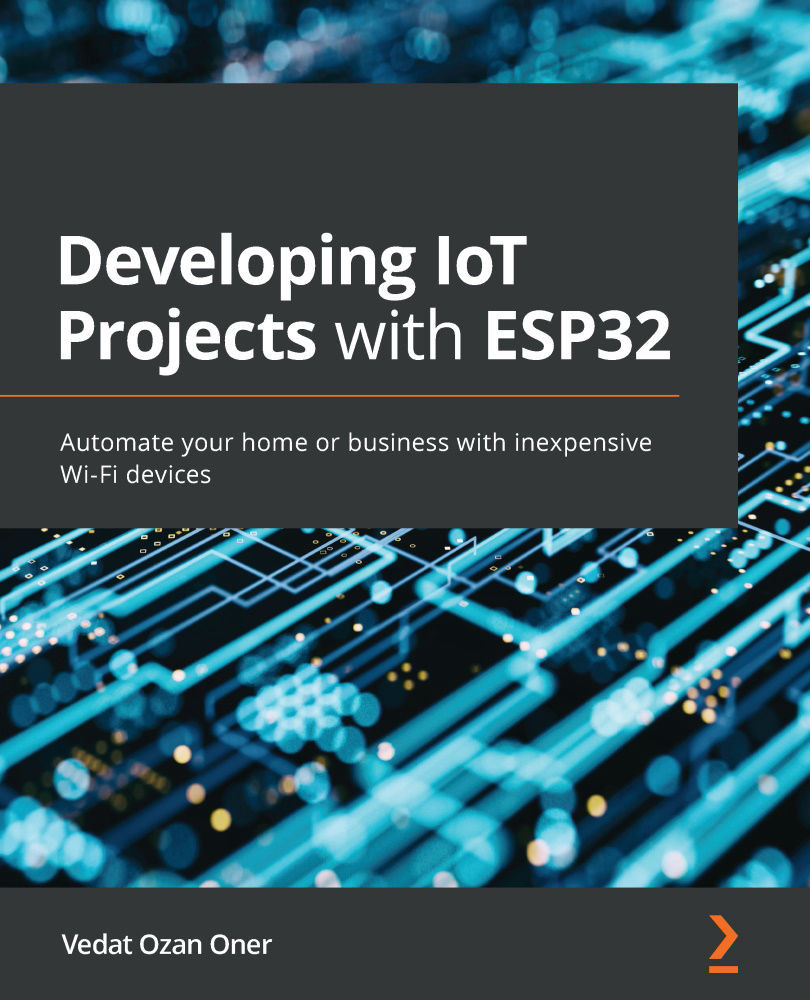In this section, we develop an Arduino program for ESP32 boards. We will use the previous demo, but we still use Arduino software. If you don't have experience with Arduino Sketch, I recommend learning Sketch programming on this site: https://www.arduino.cc/reference/en/. Since ESP32 has two cores (core 0 and core 1), our Arduino program runs one core. You don't need to worry which about core will be used by Arduino. You can verify which core is used with the xPortGetCoreID() function.
- We use the pinMode() function to set ESP32 GPIO pins as input or output. Then, we can write digital values using the digitalWrite() function. Using the previous demo, we can implement the demo using Sketch, as follows:
#define LED1 12
#define LED2 14
#define LED3 26
- Let's set the current_let to 1. That meant that later will start turning the LEDs with LED number 1.
int current_led = 1;
- Every program developed with the help of Arduino IDE will contain the setup() function. Code in setup function will run only on time at the beginning. For now let’s setup the pins that will drives our LEDS as output pins.
void setup() {
pinMode(LED1, OUTPUT);
pinMode(LED2, OUTPUT);
pinMode(LED3, OUTPUT);
}
- This is a helper function that will get a led number as parameter and will turn off all the LEDS and based on the value of the input parameter will turn on that LED by using the digitalWrite() function.
void turn_on_led(int led)
{
// turn off all leds
digitalWrite(LED1, LOW);
digitalWrite(LED2, LOW);
digitalWrite(LED3, LOW);
switch(led)
{
case 1:
digitalWrite(LED1, HIGH);
break;
case 2:
digitalWrite(LED2, HIGH);
break;
case 3:
digitalWrite(LED3, HIGH);
break;
}
}
- The code in the loop() function will run continuously like in a while(1). For now the code will turn on one LED every second. When the code reach the last LED then will go back to the first one and the process will run forever.
void loop() {
turn_on_led(current_led);
delay(1000);
current_led++;
if(current_led>3)
current_led = 1;
}
- Save the program.
Now, you can set the ESP32 board target and its port, as shown in the following screenshot:
Configuring the ESP32 Wrover module
Now, you can compile and upload the Sketch program via Arduino software. If you succeed, you can see the program output as shown in the following screenshot:
Uploading the Sketch program to the ESP32 board
If you still get errors, please verify your ESP32 board type and its serial port.
 United States
United States
 Great Britain
Great Britain
 India
India
 Germany
Germany
 France
France
 Canada
Canada
 Russia
Russia
 Spain
Spain
 Brazil
Brazil
 Australia
Australia
 Singapore
Singapore
 Hungary
Hungary
 Ukraine
Ukraine
 Luxembourg
Luxembourg
 Estonia
Estonia
 Lithuania
Lithuania
 South Korea
South Korea
 Turkey
Turkey
 Switzerland
Switzerland
 Colombia
Colombia
 Taiwan
Taiwan
 Chile
Chile
 Norway
Norway
 Ecuador
Ecuador
 Indonesia
Indonesia
 New Zealand
New Zealand
 Cyprus
Cyprus
 Denmark
Denmark
 Finland
Finland
 Poland
Poland
 Malta
Malta
 Czechia
Czechia
 Austria
Austria
 Sweden
Sweden
 Italy
Italy
 Egypt
Egypt
 Belgium
Belgium
 Portugal
Portugal
 Slovenia
Slovenia
 Ireland
Ireland
 Romania
Romania
 Greece
Greece
 Argentina
Argentina
 Netherlands
Netherlands
 Bulgaria
Bulgaria
 Latvia
Latvia
 South Africa
South Africa
 Malaysia
Malaysia
 Japan
Japan
 Slovakia
Slovakia
 Philippines
Philippines
 Mexico
Mexico
 Thailand
Thailand