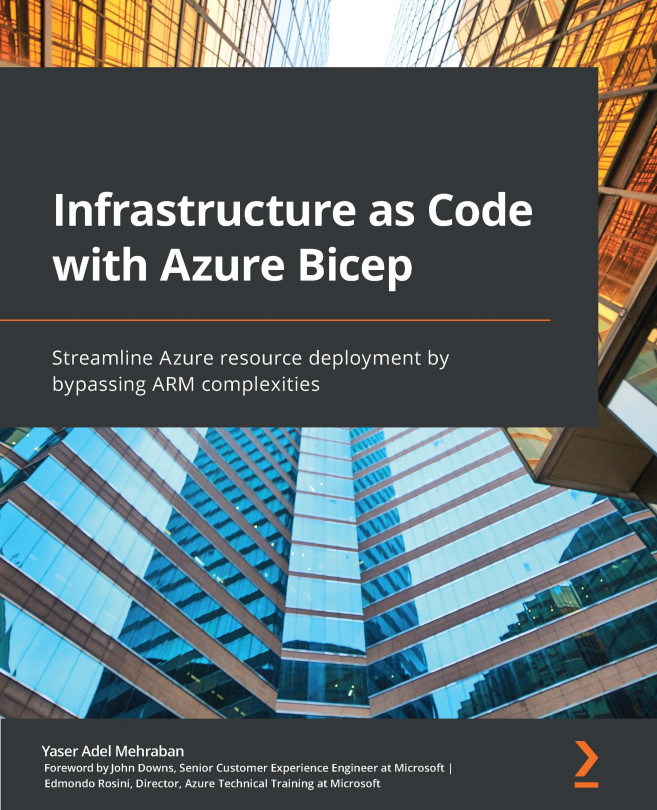Resource definition
Remember that ARM templates have resource arrays and that everything you want to deploy will be placed in there. In Bicep, you define your resources at the top level, which is just one of its benefits. Simplifying the writing process has been at the forefront of the product team from the get-go and we can see it everywhere.
Every resource should be declared with resource, a reserved keyword. After that, you will need to define a symbolic name for your resource. This name is not used anywhere except for within the Bicep file. One of its use cases would be to reference this resource later down the line or output one of its properties.
Next, you will need a resource type and the API version you are using for that type. The resource type points to the resource provider that Azure Resource Manager (ARM) should use to deploy your resource. For more information on resource providers, please visit the official documentation at https://docs.microsoft.com/en-us/azure...