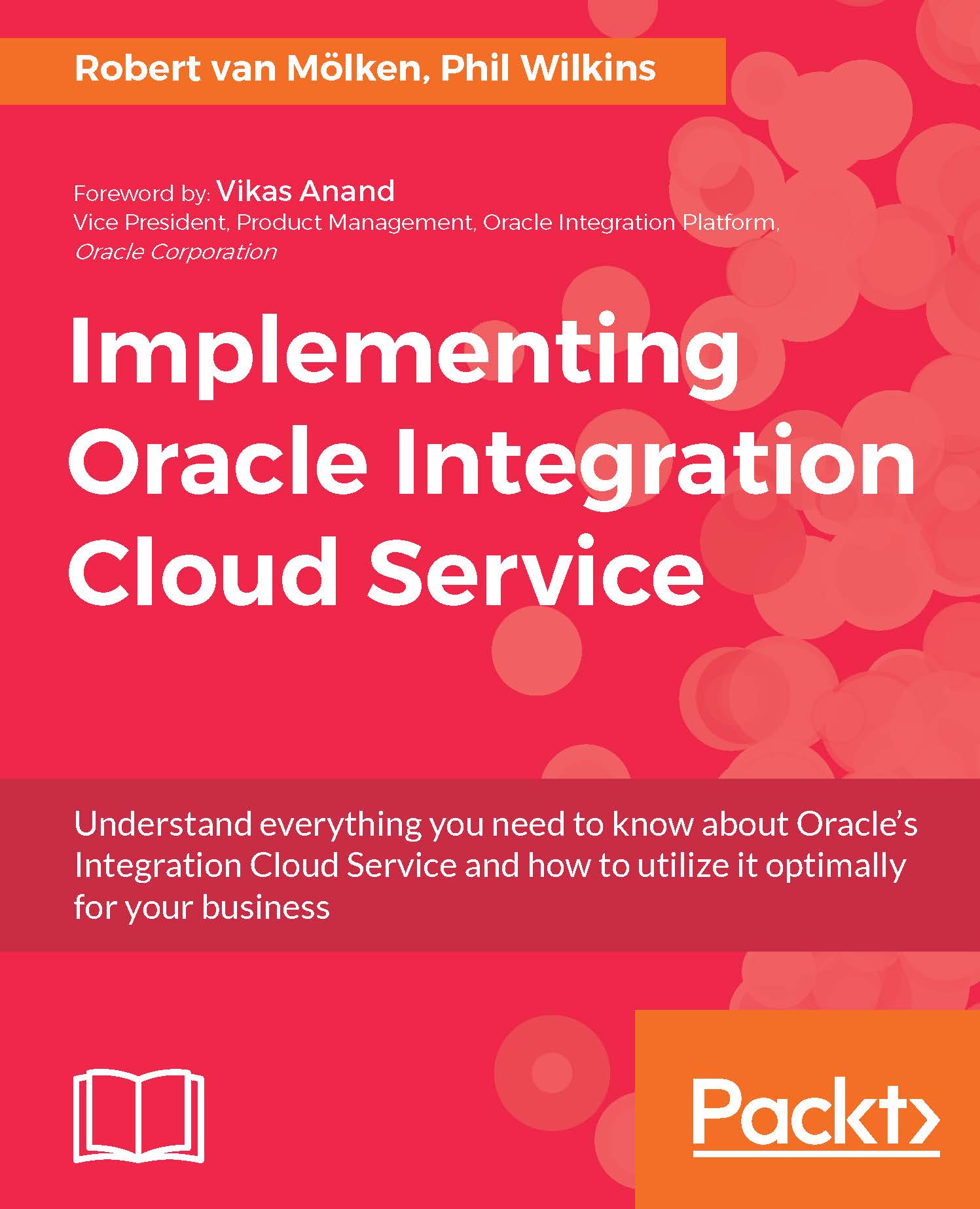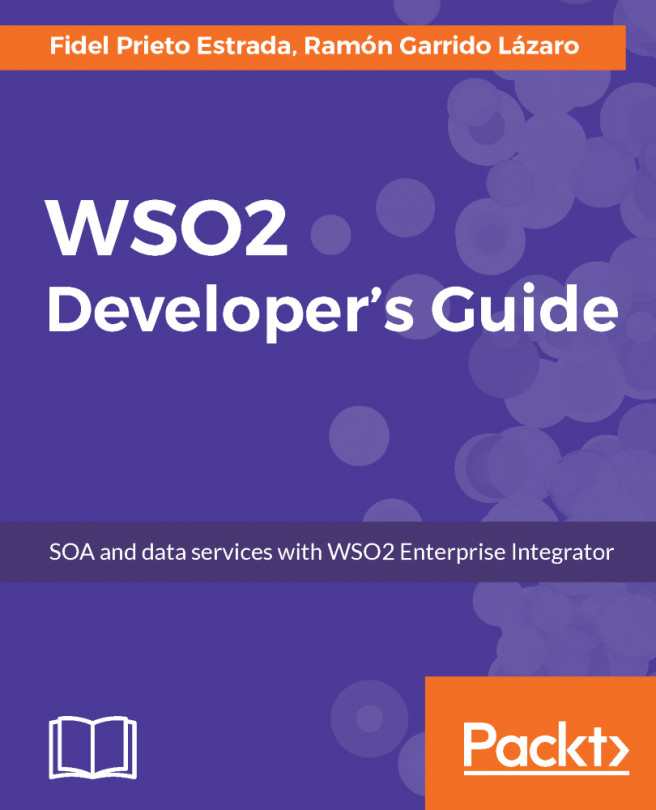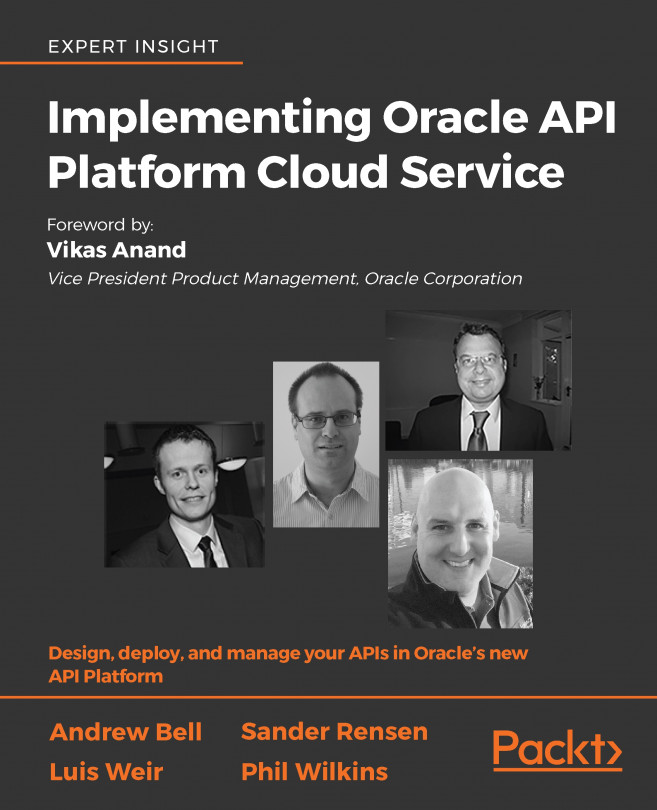OMCS connection
Using ICS with OMCS is just the same as any other integration; we need to establish appropriate connectors using the correct adapter, then create the integration applying the connectors and the relevant mappings and any desired enrichment. So, in the Connections list page, click on the Create Connection button and we get the usual popup, but we want to choose the Oracle Messaging Cloud Service option this time. The relevant connector is shown on the right-side, middle row, in the following screenshot:

As usual, this results in a screen being displayed to define the connection name and other properties. We can complete this with the following details:
|
Property |
Description |
|
Connection Name |
|
|
Identifier |
This will be proposed based on the connection name and there is no need to change unless you would like an alternate name. |
|
Connection Role |
Trigger and Invoke-as we are sending a message back on a different queue to the one received, we need to... |