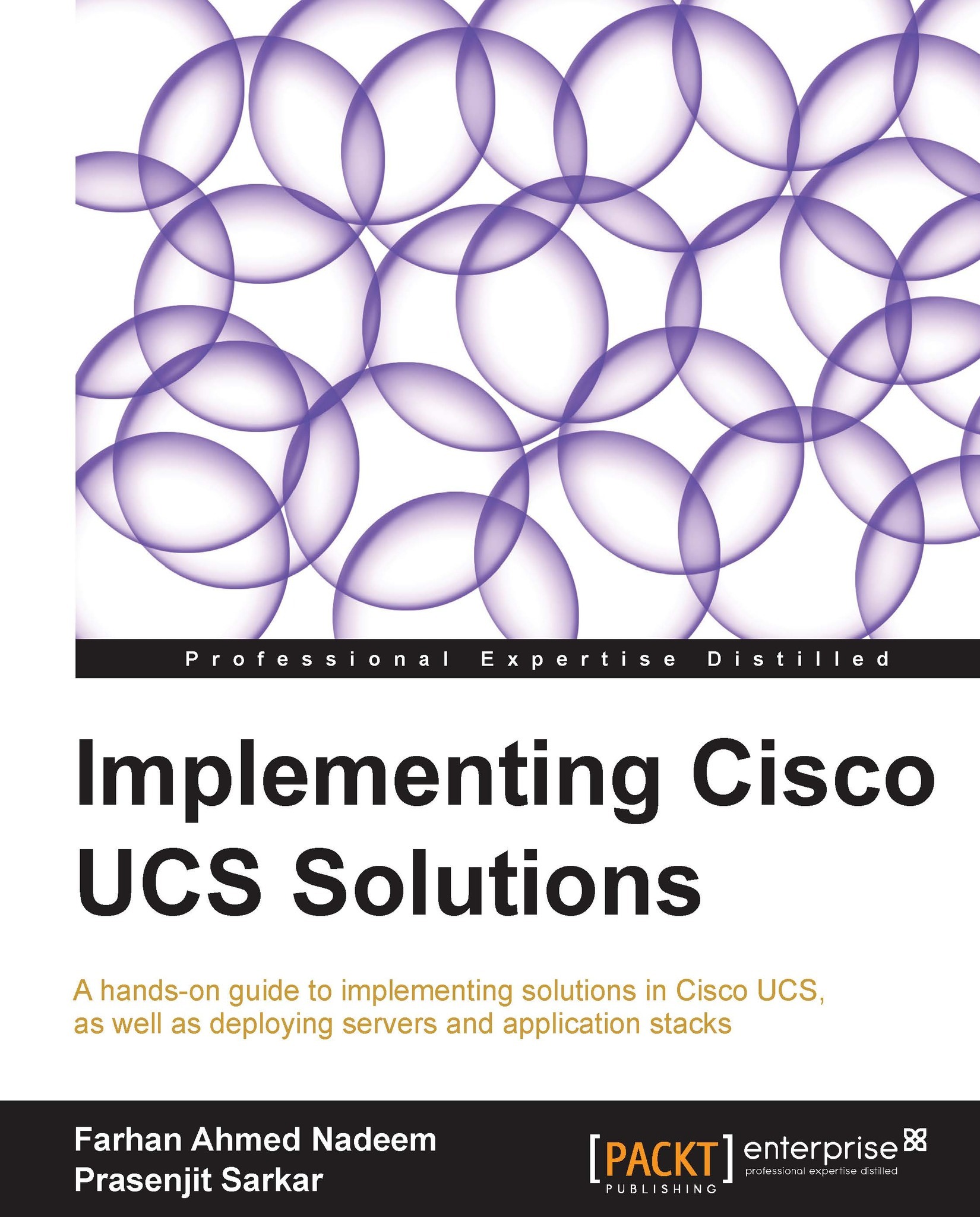Creating and applying a service profile template
UCS service profile template creation is an excellent feature. Service profile templates can be created once and deployed to any number of servers with similar hardware specifications. The procedure for creating a service profile template is exactly the same as the procedure for creating a service profile template in the expert mode. Only the initial steps are different as compared to the service profile in the expert mode and is shown in the following:
Log in to UCS Manager.
Click to expand the Servers tab in the navigation pane.
Click on the Service Profiles Template tab and expand Root.
Right-click on Root and on the pop-up menu that appears, click on Create Service Profile Template:

The next steps are exactly same which we followed while creating the service profile in the expert mode. Once the template has been configured, it can be used to create any number of service profiles using minimal effort. Perform the following steps to configure...