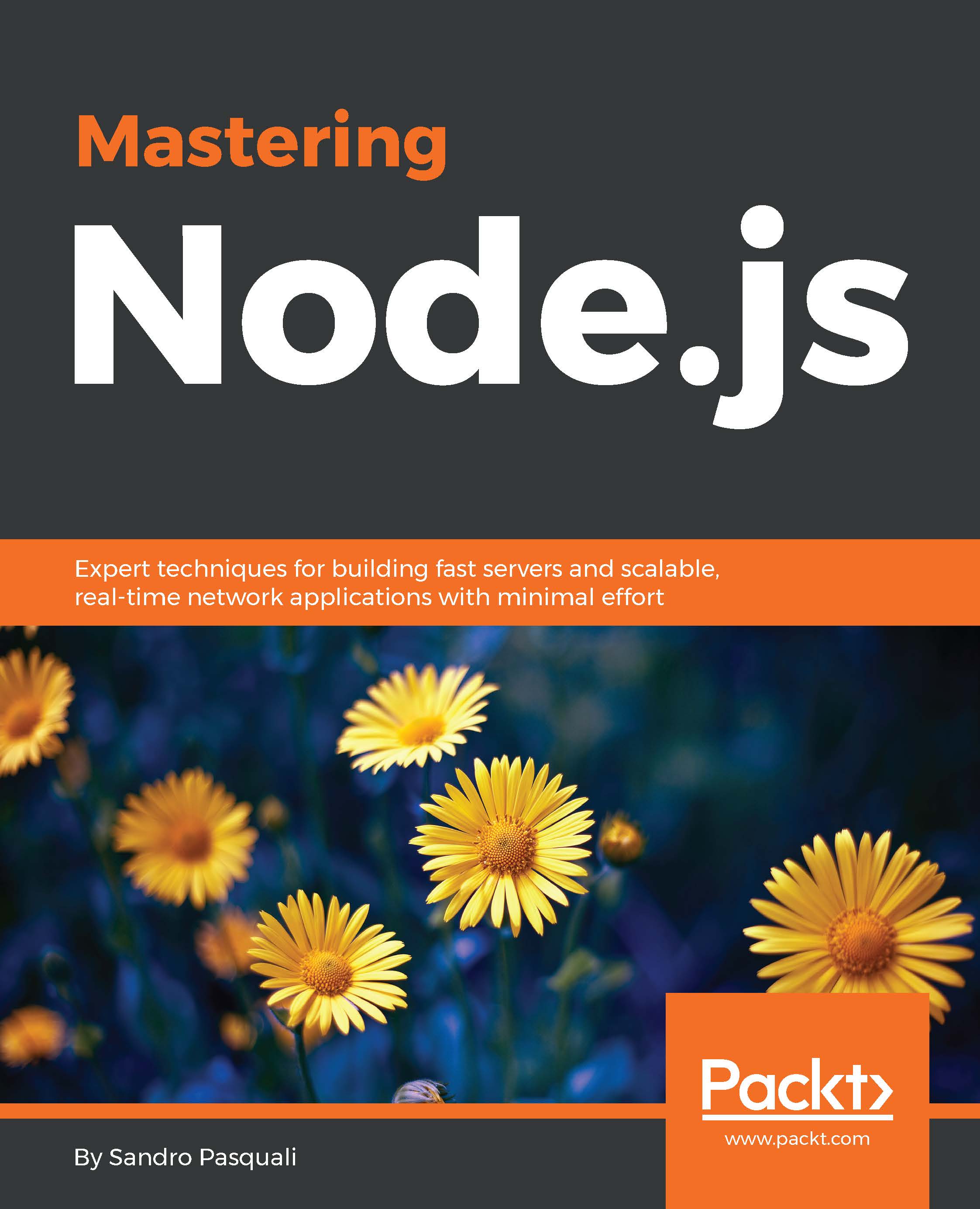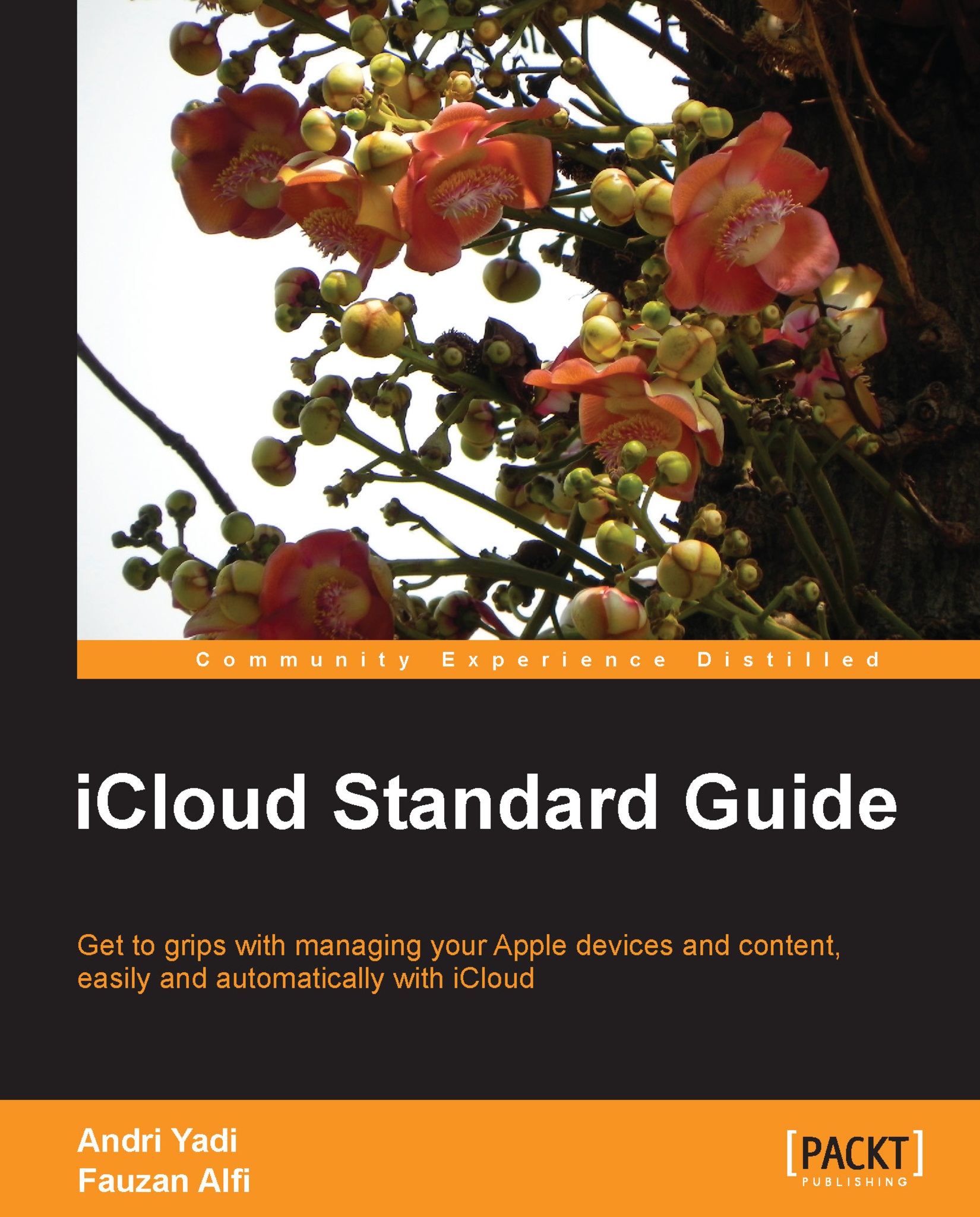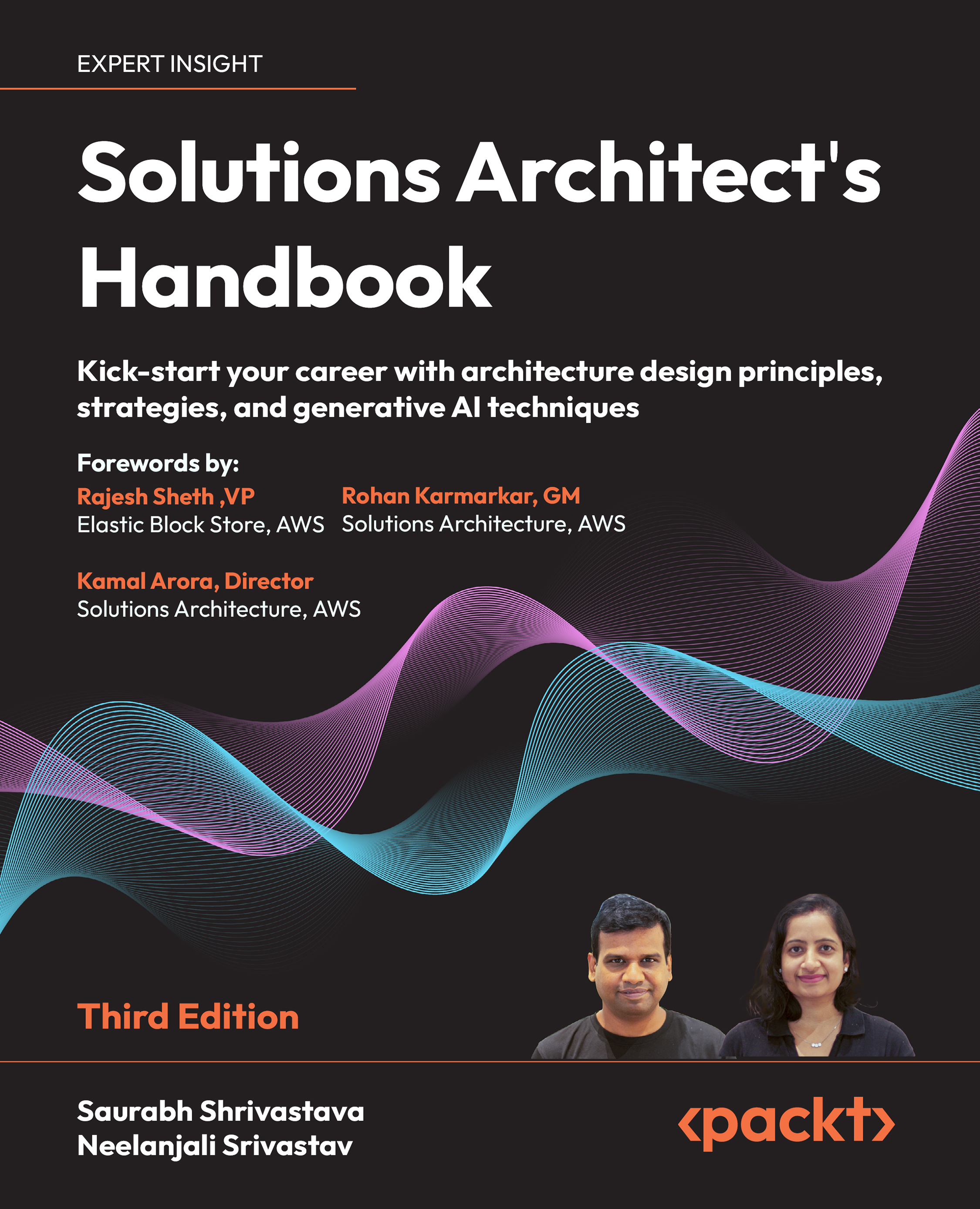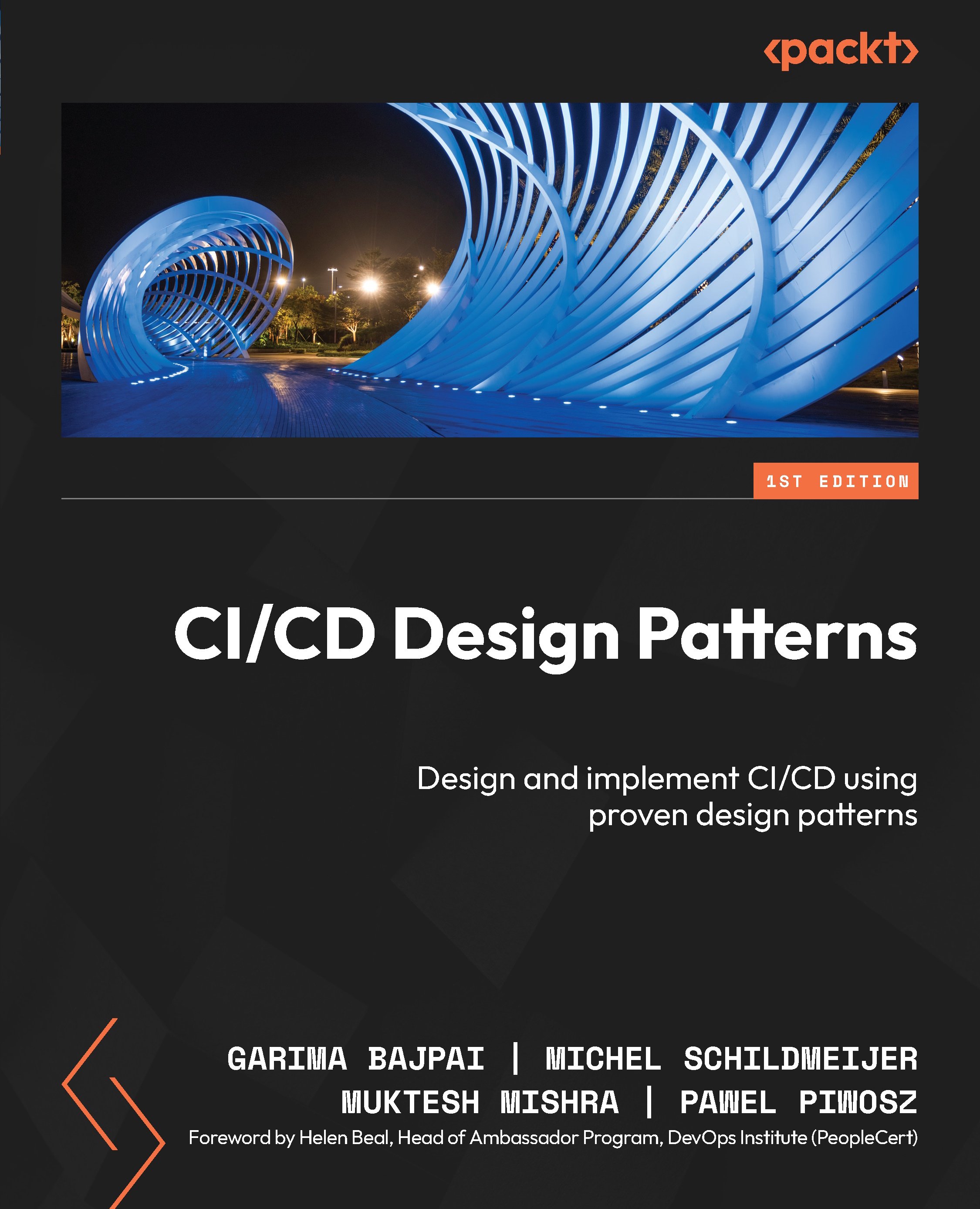-
Create applications from scratch using the AppFog web console
-
Learn the knack of deploying applications to the Cloud using AppFog
-
Know the steps to avoid compatibility issues using the node module function of AppFog.
AppFog is the leading platform-as-a-service provider of PHP, Ruby, Node.js, and Java solutions. It is used by developers worldwide to deploy tens of thousands of applications. AppFog delivers a reliable, scalable, and fast platform for deploying applications in the cloud.This book is a hands-on guide that will walk you through creating and deploying applications to the cloud using AppFog, which will allow you to get your application deployed without the hassle of setting up servers.This book demonstrates how to use the AppFog service to build an application and have it running in the Cloud. It will walk you through the initial AppFog setup process and explain how to create your first application in minutes.You will also discover how to use services such as databases to make your applications more powerful. You will also learn how to create applications from scratch.You will find out everything you need to know to get an application running in the cloud for the first time.
Implementing AppFog is for developers who want to be able to upload applications to the cloud, and for implementation specialists, who implement and deploy apps on the AppFog platform. It is best to have Ruby installed, but we will walk you through the installation process if you do not already have it. It would be ideal to have some knowledge of cloud computing and know about the basics of database and network deployment.
-
Set up an account on AppFog
-
Download your application from the cloud so that you can make updates
-
Upload new versions of your application
-
Modify your application to use a database hosted by AppFog
-
Use the AppFog command line tools including a reference guide to all the command line options
 United States
United States
 Great Britain
Great Britain
 India
India
 Germany
Germany
 France
France
 Canada
Canada
 Russia
Russia
 Spain
Spain
 Brazil
Brazil
 Australia
Australia
 Singapore
Singapore
 Hungary
Hungary
 Ukraine
Ukraine
 Luxembourg
Luxembourg
 Estonia
Estonia
 Lithuania
Lithuania
 South Korea
South Korea
 Turkey
Turkey
 Switzerland
Switzerland
 Colombia
Colombia
 Taiwan
Taiwan
 Chile
Chile
 Norway
Norway
 Ecuador
Ecuador
 Indonesia
Indonesia
 New Zealand
New Zealand
 Cyprus
Cyprus
 Denmark
Denmark
 Finland
Finland
 Poland
Poland
 Malta
Malta
 Czechia
Czechia
 Austria
Austria
 Sweden
Sweden
 Italy
Italy
 Egypt
Egypt
 Belgium
Belgium
 Portugal
Portugal
 Slovenia
Slovenia
 Ireland
Ireland
 Romania
Romania
 Greece
Greece
 Argentina
Argentina
 Netherlands
Netherlands
 Bulgaria
Bulgaria
 Latvia
Latvia
 South Africa
South Africa
 Malaysia
Malaysia
 Japan
Japan
 Slovakia
Slovakia
 Philippines
Philippines
 Mexico
Mexico
 Thailand
Thailand