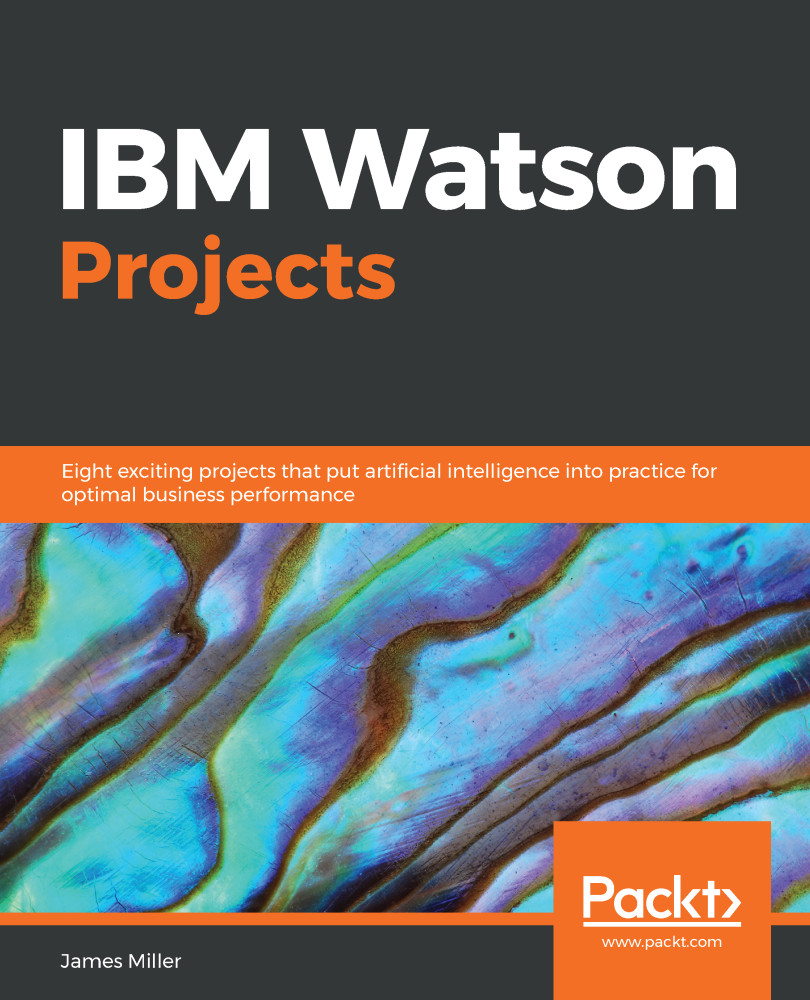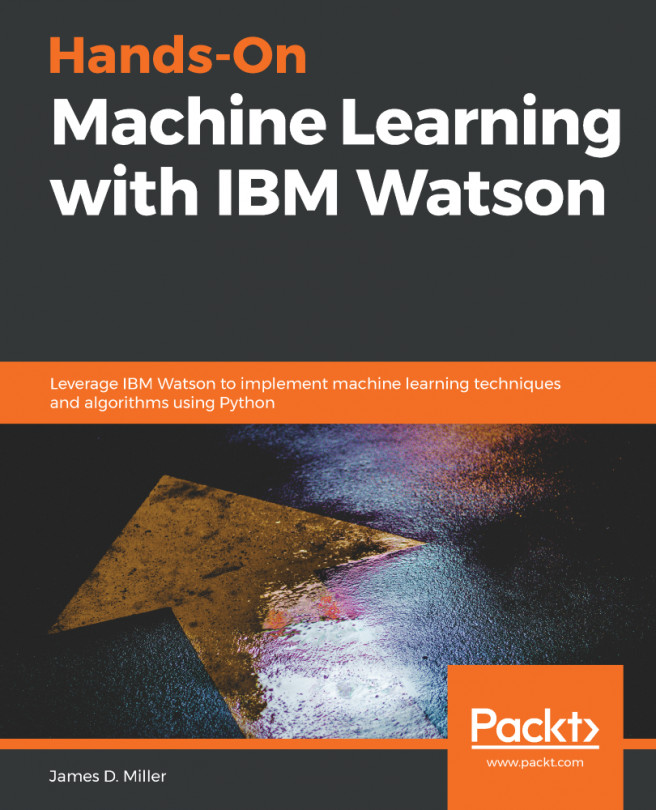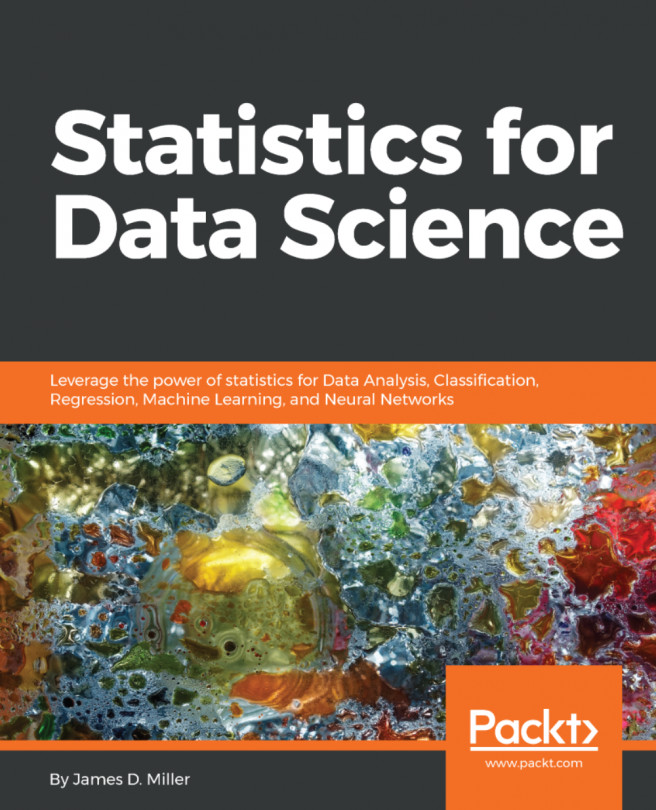After you've assembled a story in IBM Watson Analytics, it is a good idea to test it to see how it will look to someone who is viewing it. You will also want to ensure that the visualizations appear and disappear at the correct time during the scene.
Again, this is very similar to how you would construct a Microsoft PowerPoint slide deck and test it before an upcoming presentation.
To test your story, you simply do the following:
- Make sure that it is saved by clicking on the save icon:

- Exit Design or Change mode by clicking on the pencil icon:

- Switch to full screen by tapping the Screen mode icon:

- Use the video controls to move forward and backward through the story:

In the next chapter's project, we will cover how to build stories in much more detail, but for now, you should have a good understanding of the process.