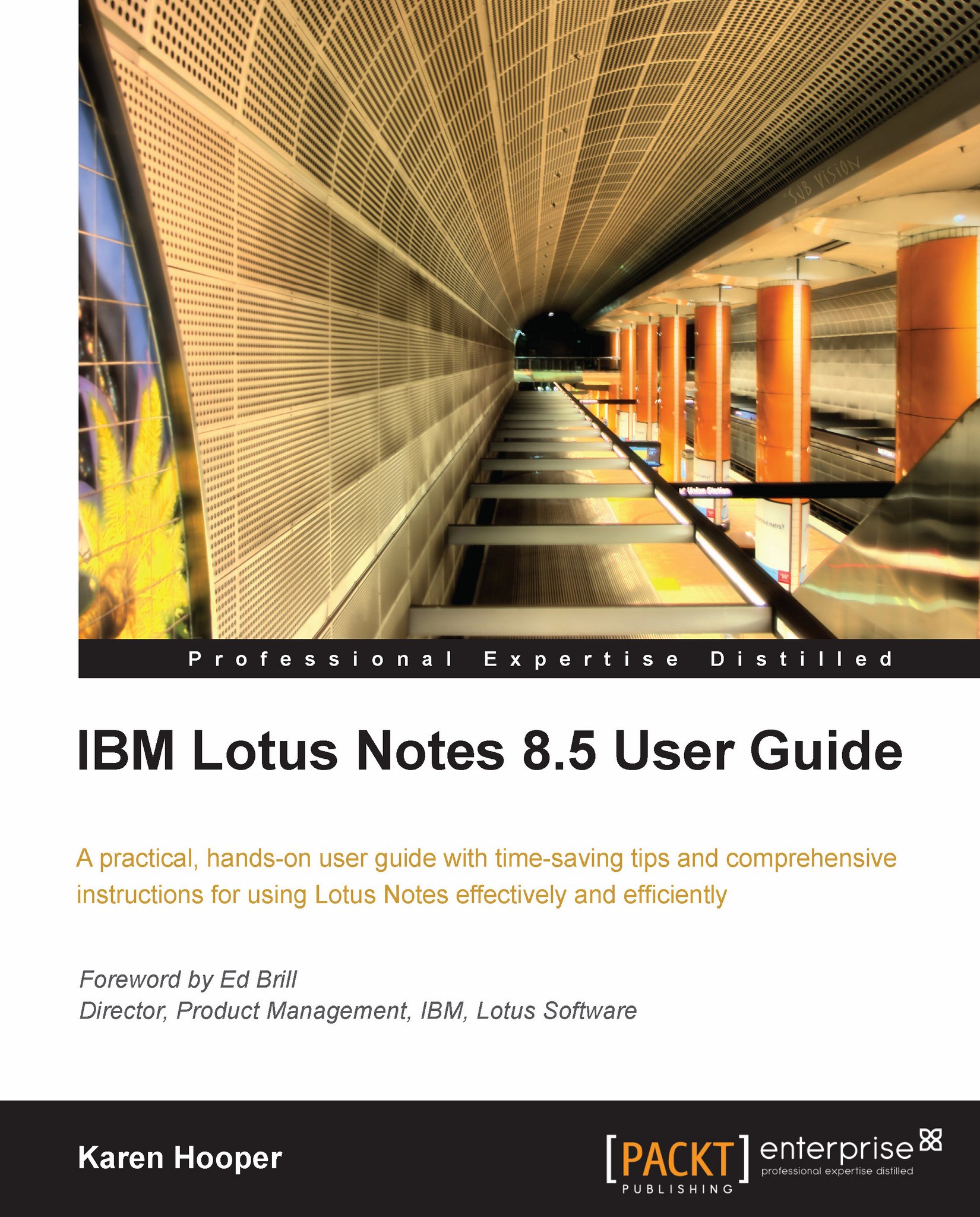Mail size indicators and quotas
In some organizations, mail administrators may set a quota to assist in managing the size of people's mail. If a quota is set and our mail becomes larger than the set limit, we will see warning messages letting us know we have exceeded our quota. In addition, new mail sent to us may be delayed, and we may not be able to save sent mails until we have reduced the size of our mail to below our quota. If quotas are enabled, we will see an indicator in the top left-hand side of our mail as shown in the next screenshots.
When we access our mail stored on a server, the Mail Quota Status indicator is displayed as a thermometer.

When we access a local replica, the Mail Quota Status indicator displays as an envelope overlapped by a thermometer:

Hovering over either indicator displays a summary consisting of a thermometer, the current mail database size and quota, and the mail server name:

Hints on reducing the size of our mail
Managing mail can be a chore. Following are...