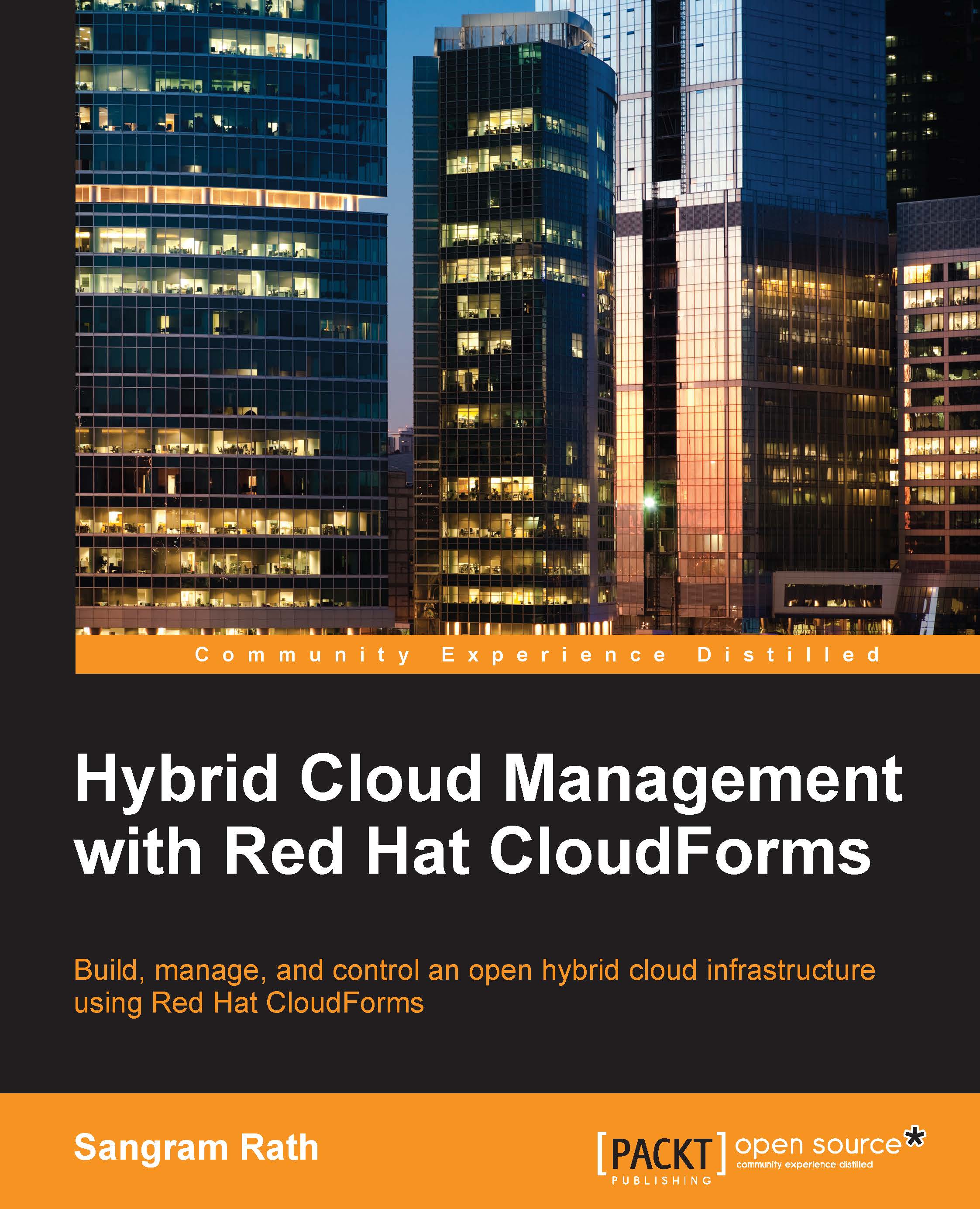Bottlenecks
CloudForms' optimization features also include a provision to view bottlenecks across your virtual infrastructure in the form of a summary or a report. To view bottlenecks, select Bottleneck from the Optimize menu. Choose the desired resource level on the left, such as Clusters, Providers, and Datastores. Choose the appropriate tab, that is, Summary or Report, based on the requirement. Then select the parameters for a range of options that define how the data is to be displayed.
The options include choosing the following:
- Event groups: this option lets you choose whether to display both capacity & utilization data or only one of them.
- Whether or not to show the host events, this is set by either checking or clearing the check box.
- Setting the time zone
When viewing the Bottleneck information in Summary, you can click on a specific bottleneck to see more information.