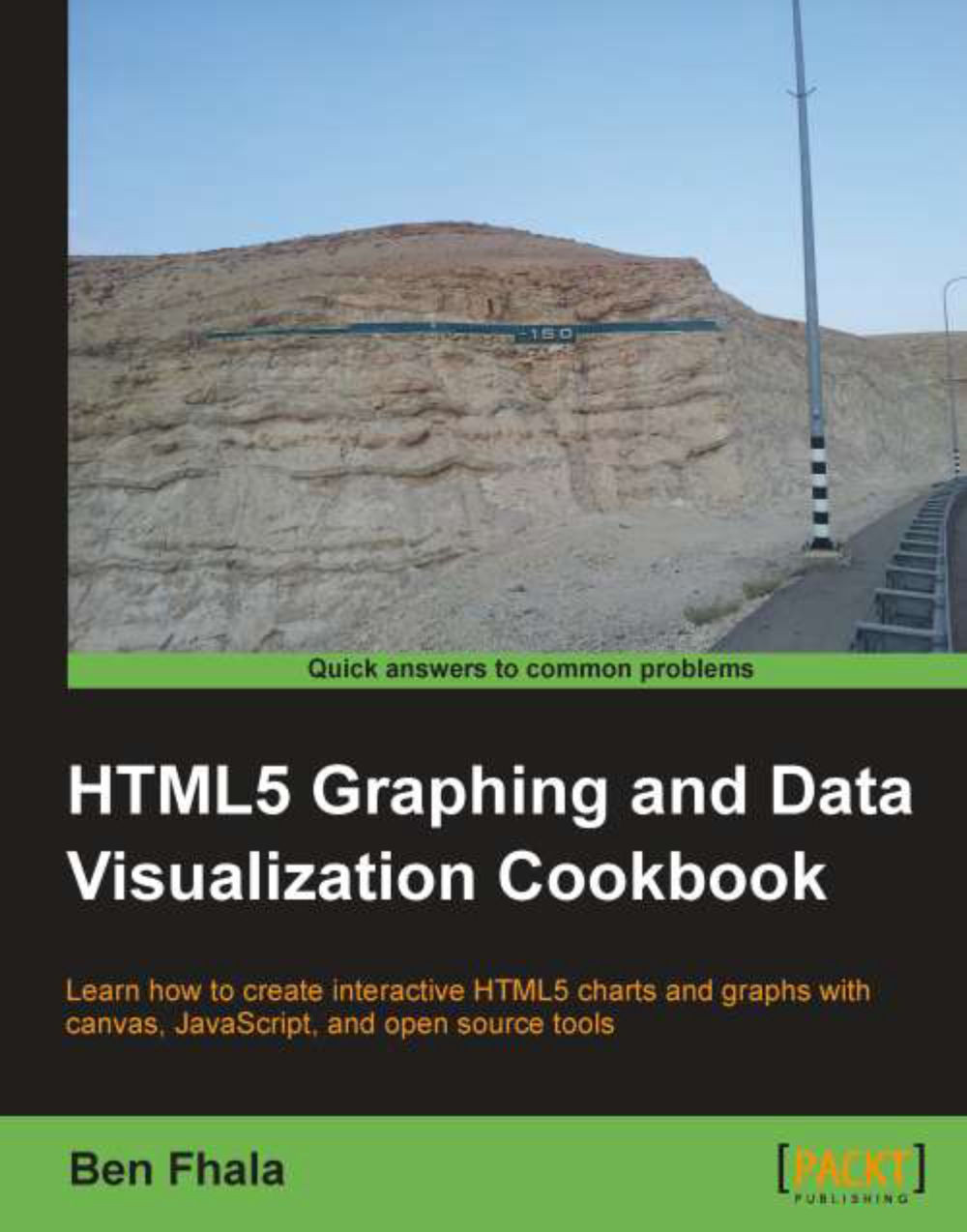Redesigning maps using styles
Many a time when creating more advanced applications by using Google Maps, you will want to create your own custom, skinned maps. This is really useful when you want to have a foreground content and don't want to have it compete with the background content.
In this recipe we will create a few styled maps. By the end of this recipe, you will know how to create global customization, individual styles, and last, but not least, add new map types.
Here is one style that we will create:

And here is a second style that we will create:

Getting ready
To complete this recipe, you will have to start from a copy of the previous recipe. We will only describe the new steps that differ from the last example in this recipe. To view and understand all the steps, please read the Customizing controls and overlapping maps recipe.
As such, we will skip the HTML code as it's exactly the same as in the previous recipe.
How to do it...
Open up your JavaScript file (09.05.controls.js) from...