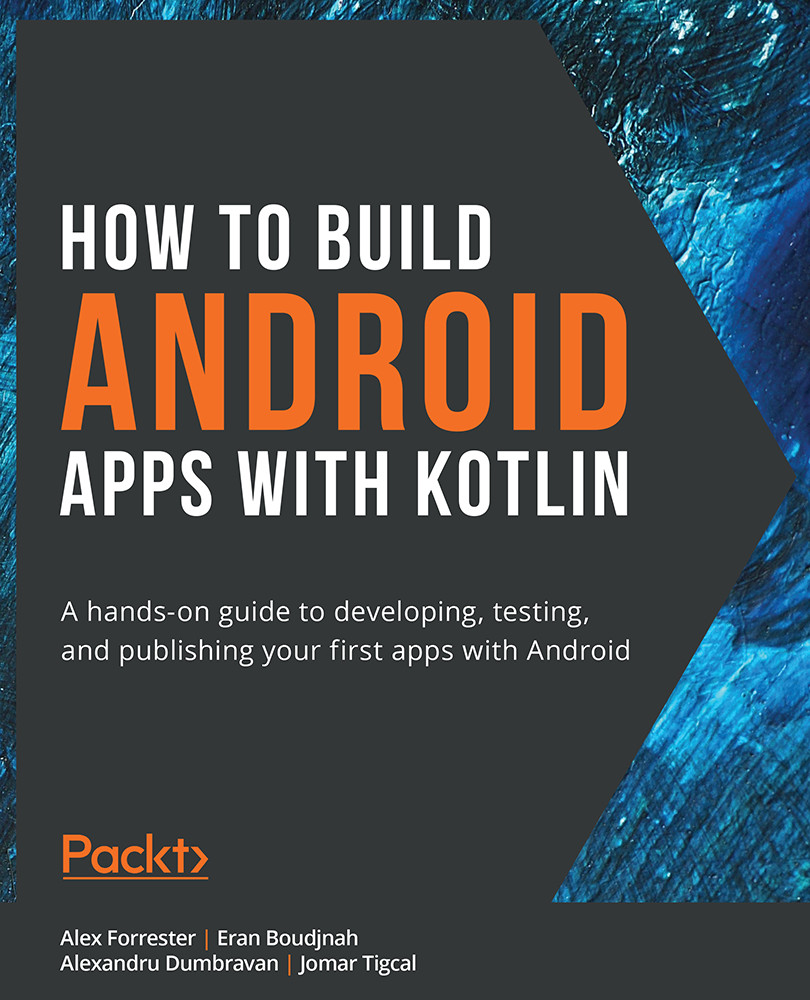Creating an Android Project with Android Studio
In order to be productive in terms of building Android apps, it is essential to become confident with how to use Android Studio. This is the official Integrated Development Environment (IDE) for Android development, built on JetBrains' IntelliJ IDEA IDE and developed by the Android Studio team at Google. You will be using it throughout this course to create apps and progressively add more advanced features.
The development of Android Studio has followed the development of the IntelliJ IDEA IDE. The fundamental features of an IDE are of course present, enabling you to optimize your code with suggestions, shortcuts, and standard refactoring. The programming language you will be using throughout this course to create Android apps is Kotlin. Since Google I/O 2017 (the annual Google developer conference), this has been Google's preferred language for Android app development. What really sets Android Studio apart from other...