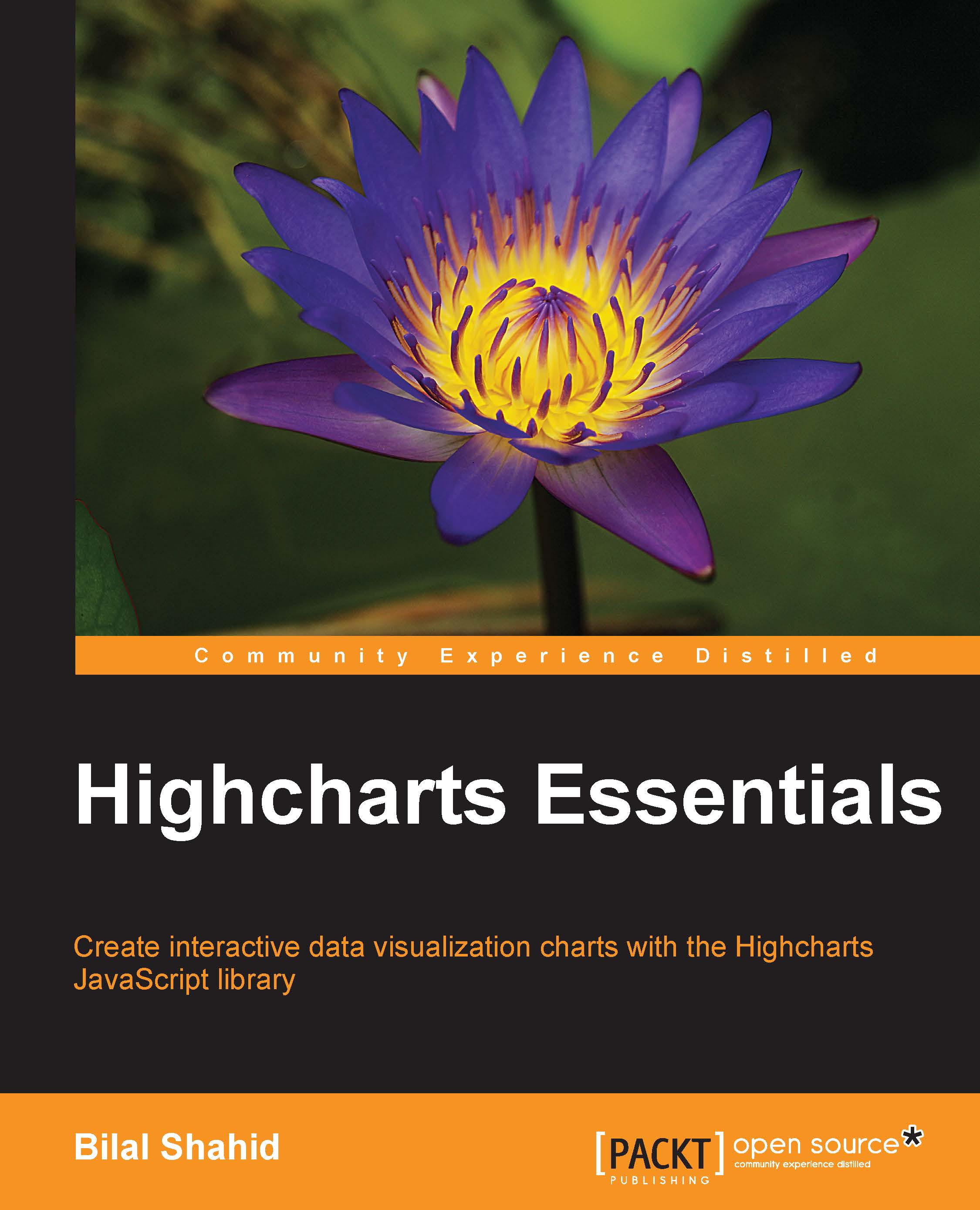Creating pie charts with multiple series
We can also choose to show two different pie charts in a single chart by adding two series. These two charts will appear side by side in a single container, although we can also modify their positions within the container to meet our needs. These types of charts are great for comparing the data of different series.
Consider the very first example of this chapter where we created a simple pie chart to show the market share of popular desktop operating systems. We will use the same series for the first pie chart and introduce a second series to show the market share of mobile operating systems:
series: [{
name: 'Desktop OS Marketshare',
center: ['25%', '50%'],
size: '50%',
data: [
['Windows', 88.19],
['MacOSX', 9.22],
['Linux', 1.58],
['Others', 1.01]
]
}, {
name: 'Mobile OS Marketshare',
center: ['75%', '50%'],
size: '50%',
data: [
['Android', 77.83],
['iOS', 17.8],
['Microsoft', 2.94],
['RIM', 0.72]...