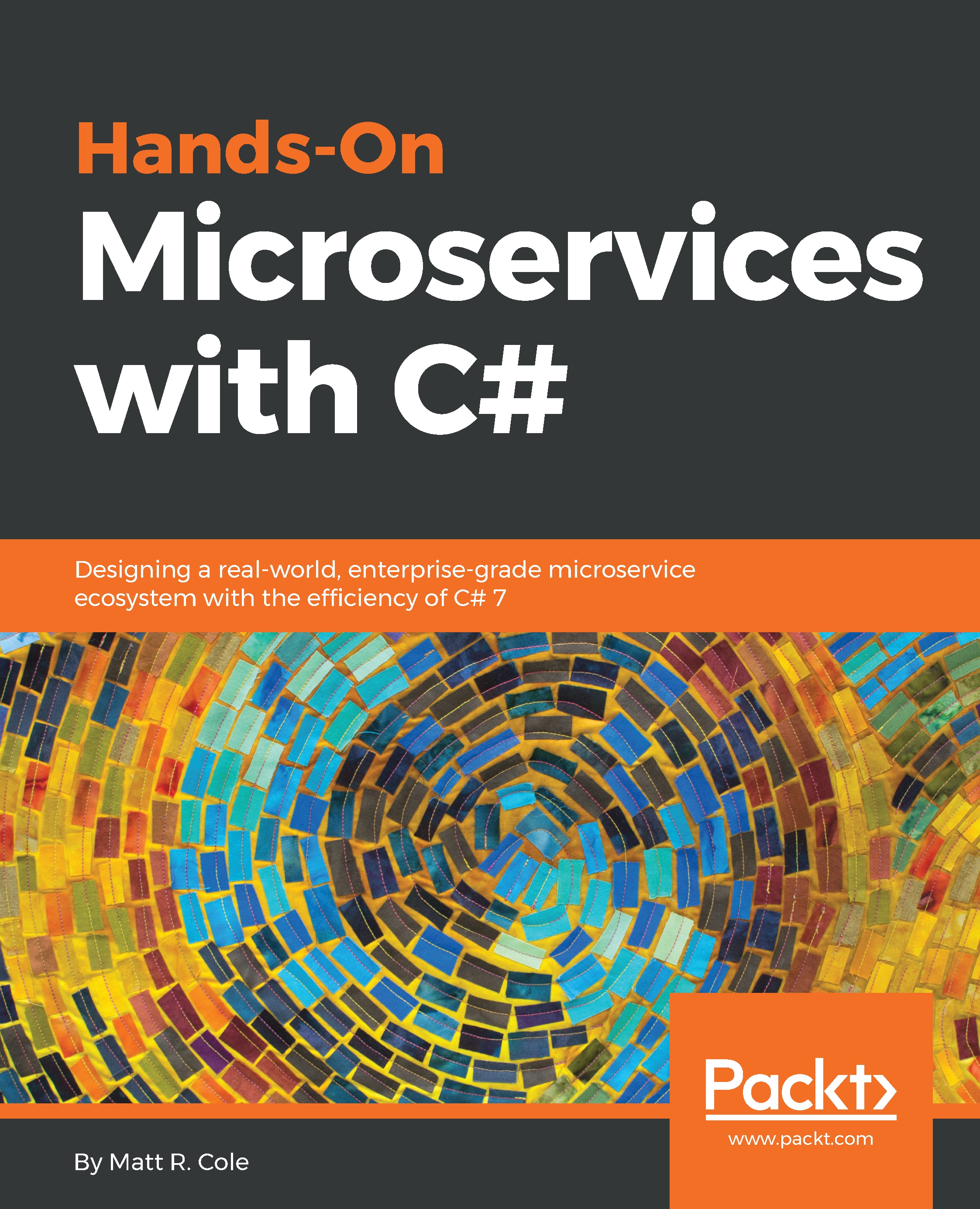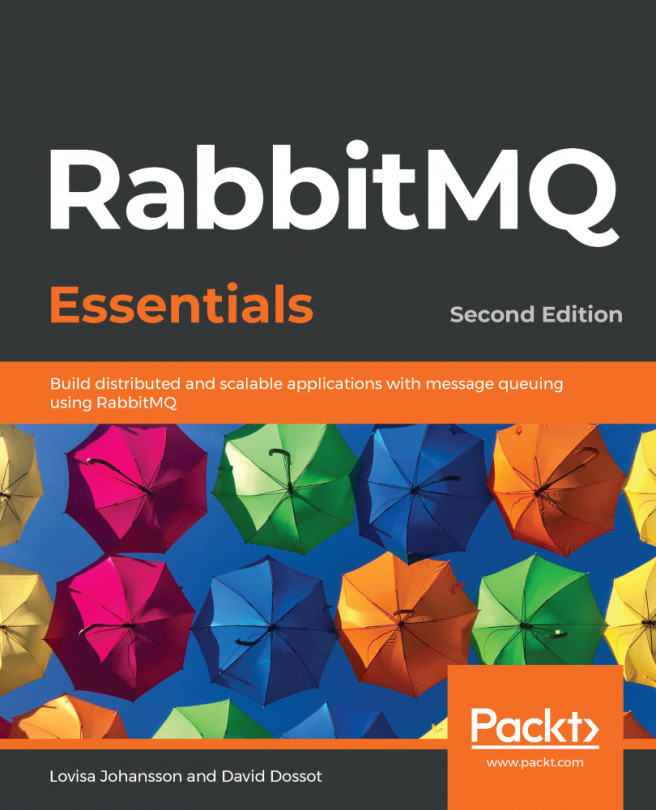Before we do anything, we need to create a free account on Trello so that you can see the boards, cards, and lists that have been created. Alternatively, you can install the Windows 10 Trello application if applicable. If you are having trouble generating cards with the microservice as is, please go to https://trello.com/app-key and generate your own key. Once you have done that, simply replace the key with your newly generated one in the following call in the OnStart method:
trello = new Trello("9dbf8c09499d07abac02bbd6d5af4b9c");
Replace the token you get with the one in this call (the same method):
trello.Authorize("95da70bf03bd43b82648f515477d44ec84baa2fb9e811cb7284be10d94512b81");
Next, let's go ahead and create another Console App (.NET Framework) for our microservice. We will name this one TrelloMicroService:

For this microservice...