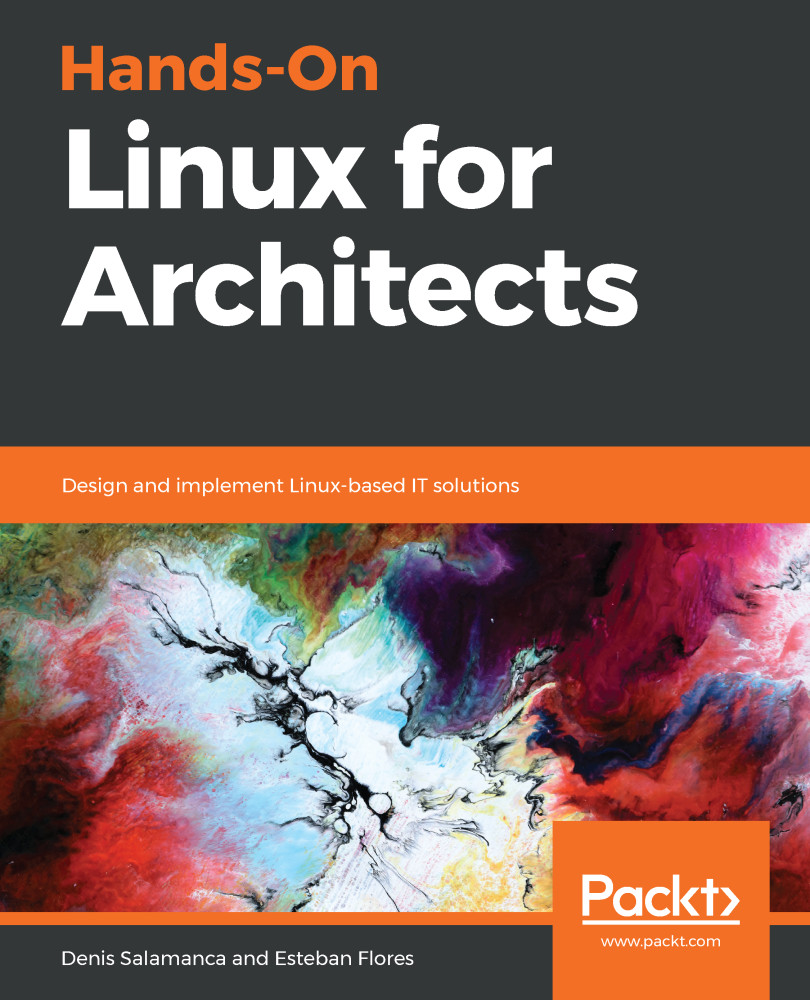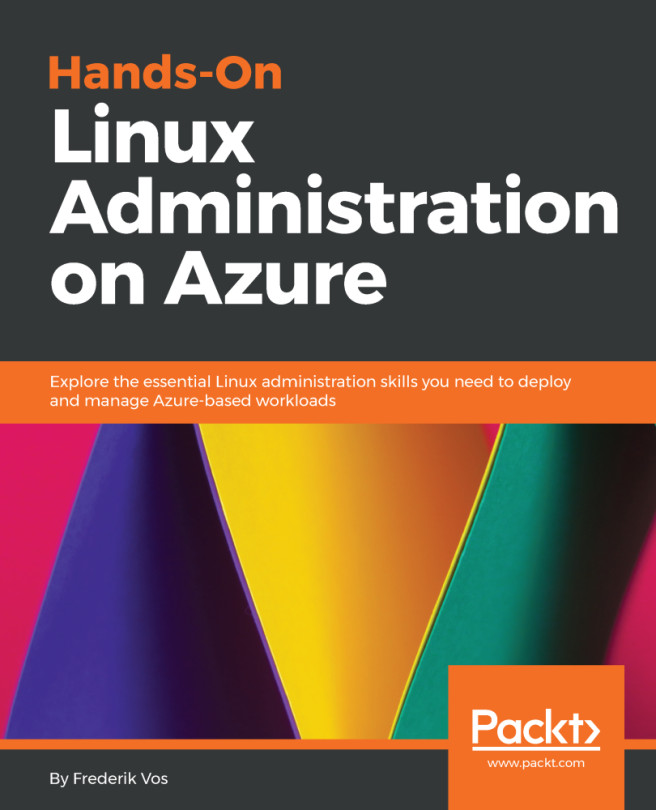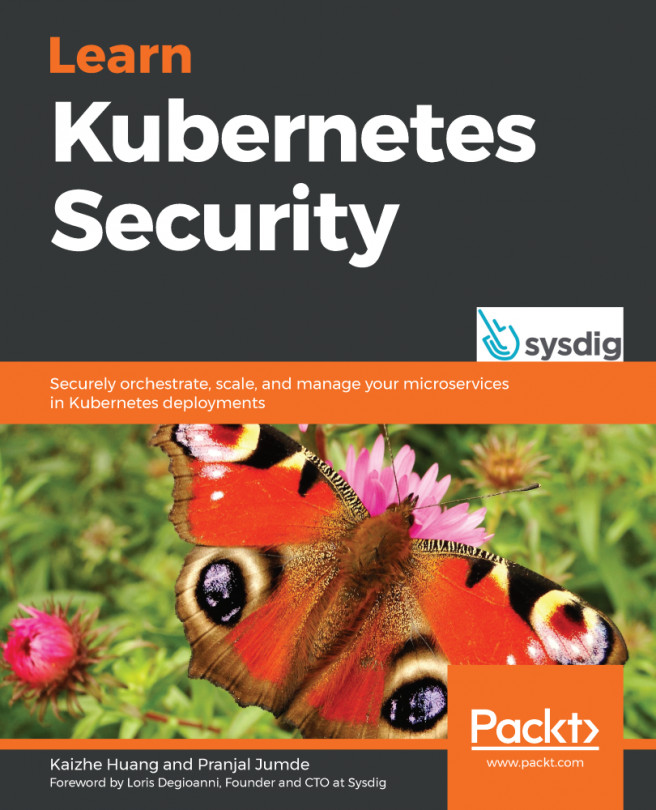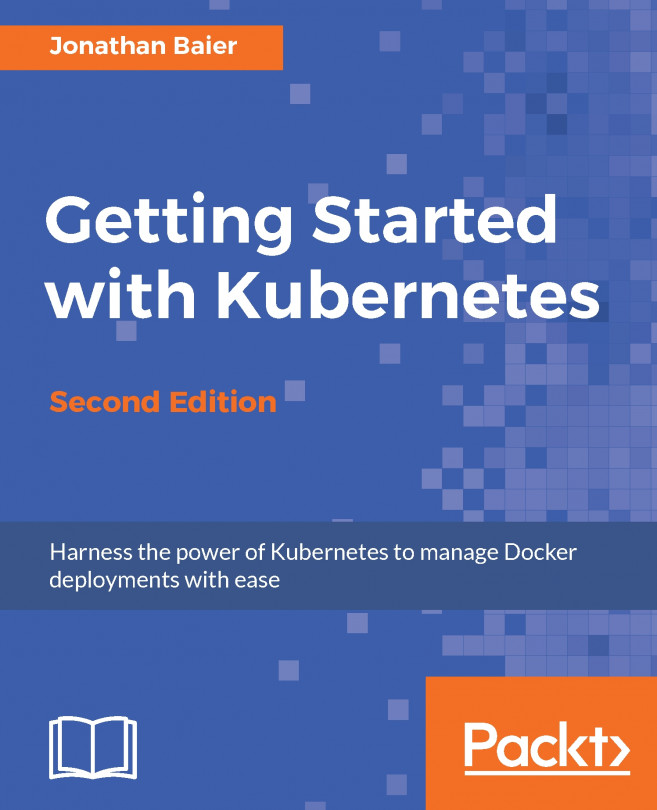Storage needs are not as straightforward as they are for a regular host or hypervisor. There are several types of storage that our nodes and pods will be consuming, and we need to tier them properly. Because you are running Linux, tiering the storage into different filesystems and storage backends will be extremely easy—nothing that logical volume manager (LVM) or different mount points can't solve.
The basic Kubernetes binaries, such as kubelet and kube-proxy, can run on basic storage alongside the OS files; nothing very high-end is required, as any SSD will be enough to satisfy their needs.
Now, on the other hand, we have the storage in which our container images will be stored and run from. Going back to the Chapter 6, Creating a Highly Available Self-Healing Architecture, we learned that containers are composed of read-only layers. This means...