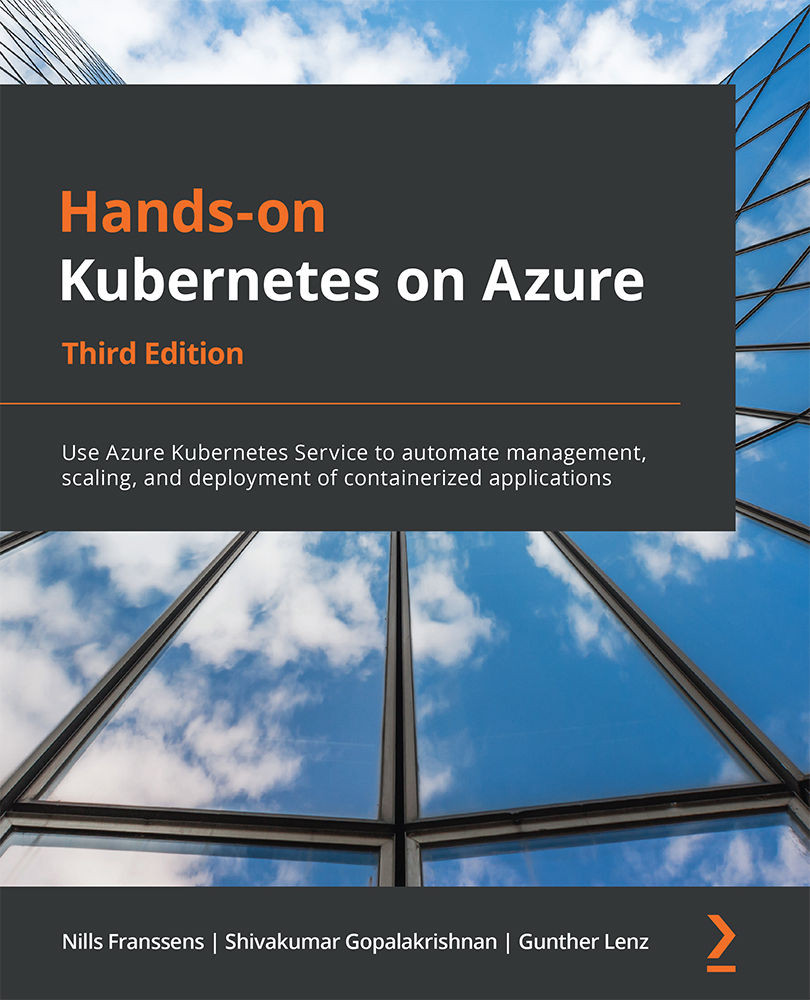Summary
Having completed this chapter, you will now be able to access and navigate the Azure portal to perform all the functions required to deploy an AKS cluster. We used the free trial on Azure to our advantage to learn the ins and outs of AKS. We also launched our own AKS cluster with the ability to customize configurations if required using the Azure portal.
We also used Cloud Shell without installing anything on the computer. This is important for all the upcoming sections, where you will be doing more than just launching simple applications. Finally, we launched a publicly accessible service. The skeleton of this application is the same as for complex applications that we will cover in the later chapters.
In the next chapter, we will take an in-depth look at different deployment options to deploy applications onto AKS.