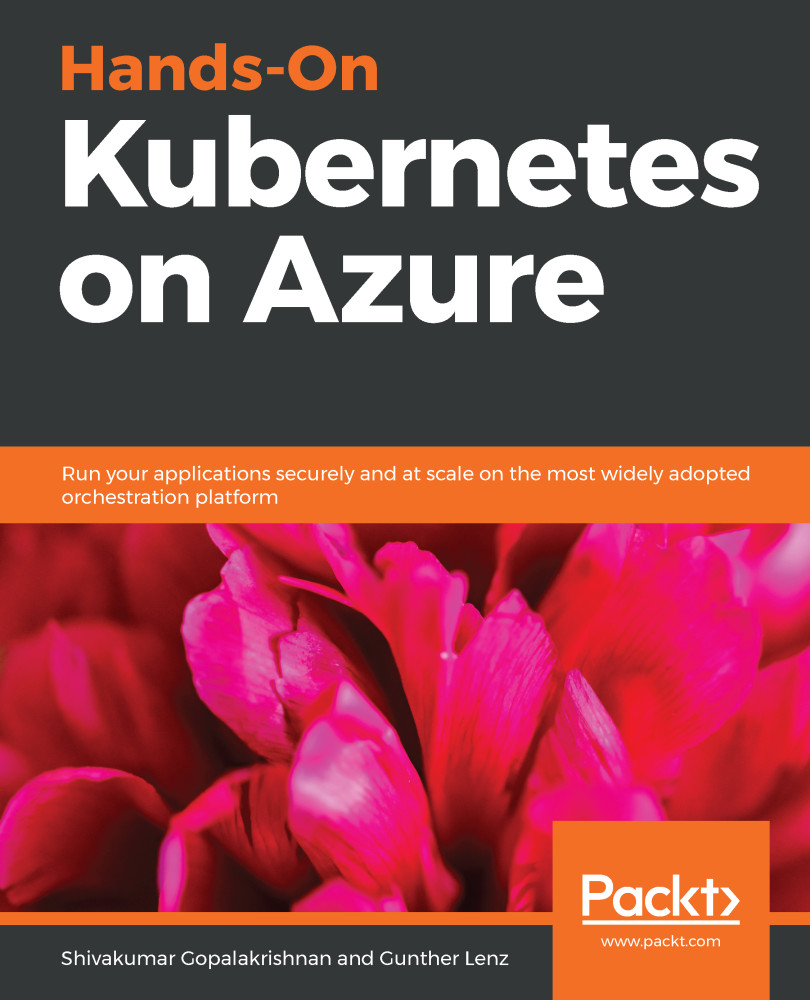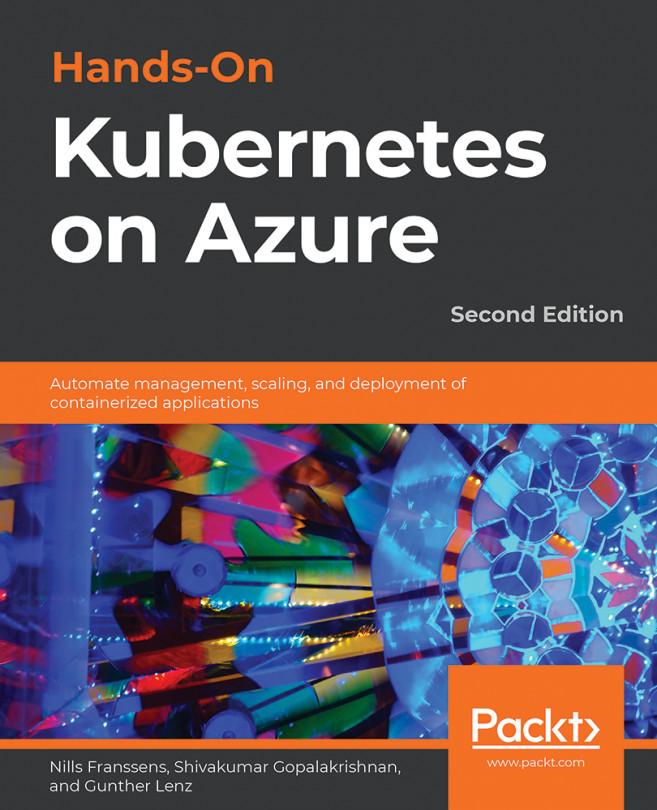You will need a modern web browser such as Firefox, Chrome, Safari, or Edge.
If you do not have an Azure account, you can create a free account here: https://azure.microsoft.com/en-us/free/?WT.mc_id=A261C142F.
If you do not want to run the sample application in Docker locally, then skip to the Entering the Azure portal section where we will show you how to do the same in Azure without installing anything locally.
In this section, we will show you how to run the Azure Voting application on your local machine. This requires the following:
- Follow the instructions and install Git (https://git-scm.com/downloads) on your local machine.
- Install Docker (https://www.docker.com/get-started); follow the instructions in the get-started document to install the Docker engine.
- We will use the Azure Voting application (https://github.com/Azure-Samples/azure-voting-app...