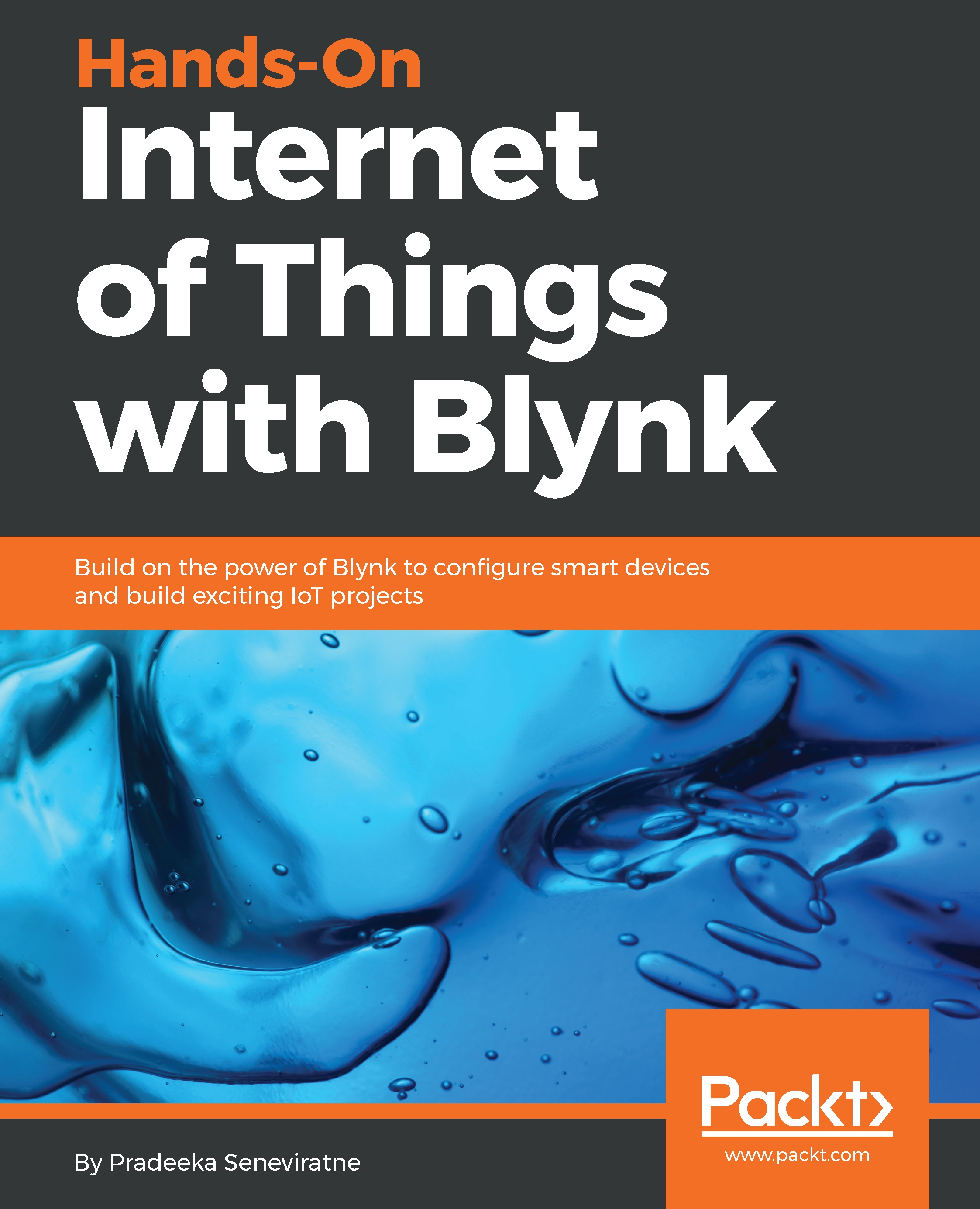The following steps will show you how to set up a Blynk server on a Raspberry Pi. The Blynk server supports all versions of Raspberry Pi boards. However, Raspberry Pi 3 provides better performance for running dedicated servers than previous boards.
For testing purposes, you can use the same Raspberry Pi board to run both the server and the firmware for the hardware:
- Using PuTTY, log in to your Raspberry Pi through SSH.
- Install Java 8 using the following command:
pi@raspberrypi:~ $sudo apt-get install oracle-java8-jdk
- Verify the Java version using the following command:
pi@raspberrypi:~ $ java -version
- You will get the following output:
java version "1.8.0_65"
Java(TM) SE Runtime Environment (build 1.8.0_65-b17)
Java HotSpot(TM) Client VM (build 25.65-b01, mixed mode)
- Download the Blynk server JAR file using the following...