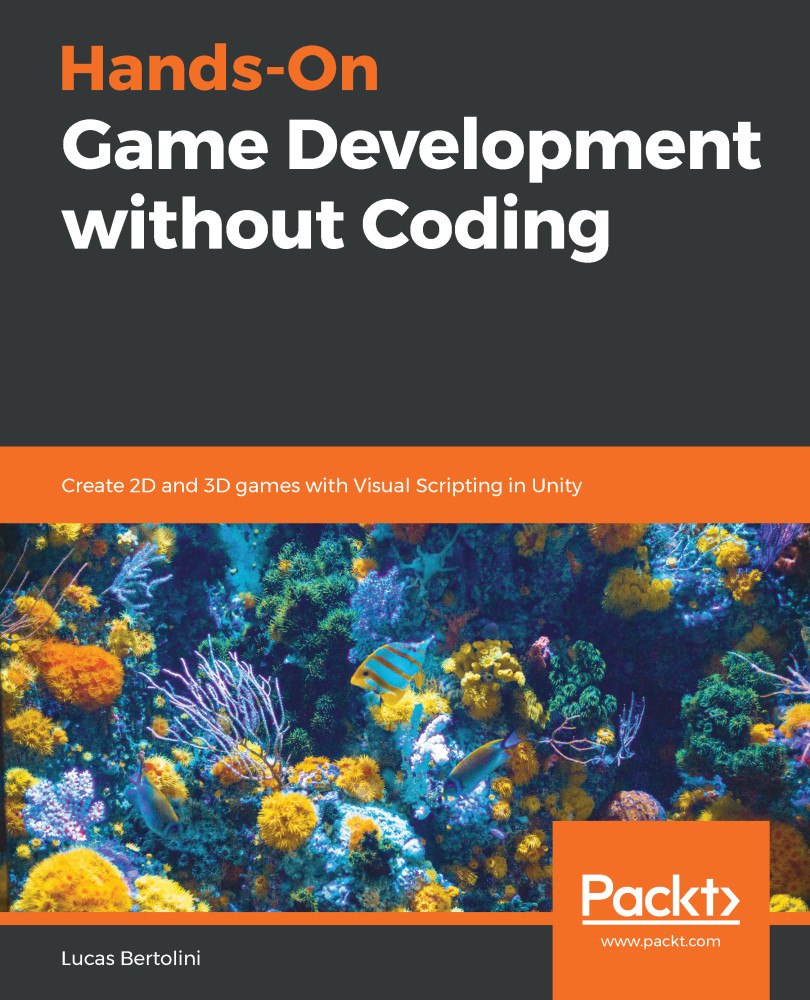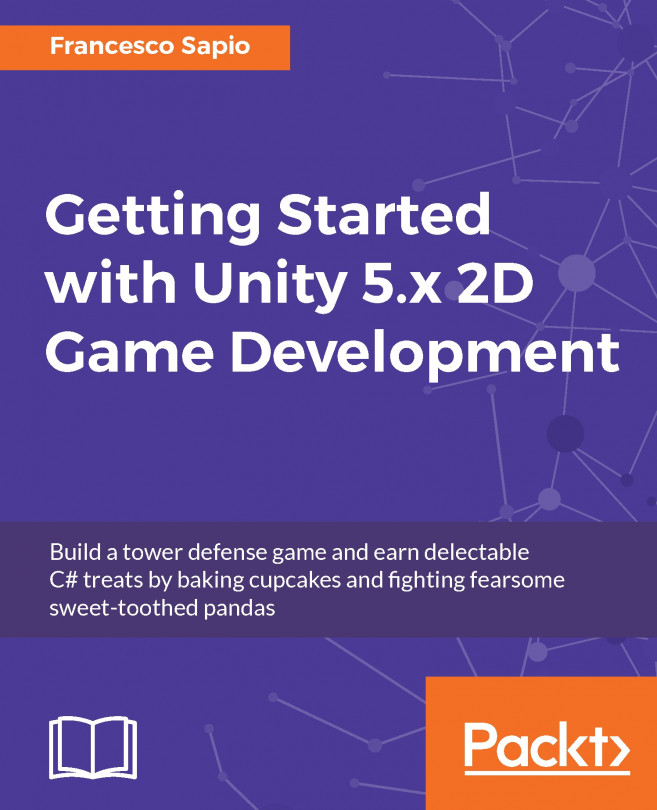This chapter was completely different from the ones we have covered before, because it was mainly focused on the UI. This was the first contact we had with the UI, so most of the concepts we learned throughout this chapter were new to us.
We had the chance to read about the Unity3D UI system, which uses the Canvas as the main father to show the visuals. Each one of those visuals can be different UI elements, with different functionalities. We worked with images, texts, sliders, and buttons.
It is really important that we know, besides the visual transitions and animations, how to react to events in order to give a visual an additional functionality, such as turning another object on and off, playing one-shot audio to create an SFX, giving different values within a range, and others.
We created our main menu, which will be used as a landing scene for the player. From there...