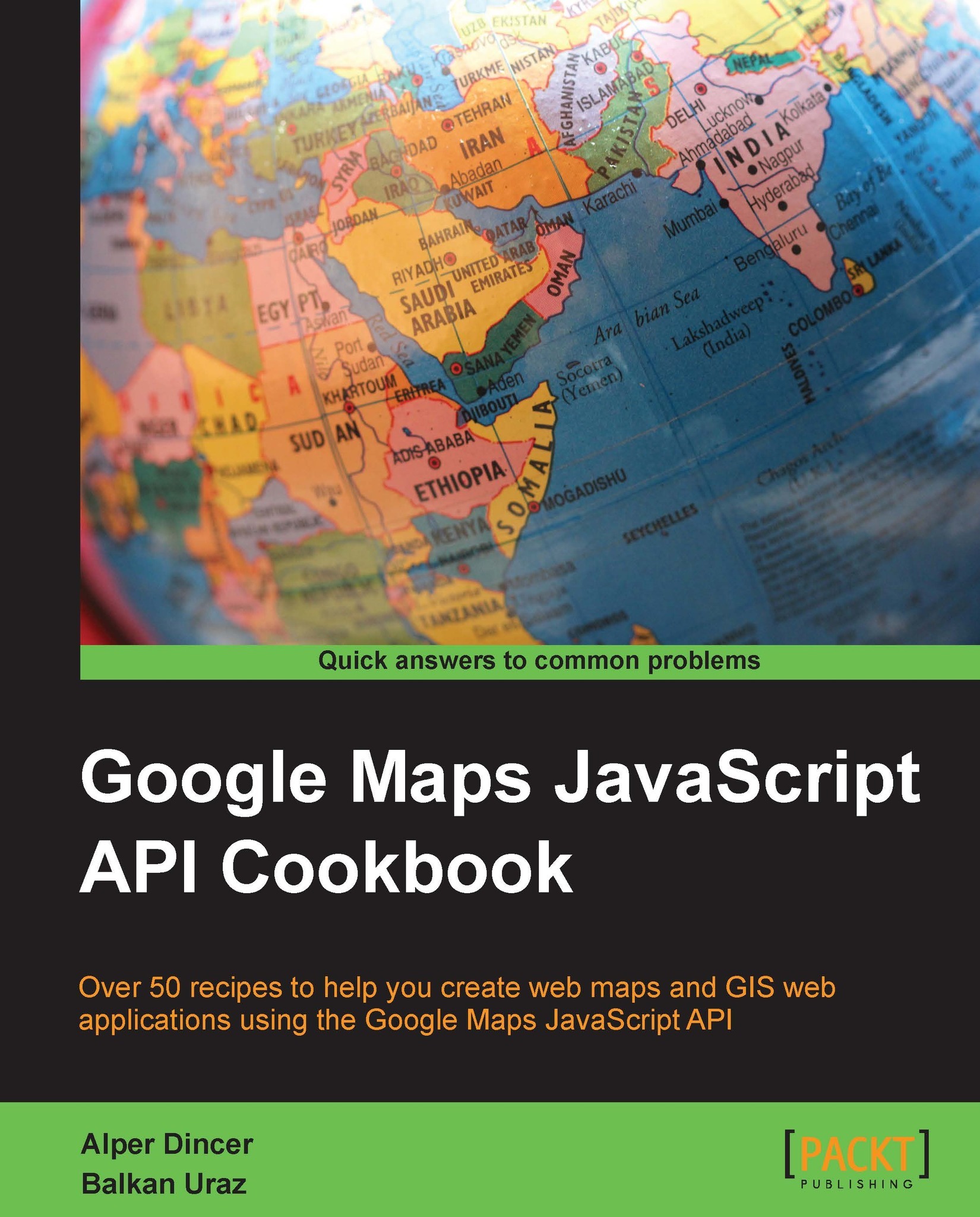Adding Street View to your maps
Google Maps already has good map data updated continuously with the ultimate cartographic quality. In addition, there comes the up-to-date satellite imagery. Although these were sufficient for Google Maps to be so popular and successful, there is another view that takes much interest—Street View.
Street View is the 360-degree panorama view from the roads that are covered under this service.
Note
The complete listing of countries and cities where Street View is available can be found at http://maps.google.com/intl/ALL/maps/about/behind-the-scenes/streetview/.
In this recipe, we will go over how to add Street View panoramas to the current view, switch between the map view and Street View, and set the panorama properties.
Getting ready
In this recipe, we will make use of the concepts related to the geocoding service introduced in the Finding coordinates for an address recipe in this chapter. It is highly advisable to read this recipe to have a general understanding...