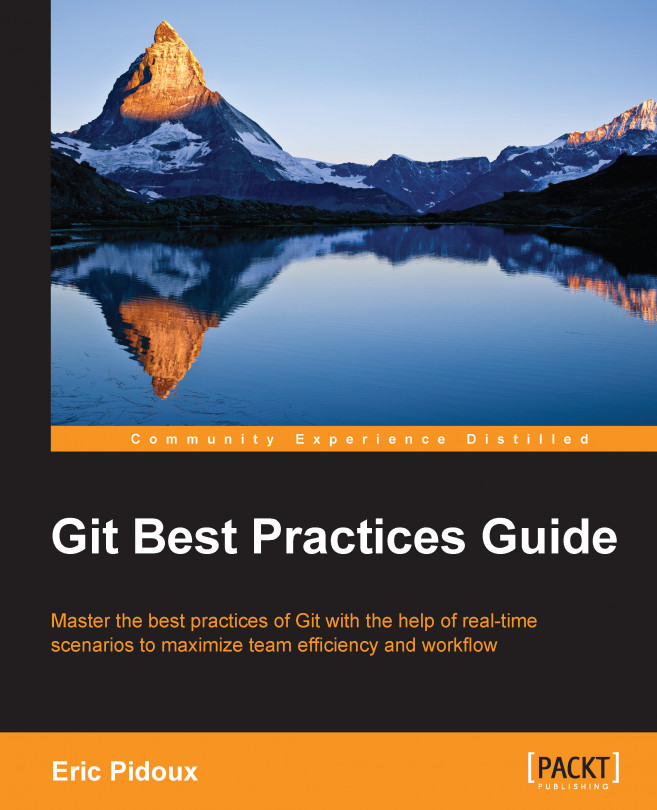Creating and applying patches
A patch is a piece of code that can apply a set of changes (that is, a commit) to any branch and any order of a project. The main goal of this feature is to share the changes with other developers, and it gives control to the project maintainer (whether they choose to incorporate the contribution or not). Creating a patch in Git is very easy, as we will see right now.
Creating a patch
Creating a Git format patch will include metadata on the specified commit (author, message, and so on). Everything will be formatted as an easy-to-send e-mail. So, the recipient of this patch will be able to recreate the commit with git am.
In fact, the git format-patch command is useful to transfer a commit. Otherwise, the git diff command finds differences inside the code.
In cases where we want to create a patch for one commit, we have to add the sha1 code of the commit.
The git log command, as we saw in Chapter 2, Working in a Team Using Git, shows the commits:
Erik@server:~$ git...