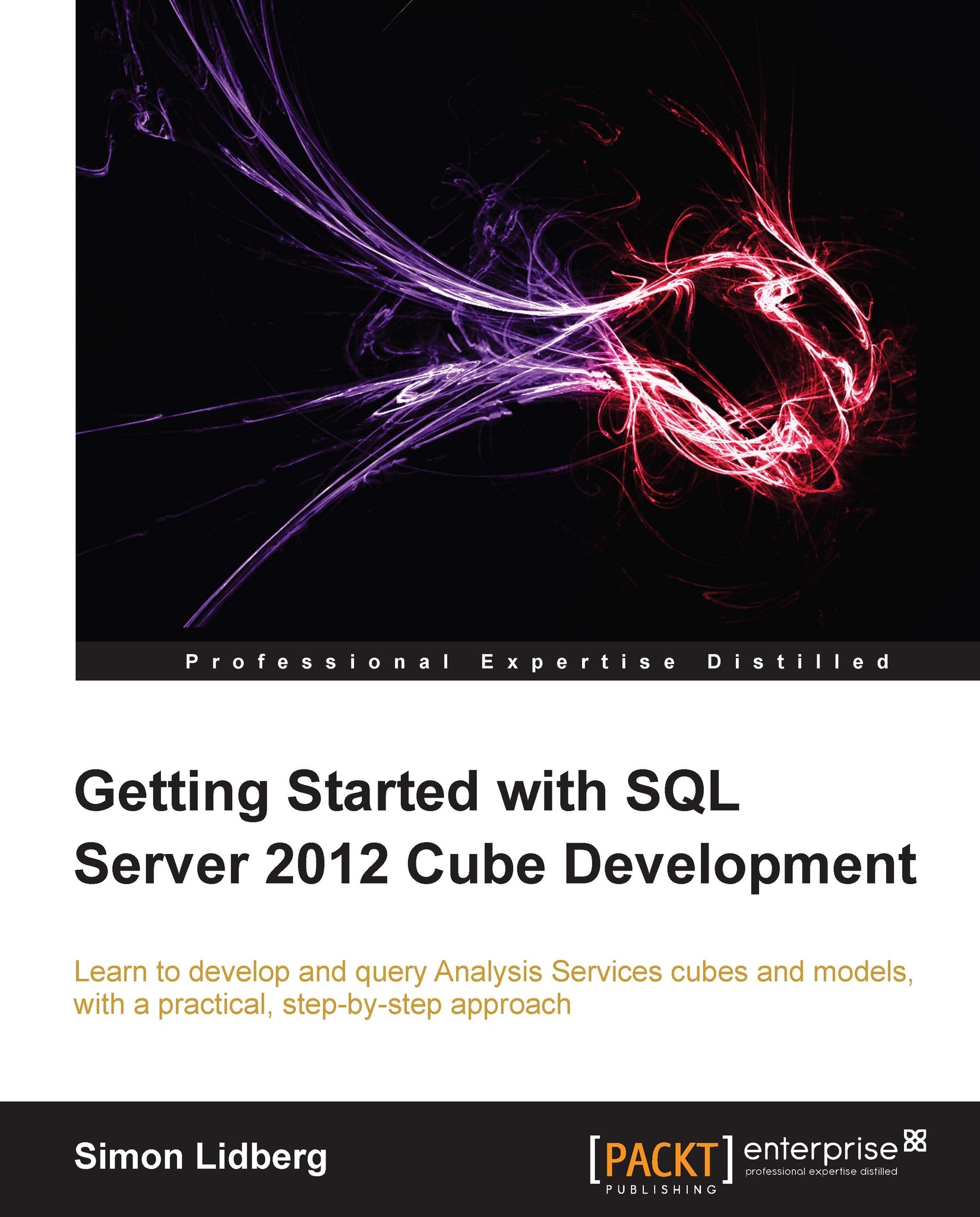Querying tabular models
One of the benefits of using the same engine components in both the multidimensional and the tabular world is the fact that query tools that work with multidimensional models also work with tabular models. Querying tabular models is done in the same way as you do with multidimensional models; if you use Excel, you can connect to the tabular model in the same way as you did in Chapter 5, Querying Your Cube. You will have the ability to drag and drop columns and calculations to create your report.

Tabular models understand MDX, so you can execute queries such as the following to select data from a tabular model:
select non empty [DimDate].[Calendar Hierarchy].[CalendarYear].members on 0, non empty [DimProduct].[Product Categories].[Product Category].members on 1 from [Model] where [Measures].[Sum of SalesAmount]
One thing to note in this query is that the cube is called Model; as described earlier in the chapter, this comes from the fact that the file is called Model...