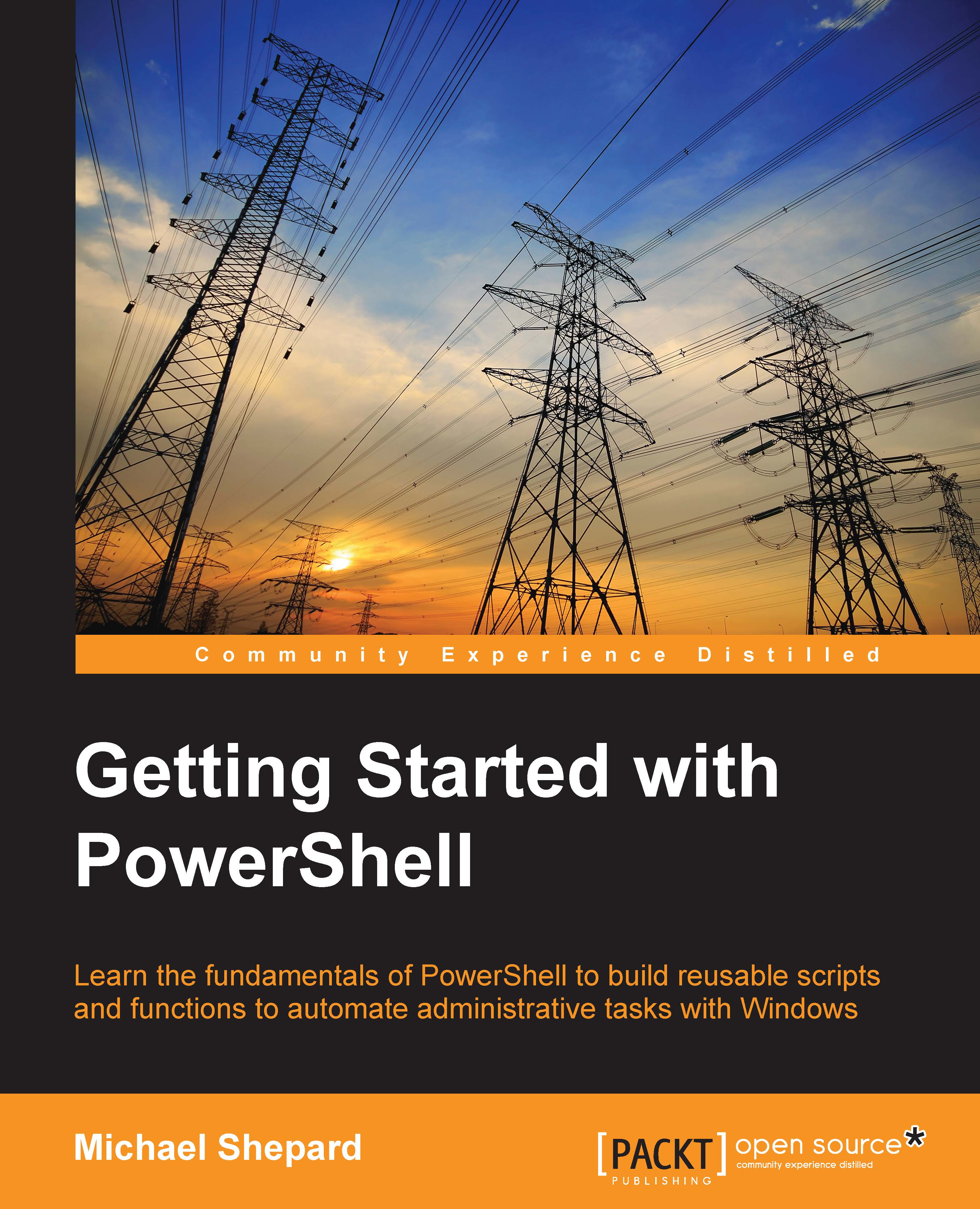WMI and CIM
PowerShell 3.0 introduced the Common Information Model (CIM) cmdlets to access WMI repositories. The WMI cmdlets are still present, but they have been superseded by the CIM cmdlets that can perform all the same functions. From a functional level, the CIM cmdlets are similar to the WMI cmdlets. The main difference is the communication that the cmdlets perform with the target computer. The WMI cmdlets use the DCOM protocol, which is a pretty standard thing to do on Windows systems, especially 20 years ago when WMI was created. Unfortunately, DCOM is kind of a mess from a firewall standpoint, as it uses a range of ports (over 16000 ports by default) that need to be open in order to function. In a data center situation, requiring this many ports to be opened in the firewalls is something that network engineers frown upon.
The CIM cmdlets, by default, use Web Services for Management (WS-MAN), the protocol that PowerShell remoting is based on. WS-MAN uses a single port, and has a number...