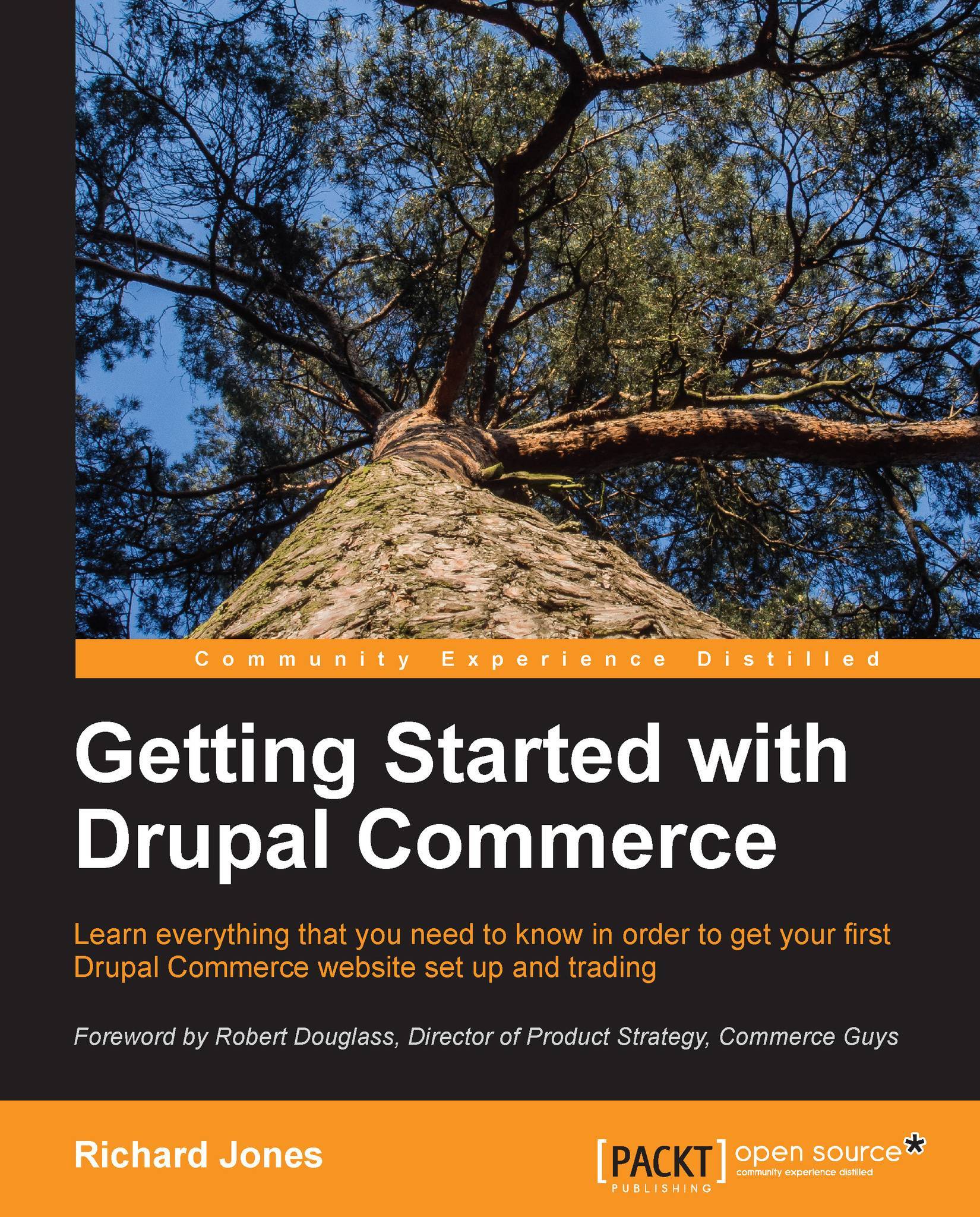Defining the product (display) node
The Foodstuff product display node that was automatically created and associated with the product variation type we just created, can now be modified to meet the needs of our site.
Tip
Once again, I find it useful to think of the product as the customer facing description of one or more products. For example, if a product is available in three sizes, and therefore has three products in the store, the description is more than likely identical for each.
Given that the Foodstuff product node is the browsable shop front it makes good sense that a field is added here to contain the product description rather than in the product variation.
Since the Foodstuff product node type is a conventional node type, we can access it via the normal route.
From the toolbar, navigate to Structure | Content types. You will notice that in addition to the two default content types defined in the Drupal install, we now have a new one named Foodstuff.
Click on manage fields, as shown...