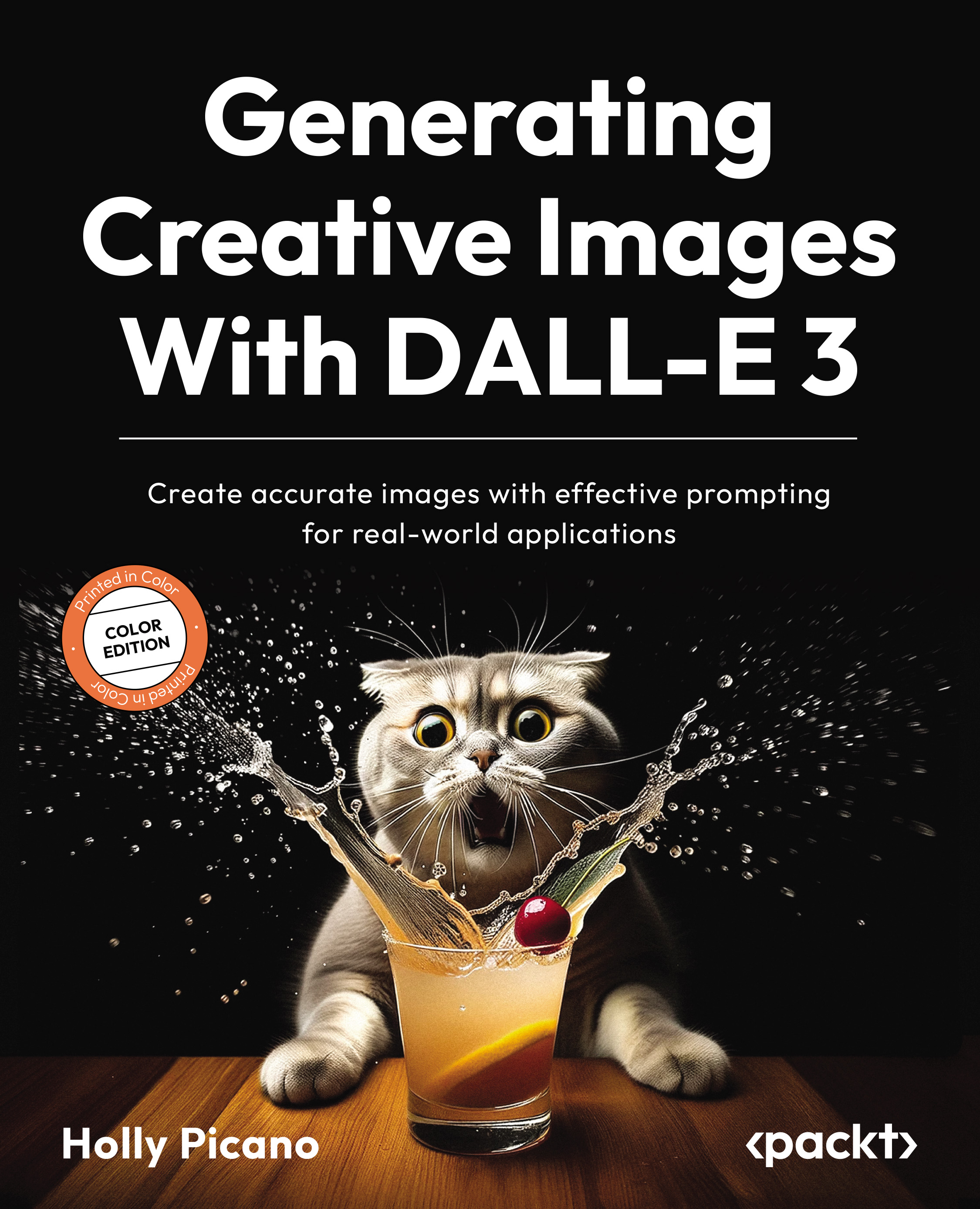Creating your first DALL-E 3 image
Creating an image with DALL-E 3 involves several steps that allow you to transform simple text prompts into vibrant and detailed visual artwork. In the following steps, we will walk through creating an account, getting familiar with the dashboard, generating your very own DALL-E 3 image, how to save your image, and where to find help:
- Preparation: You can prepare for using DALL-E 3 by ensuring proper setup with a computer, stable internet, and conducting research for your digital art:
- Setup: All you need is a computer and a stable internet connection.
- Research: Before you begin creating your digital art, it is important to refine your concept so you can reverse-engineer your art into your prompts. For example, when I want to create a digital art picture, I will first think about why I am creating it and who my audience is. Then, through this process, I will start to see what prompts will generate the image I am trying to create.
- Accessing...