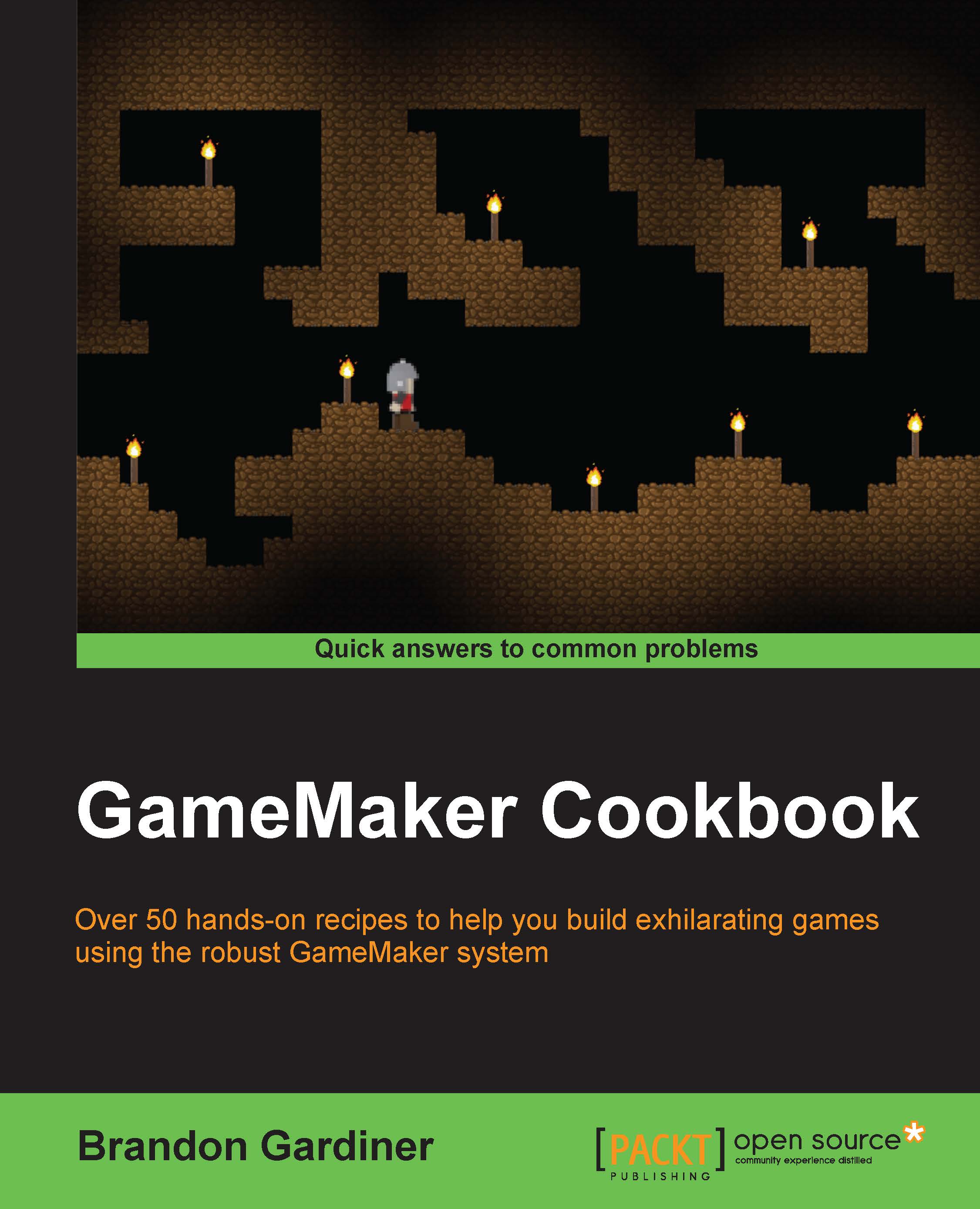Creating scoring mechanism
In the days of arcades, a high score was king. It wasn't enough to beat a game; you had to get in the top 10 highest scores in order to claim local fame. Once your score was high enough to knock someone out of the top ten, the victory could be finalized by putting your initials next to it. Or a dirty word. Not that I've ever done that….
Regardless, a lot of games today don't rely on a scoring system, but focus on the story, experience, or multiplayer rankings. Let's bring back a little piece of gaming history by creating a simple scoring mechanism.
Getting ready
This recipe does not involve any new sprites or other assets but does require a new object. Call the object obj_score and leave the sprite box blank.
How to do it...
- In the Object Properties for
obj_score, add a Create event. - Drag Set Score from the Score tab to the Actions box, and have it set the score to
0. - Create a Draw GUI event and drag Draw Score to the Actions tab with the following values:
x: 32 y: 32 caption: Score:
- Close the
obj_scoreObject Properties window and openobj_enemy_patrol. - Add a Collision event with
obj_projectileand, from the Main1 tab, drag and drop Destroy Instance to the Actions box (Applies to: self). - Drag Set Score to the Actions box and change the new score to
10relative. - Close the Object Properties window and open
obj_projectile. - Add a Collision event with
obj_enemy_patroland drag and drop Destroy instance at Position like you did previously.
How it works...
GameMaker is again doing a lot of the heavy lifting, here. You created obj_score to keep track of scoring. Not assigning a sprite to it will allow the object to be in a room, affecting the game, without being seen. The rest of the recipe is simply placing the score counter as a GUI element, checking for collisions between projectile and enemy, and adding points and destroying the two when they collide.
There's more...
In this recipe, obj_score acted as what's referred to as a controller object. These objects are often invisible and control specific aspects of the game. Since an object needs to be active in order for its actions and variables to be used, any aspect of the game that needs to be present without interruption should be assigned to a controller. I use controllers for music, HUD, global variables, and more.
See also
Most chapters going forward will deal with controllers and their various functions.