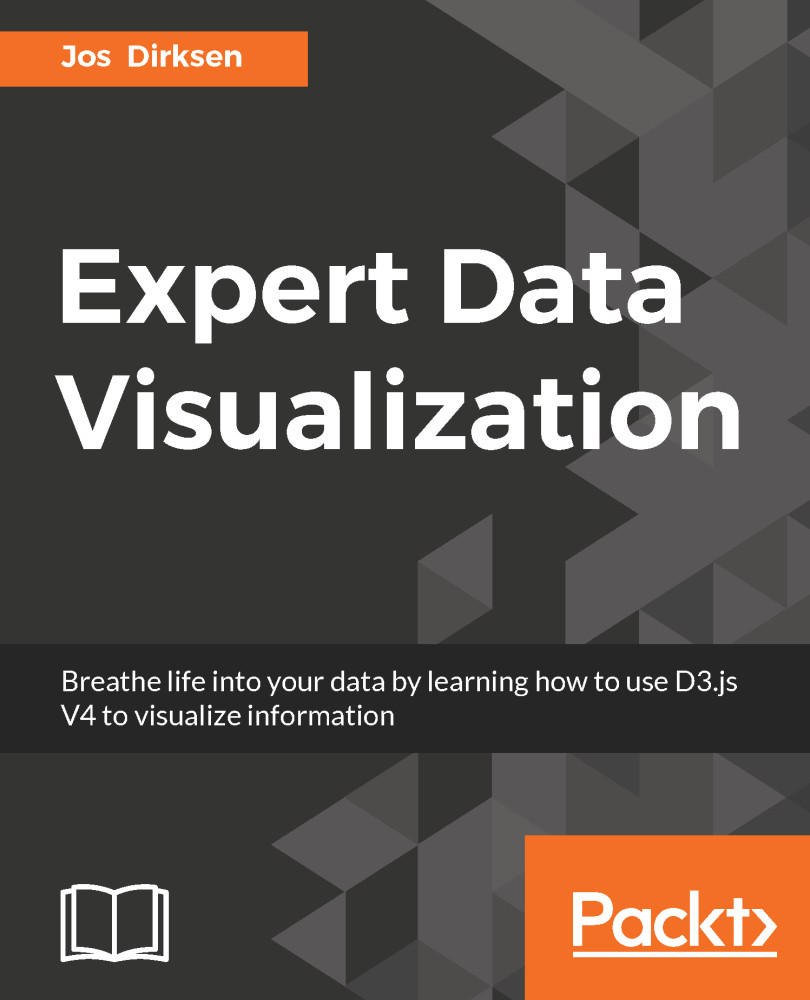Welcome to this first chapter of Expert Data Visualization with D3 (also sometimes called D3.js or data-driven documents, in this book we'll use D3 to refer to this library). In this book, we'll walk you through most of the features and APIs D3 provides and show you how you can use this functionality to create great looking, interactive, and animated data visualizations. In this first chapter, we'll slowly introduce you to D3 and create our first simple visualization. We'll do this by exploring the following subjects:
- We start by giving a short overview of what D3 is, and what it can be used for.
- After that, we'll show you how to get the sources for this book. All the sources are stored on GitHub or can be downloaded from the Packt Publishing website.
- Once you've got the sources, the next thing we'll do is set up a local development environment. This environment will allow you to quickly and easily run the provided examples, and provide a simple way to experiment and write visualizations yourself.
- When we've got a working environment, we'll start by exploring how D3 works by looking at the basic flow of selecting, adding, and removing elements that make up your visualization.
- Then we'll move on to creating our first simple data visualization, using real data (various countries' population sizes).
At the end of this chapter, you should have a good understanding of the core concepts of how D3 works, how to load data, and the details of the D3 selection API.
If you've picked up this book, you probably already know what D3 is. However, let's do a very quick overview of what D3 is, and what you can do with it.