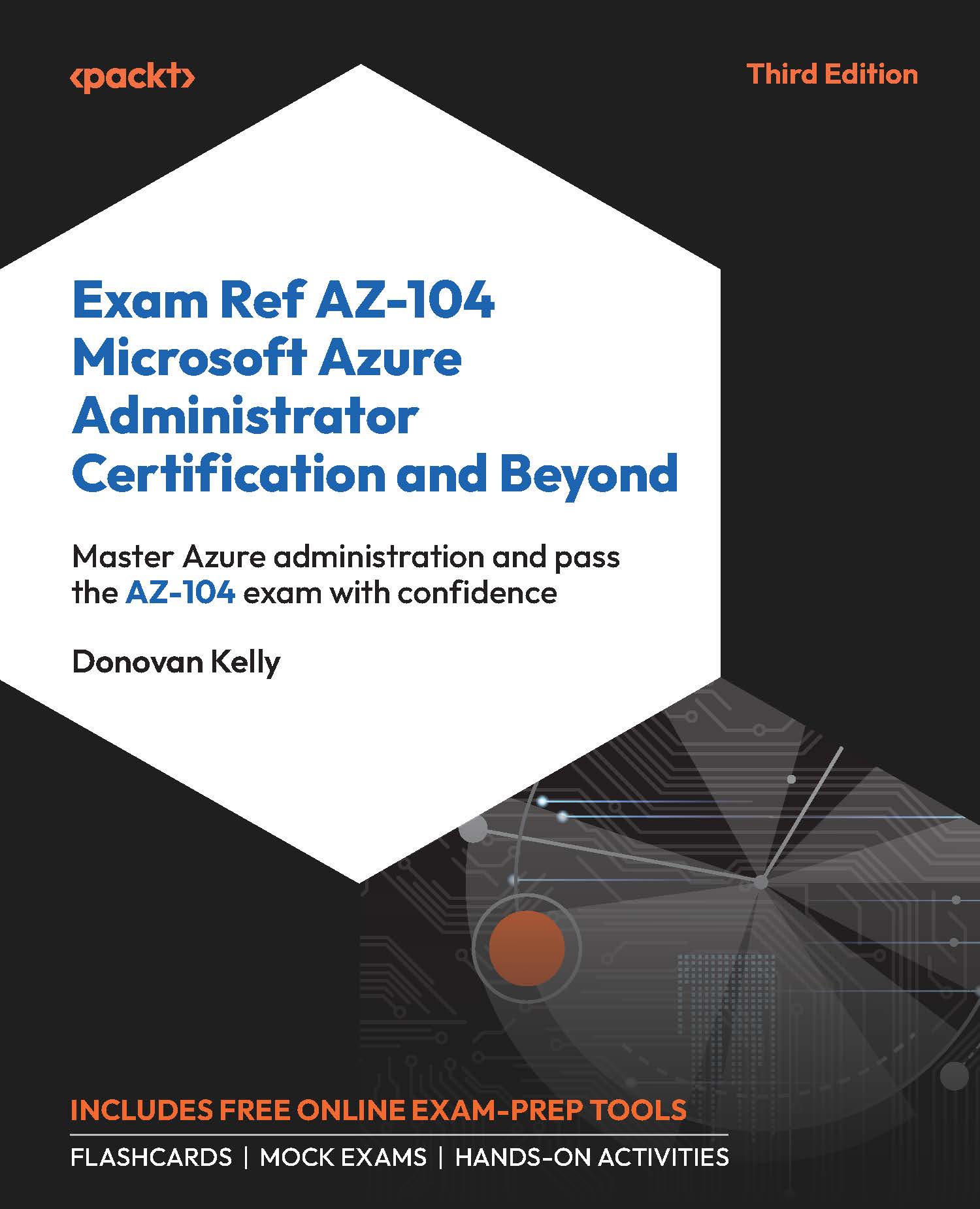Storage Access Keys
Storage access keys are like passwords for your storage account and Azure generates two of these when you provision your account, namely a primary and secondary key. Just like passwords, they need to be changed from time to time to ensure you are not compromised through potential leakage (such as in code files). Whilst this scenario may feel uncommon, it is a very real risk, and for this reason, it is best to change your keys every few months. This practice is referred to as key rotation. In the following section, you will run through an example of accessing your keys and how to renew them.
Managing Access Keys
In this demonstration, you will explore how to view access keys as well as how to renew them:
- Navigate to the Azure portal by opening https://portal.azure.com.
- Go to a storage account.
- On the left menu for the storage account, click
Access keysunder theSecurity + networkingcontext. You will noticekey1andkey2, as well as the last...