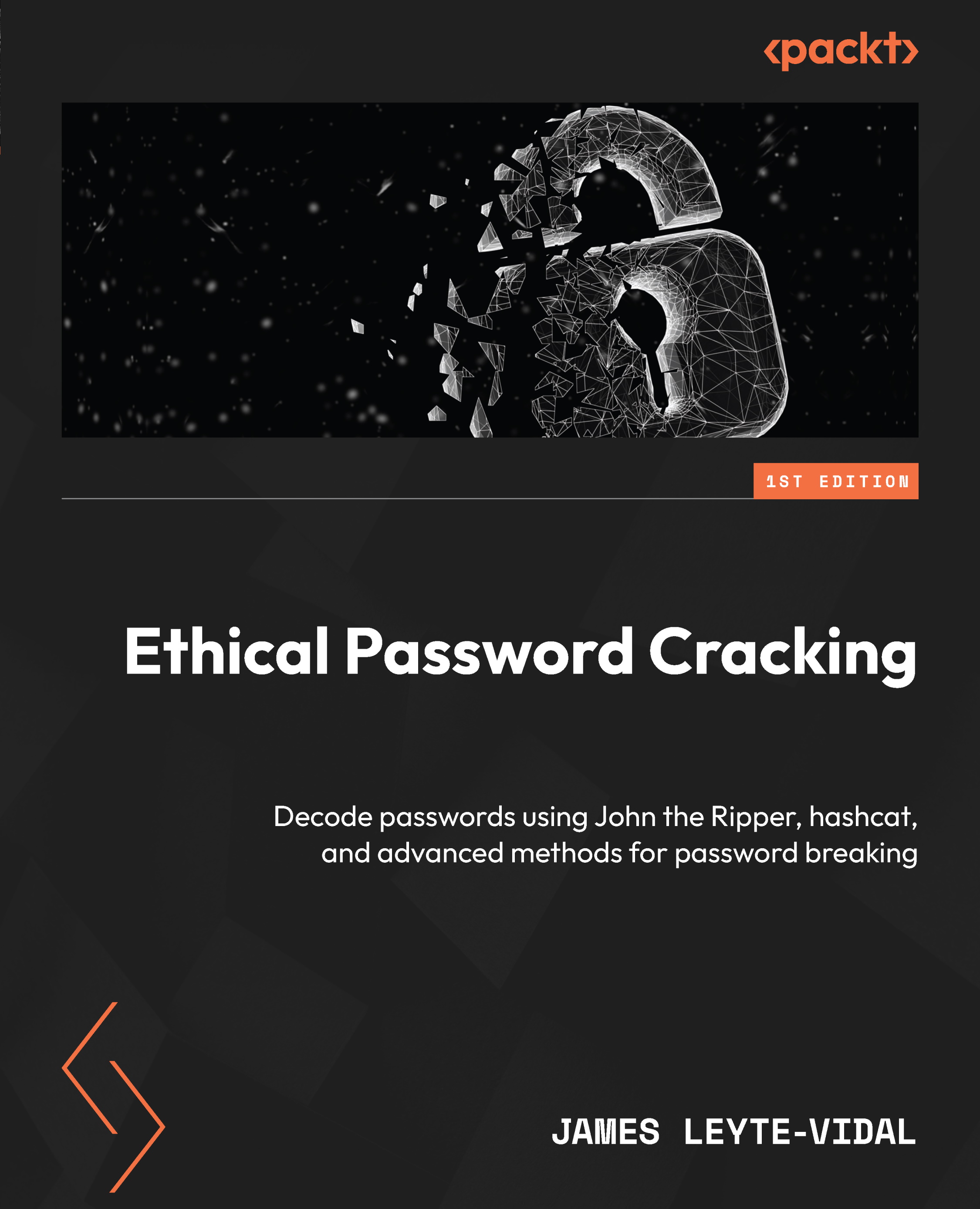Cracking hashes
For cracking with hashcat, we will need to identify the mode value or type of hash we are trying to crack. In many cases, the easiest way to do this is by running the hashcat --help command from the Terminal. In this case, since we recognize the hash type as SHA512, we can take the output of hashcat –help and grep for the sha512 phrase, as shown in Figure 6.7:

Figure 6.7 – The output of hashcat –help | grep sha512
Here, we can see that the hash type of 1800, noted as $6$ for Unix, should provide the right kind of cracking for our sample. If you are working with a different hash type, consult the hashcat documentation for more details, but the basic types you will normally need can be obtained by running the hashcat –help | grep Unix command from the Terminal, as shown in Figure 6.8:

Figure 6.8 – Common Unix/Linux hash types
As we can see from the preceding screenshot, we can...