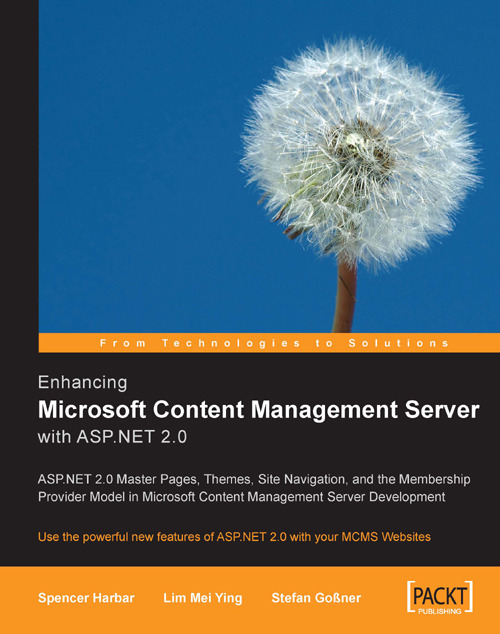Installation Tips
The following section provides two tips for installations on different editions of Windows or across separate machines.
Installing MCMS SP2 on Windows Server 2003 X64 Edition
MCMS Service Pack 2 introduces support for 64-bit versions of Windows Server 2003. However MCMS requires IIS to be configured to run in 32-bit compatibility mode. This means that all IIS applications (not just MCMS ones) cannot take advantage of the additional addressable memory on the X64 platform. In order to install MCMS SP2 on this platform, the following extra steps are necessary:
ASP.NET 2.0 must be manually registered with IIS by executing the
aspnet_regiisutility.IIS must be configured to run in the 32-bit compatibility mode, using the following command from the
c:\Inetpub\adminscriptsfolder:
cscript adsutil.vbs set w3svc/AppPools/Enable32bitAppOnWin64 1
Installing the Required SQL Server 2005 Components
When making use of SQL Server on separate machine from the one running MCMS SP2, there is a prerequisite for SQLDMO, also known as SQL Server Client Tools, on the MCMS machine. This can be installed from your SQL Server 2005 distribution by:
Clicking the Advanced button on the Components to Install dialog.
Expanding the Client Components item.
Selecting the Legacy Components item.
 |