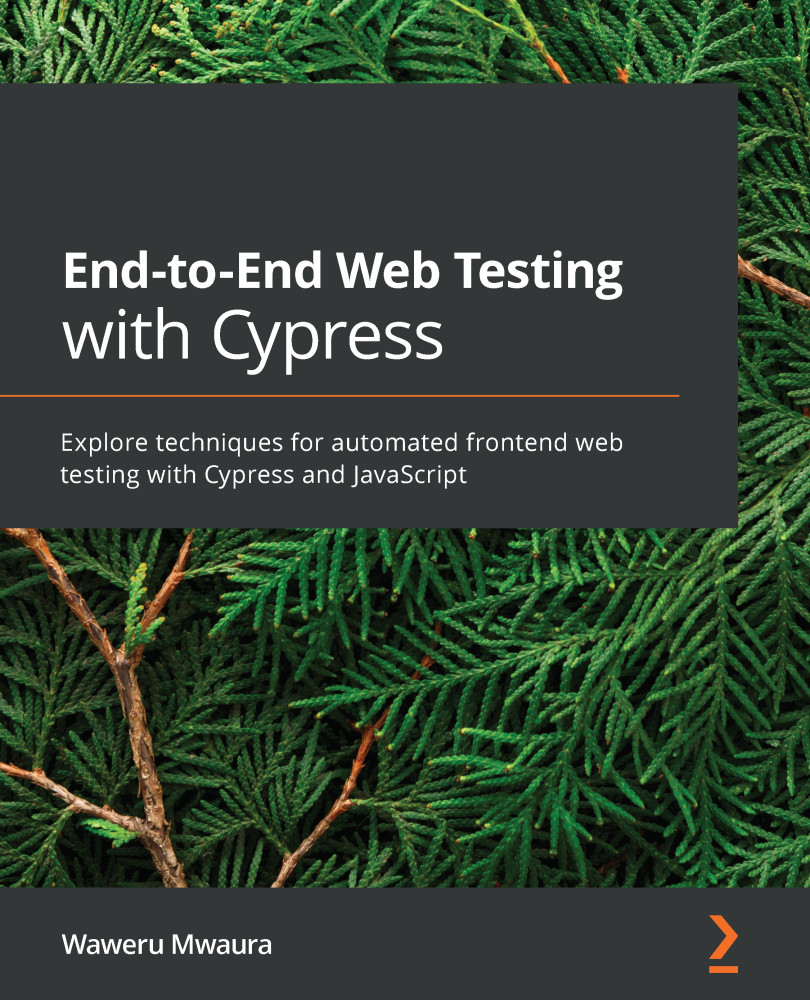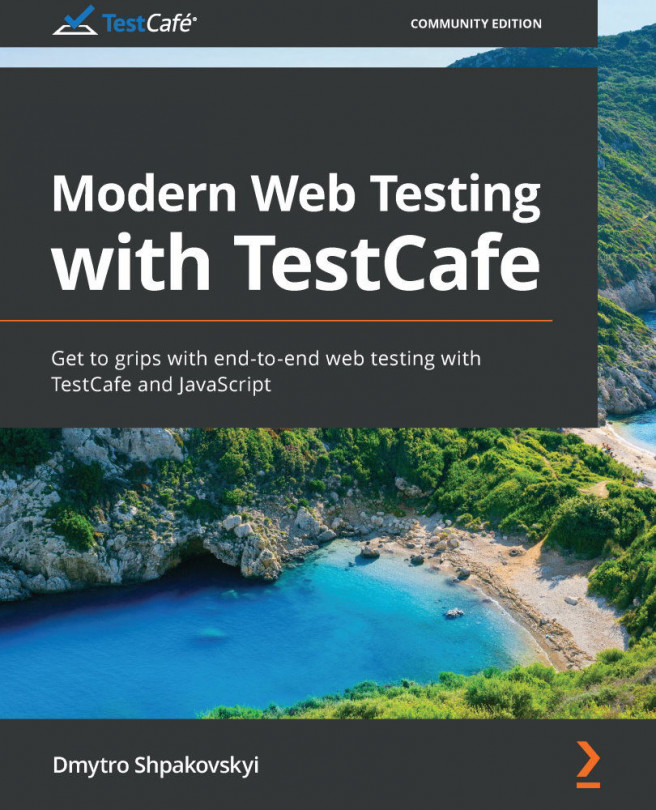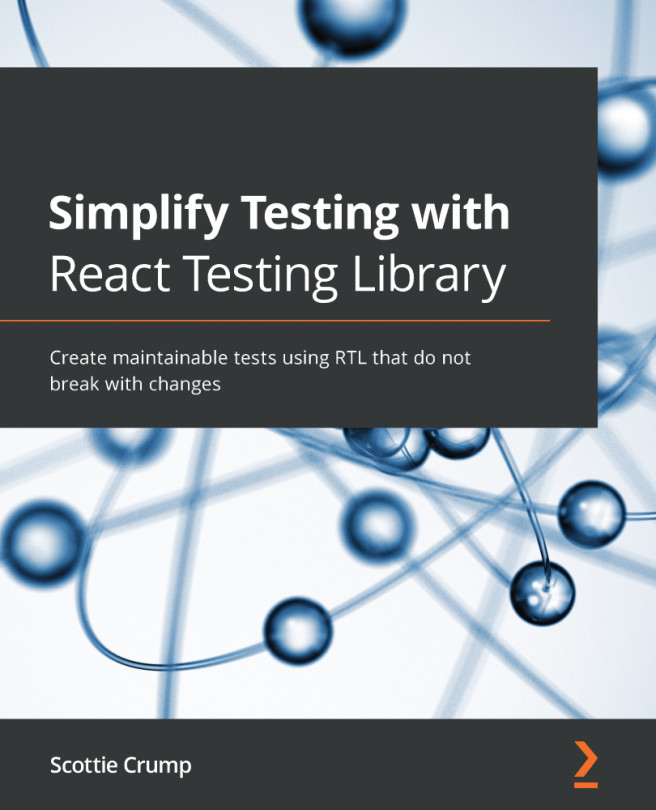Understanding basic Cypress commands
In this section, we will explore various Cypress commands that we can use to run our tests either via the Terminal or using the Cypress test runner. We will also observe how the commands can be used to achieve different results. This section will also introduce us to customizing different tests that interact with our applications to achieve specific results. We will dive into the most common Cypress commands and how they can be extended with options that come pre-built into the Cypress framework. The commands we will explore are as follows:
cypress runcypress opencypress infocypress version
Let's start with cypress run.
cypress run
The cypress run command executes all the tests in a Cypress suite in a headless manner, and runs the tests in the Electron browser by default. If it's not extended with any other configurations, the command will run all the files in .spec.js format in the integration folder...