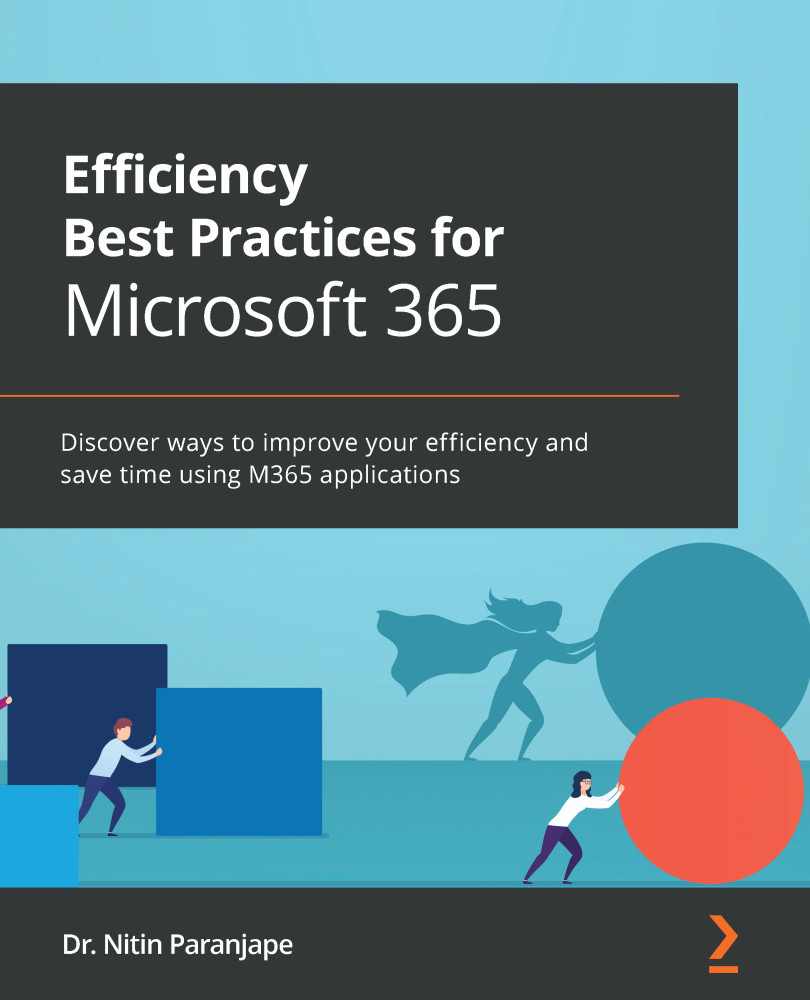Benefits of storing files on OneDrive
In this section, we will cover the instant advantages you get by storing files on OneDrive. Other than saving to OneDrive, there is no extra effort involved.
AutoSave – no more file corruption
Often, while editing files, we forget to save. If the file hangs, we lose some of the changes. This will not happen when you start using OneDrive to store files. While you edit, OneDrive saves the file automatically. Always notice the AutoSave button and make sure it is on.
Figure 5.10 – AutoSave button
AutoSave drastically reduces the chances of file corruption and data loss.
Auto-versions – 500 versions (base file size counted quota)
No more Save As version 1, 2, 4, 5.32, and so on. OneDrive manages versions automatically. While you (and others) edit the file, versions save in the background. For each file, up to 500 versions are available. These versions are useful to view past changes and recover...