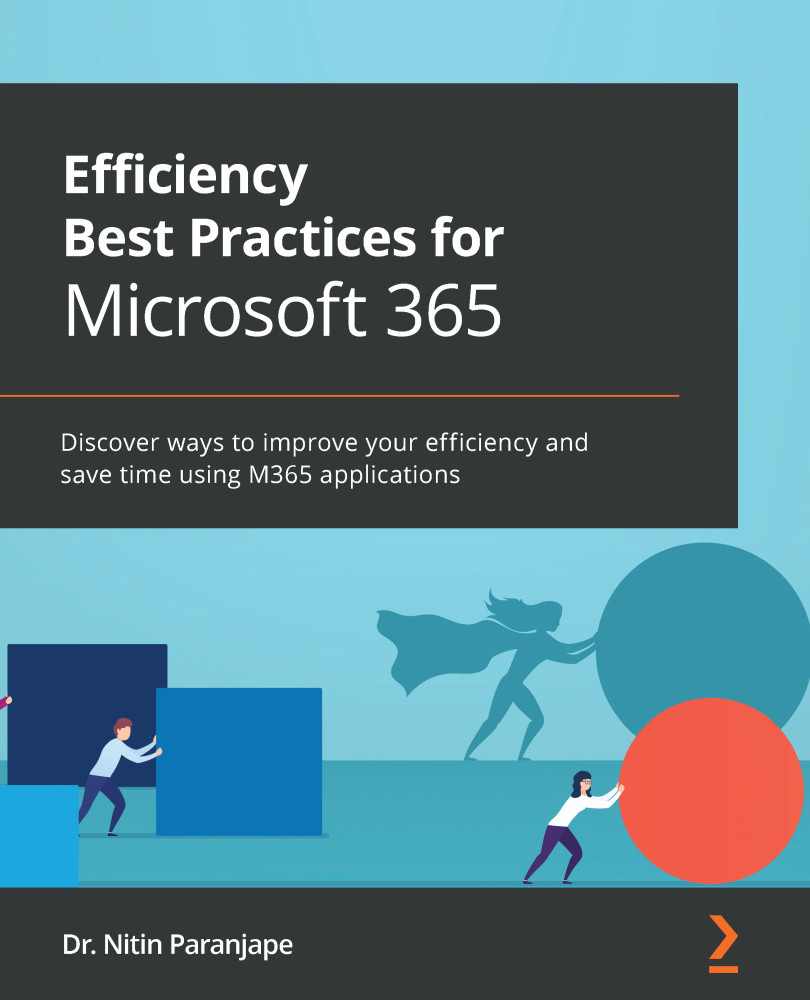Instant web pages using Sway
Sway is an amazingly simple but powerful tool. Sway creates web pages. You do not need to learn or understand any programming, HTML, or JavaScript. You just supply the content. Sway will design, create, and publish the web page instantly and give you sharing links. It is that simple.
Figure 3.46 – Creating a sway
Sway is a browser-only app. Log in to the Office home page. Go to All Apps and choose Sway.
Figure 3.47 – Sway icon
Start from a blank page or use existing templates. Just scroll through the available templates and you will understand the practical use of Sway. Event pages, newsletters, presentations, FAQs, help manuals, product pages, circulars, notices, price lists, and a lot more scenarios are applicable.
Adding content
Go to Storyline and add a title. After that, you can add headings, regular text, images, audio, video, embedded content, and so on. Create a sample page...