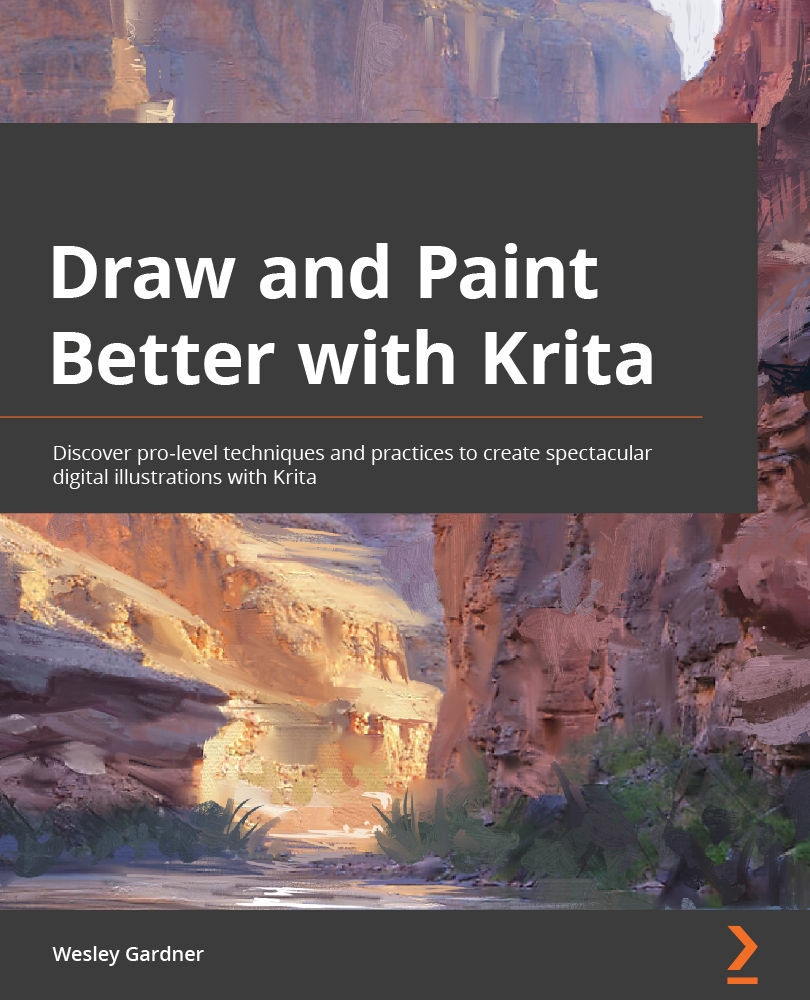Chapter 4: Utilizing Brushes and Tools
Welcome to Chapter 4, Utilizing Brushes and Tools! In the last chapter, we finally got our hands dirty by starting our landscape piece by creating specified layers, grouping those layers, and formatting our layers in a way that makes logical sense for our project (namely breaking down items into foreground, midground, and background working areas). While we mentioned what brushes we used to create the first steps of our masterpiece, we didn't discuss why we chose our specific brushes, or talk about how we can go about making edits or changes to our brushes. That's what this chapter is for!
In this chapter, we will be looking at the power of Krita's brush engine and the way in which its functionality can aid us as we move forward with our landscape painting during Chapter 5, Implementing Layer Blending Modes.
So, in this chapter, we will cover the following topics:
- Exploring brushes
- Customizing your brushes ...