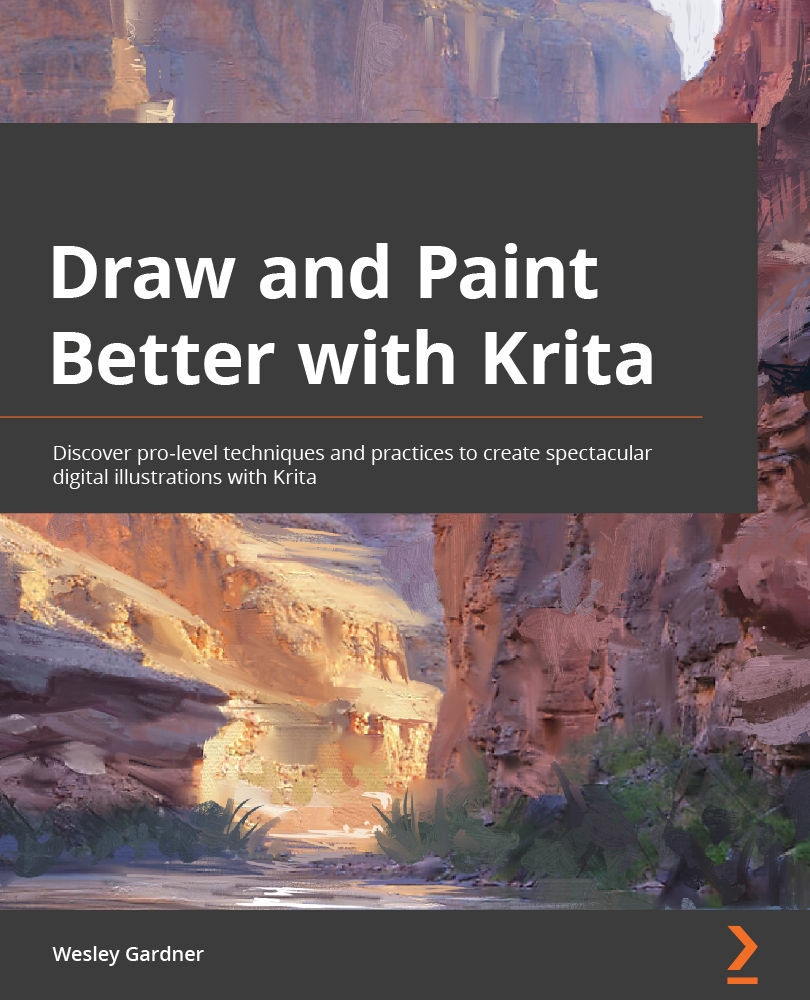Learning industry-standard paint-over techniques
We are at a place where we are confident with our idea, and it's time to push to the final stage! There are two important steps I do at this point (well, one of them I always do; the other one is optional, but we'll discuss that momentarily):
- Make a merged copy of our work thus far, create a new file, paste our merged image into it, and then increase the size to what we want our final output's width, height, and resolution to be before we start rendering. This is the step I always do, as I want to make sure every brushstroke and decision I make is going to make it to our final output.
- Grab a large number of photo references to photobash. This is the "optional" part, so if your project doesn't need or require a photobash, don't feel pressured to do this part. While it's a great way to speed up getting your textures and visual information in your painting, it's not a requirement...