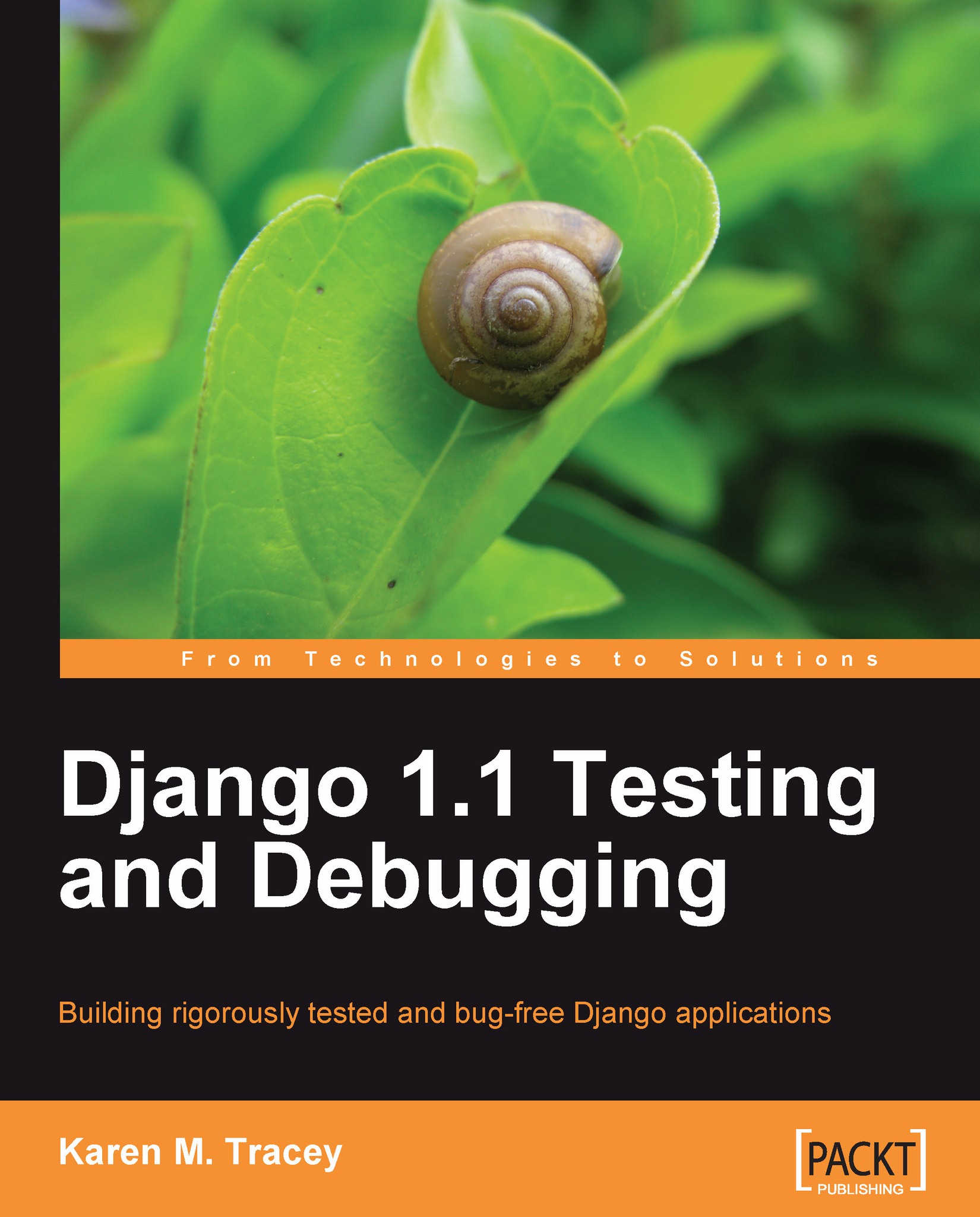Recording Survey responses
We've already got test data we can use to exercise processing survey responses, so we do not need to add any data to our development database for the next step. Furthermore, nothing needs to be changed in the template to support submitting responses. It already includes a submit button in the HTML form, and specifies that the form data should be submitted as an HTTP POST when the form is submitted. Right now the Submit button will work, in that it can be pressed and no error will occur, but the only result will be that the page is re-displayed. This is because the view code does not attempt to distinguish between a GET and a POST, and just treats all requests as though they were GET requests. Thus, it is the view code we need to change to add support for handling POST requests as well as GET requests.
Coding support for recording Survey responses
The view code, then, needs to change to check what method is specified in the request. The handling of a GET request should...