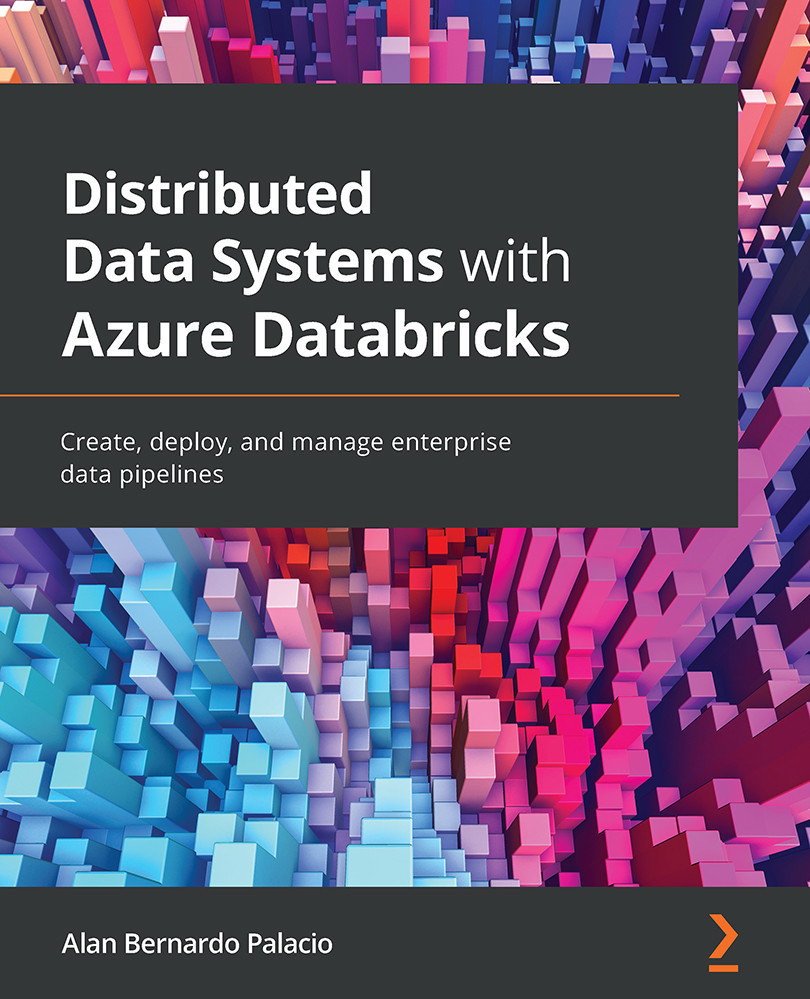Scheduling jobs with Azure Databricks
If we already know that the file we want to process will be delivered to the blob storage, we can directly schedule the notebook to run periodically. To do this, we can use Azure Databricks jobs, which is an easy way to schedule the runs of our notebooks. We will suppose now that the file path of the file we will consume is fixed.
Scheduling a notebook as a job
The steps are as follows:
- To schedule a new job, click on the Jobs tab in the left ribbon of our workspace and then click on Create Job, as illustrated in the following screenshot:
Figure 3.34 – Creating an Azure Databricks job
- After this, the rest is quite straightforward. We will be required to specify which notebook we will use, set up an execution schedule, and specify the computational resources we will use to execute the job. In this case, we have chosen to run the job in an existing cluster, but we can create a dedicated cluster for specific executions. We...