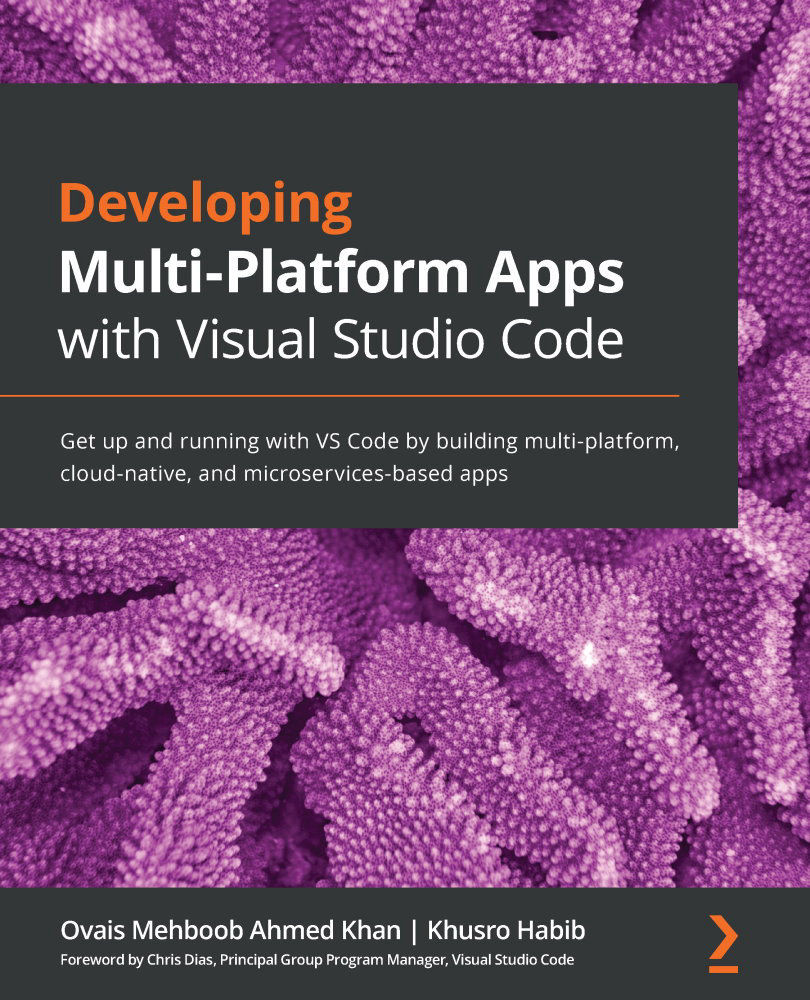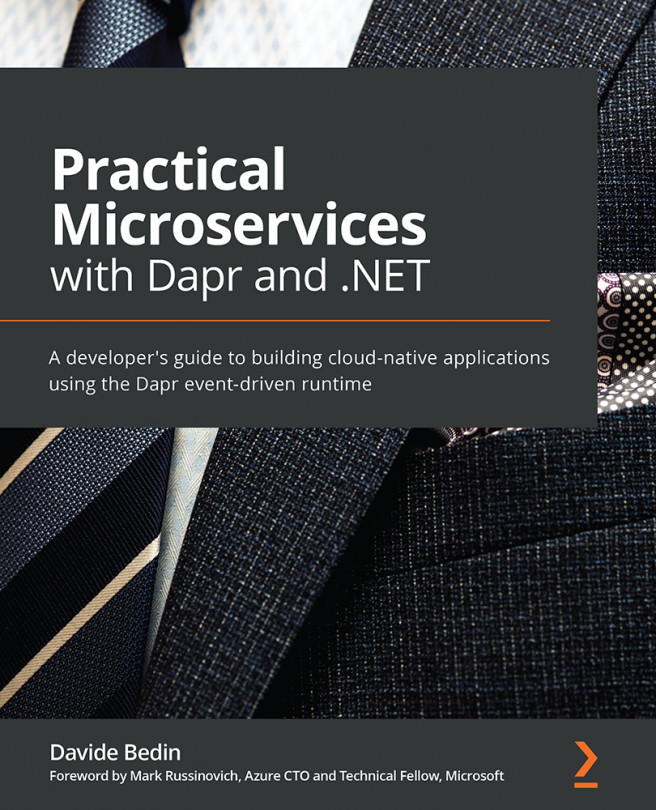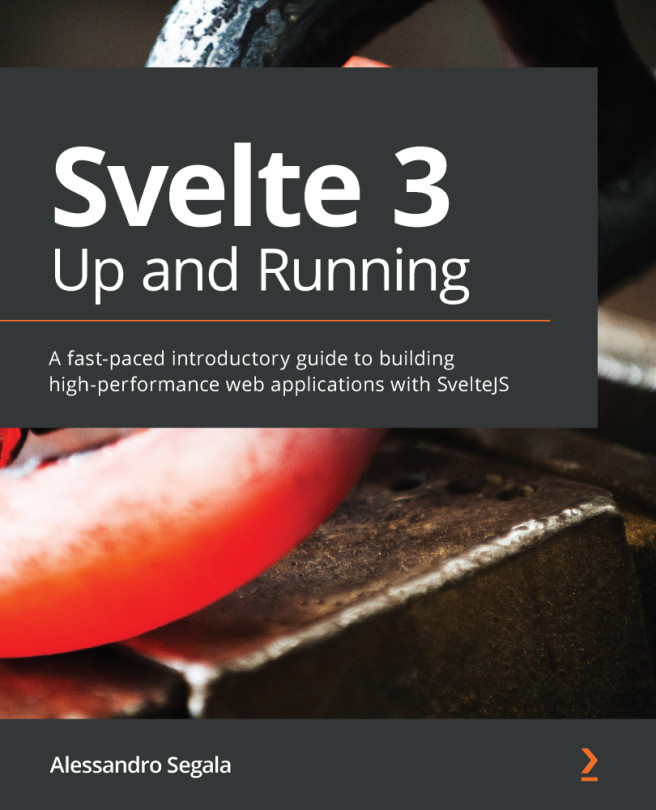Setting up a private container registry in Azure
Docker images can be shared and deployed on Kubernetes or other orchestration engines through public or private registries. The docker public registry, known as Docker hub, can be used to store docker images. Moreover, Docker hub also allows you to provision private registries. However, a separate subscription needs to be purchased to use private registries in Docker hub.
In this section, since our solution is utilizing Microsoft Azure services, we will provision a new container registry on Azure known as the Azure Container Registry (ACR). The ACR provides a managed docker registry based on open source Docker registry 2.0, where you can store and manage docker images.
To provision the ACR from VS Code, we need to have the Docker extension installed. Once this has been installed, you can open the command palette and search for Azure Container Registry, as follows:
Figure 7.8 – Creating an Azure Container...