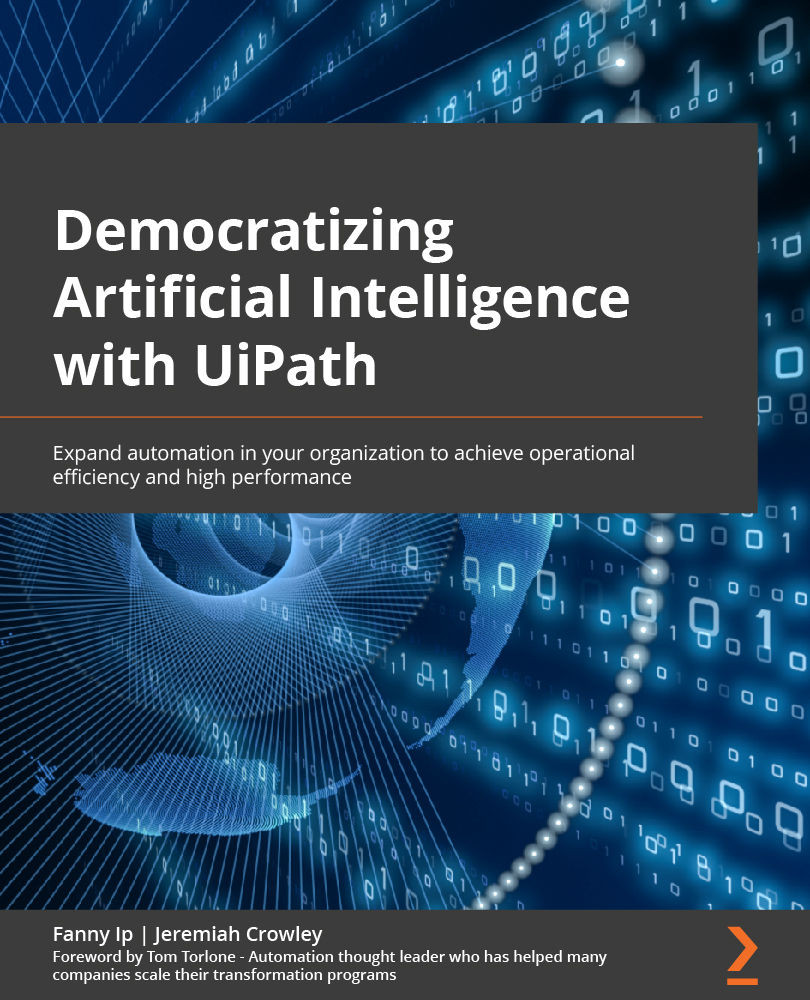Exploring relevant OOTB models for RPA developers
You have options when it comes to ML models. There are widely available OOTB models that you can use by re-training with your data. You can develop your ML models from scratch. Lastly, you can collaborate with the data scientists in your company on custom-built ML models.
In this book, we will provide tips on how you engage with these options. To begin, we recommend you start with the OOTB models. We will give you an overview of the most commonly used OOTB models in this section.
The commonly used OOTB models
OOTB ML models apply to a wide variety of use cases. They are pre-trained with a large amount of data. Some OOTB models can be retrained with your specific dataset, while others are not retrainable. Most automation platforms now include OOTB models. Selecting the right OOTB models can save you time and accelerate your project. The following figure illustrates the different categories of the OOTB models:

Figure 1.6 – OOTB ML models by category
These OOTB ML models convert various forms of unstructured data into a usable format. The usage of these models reduces reliance on humans to spend hours reading, processing, comprehending, and analyzing unstructured documents. Unstructured documents can come in the form of images, language, tabular text, and documents.
Let's take a closer look at each of these models:
- Image analysis: There are two image analysis OOTB models. The following figure summarizes the key characteristics of the two models:

Figure 1.7 – Image analysis OOTB models
These two OOTB image analysis models are useful for many use cases that involve analyzing an image to determine the next steps. For example, the image moderation model is often used in social media feed moderation. The OOTB image moderation model reviews millions of images and flags images that may be problematic for humans to verify.
- Language translation: As the name suggests, language translation replaces the tedious work of translation from one language to another. The following figure summarizes the key characteristics of the model:

Figure 1.8 – Language translation OOTB models
This ML skill can be used in a variety of use cases and is commonly used in customer support. For example, many chatbots are powered by an OOTB language translation model to handle inquiries in different languages.
- Language comprehension: Language comprehension is complex. It refers to the ability to extract meaning from text, just like a human. The following figure summarizes the key characteristics of the three available models:

Figure 1.9 – Language comprehension OOTB models
Language comprehension ML models can mimic the thinking of a human and make inferences. They have widespread practical usage. For example, the semantic similarity OOTB model provides recommendations based on preferences indicated by the users. The question answering OOTB model is often used as a basis to build an automated frequently asked questions (FAQ) database. Finally, the text summarization OOTB model draws insights from books and articles.
- Language analysis: Language analysis refers to the skill of drawing meaning from text. It enables a machine or a robot to understand sentences and paragraphs. The following figure summarizes the key characteristics of the three kinds of models:

Figure 1.10 – Language analysis OOTB models
Language analysis ML models know how to draw context and relationships between individual words. They have widespread practical usage. For example, the sentiment analysis OOTB model is often used in managing emails from customers. The model prioritizes negative emails for humans to review. One popular usage of the text classification model is spam email classification. Finally, a named entity recognition model is often used to extract key parts from customer feedback.
- Tabular data: Tree-based pipeline optimization tool (TPOT) is a tool to find the best pipeline for your data. The following figure summarizes the key characteristics of the two available models:

Figure 1.11 – Tabular data OOTB models
This OOTB tool automates the most tedious part of pipeline building. In addition, this is an introduction for a beginner to create a custom model.
- Documents: Processing documents is time-consuming and tedious. Many businesses spend many hours and a lot in human resources to digitize analog documents and extract structured information from them. The following figure summarizes the key characteristics of the three kinds of models:

Figure 1.12 – Documents OOTB models
There are many documents on OOTB models available to tackle document digitization. They are often pre-trained with a large dataset of the relevant document type. They can be used to accelerate cognitive automation involving documents.
Practical tips
As we learned in this section, there are many OOTB models readily available. They have been widely used and proven to be effective. They are also easy to try. Think of a simple use case that involves AI skills and try your hand at any of the OOTB models mentioned in this section. Practice makes the theory you read in this book come alive.