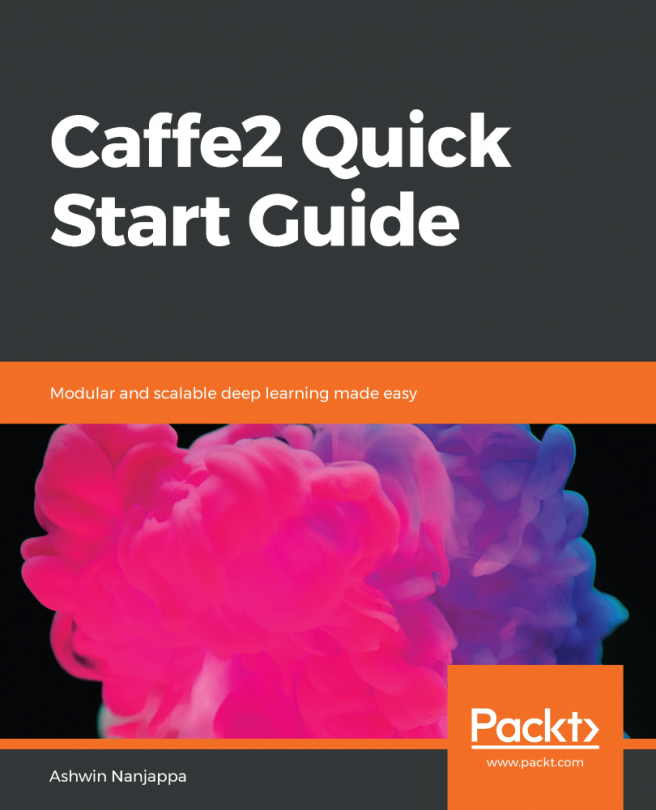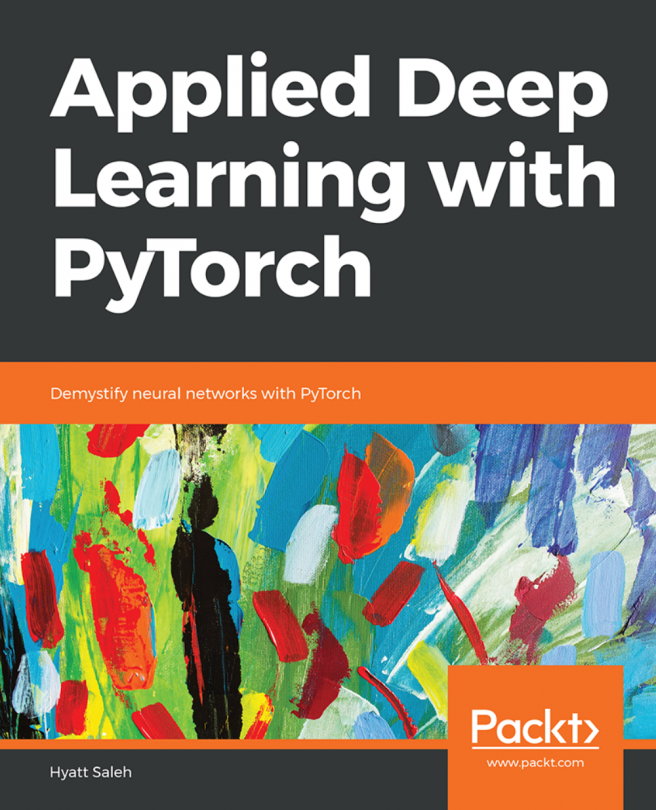We assume that you have a recent version of Anaconda installed on your computer, and have followed the steps in Chapter 1, Getting Started with CNTK, to install CNTK on your computer. The sample code for this chapter can be found in our GitHub repository at: https://github.com/PacktPublishing/Deep-Learning-with-Microsoft-Cognitive-Toolkit-Quick-Start-Guide/tree/master/ch7.
In this chapter, we'll work on a few examples stored in Jupyter notebooks. To access the sample code, run the following commands inside an Anaconda prompt in the directory where you've downloaded the code:
cd ch7
jupyter notebook
This chapter also contains a C# code sample to demonstrate how to load models in the open source ONNX format. If you want to run the C# code you will need to have .NET Core 2.2 installed on your machine. You can download the latest version of .NET core...