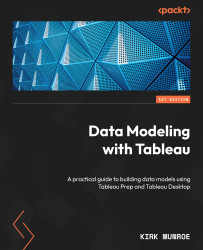Creating extracts with the Tableau Hyper engine
On the top right-hand section of the canvas on the data source page, you can change your data connection from live to extract. This will cause Tableau to make a copy of your data and place it in a .hyper file to be managed and queried by the Tableau Hyper engine.
Hyper is a database engine that has been in the Tableau stack since version 10.5, in early 2018. Hyper is designed for high data throughput for both loading data and analytical queries. Tableau allows you to change many settings regarding how data is stored and queried in Hyper within Tableau Desktop and the web user interface. Let’s look at these features and what they mean when it comes to creating data models:
- Open Tableau Desktop. When you open Tableau Desktop, you will see the connect pane on the left-hand side of the user interface. From the connect pane, under the To a File section, select Microsoft Excel. Locate the
Superstore Sales Orders - US.xlsx...